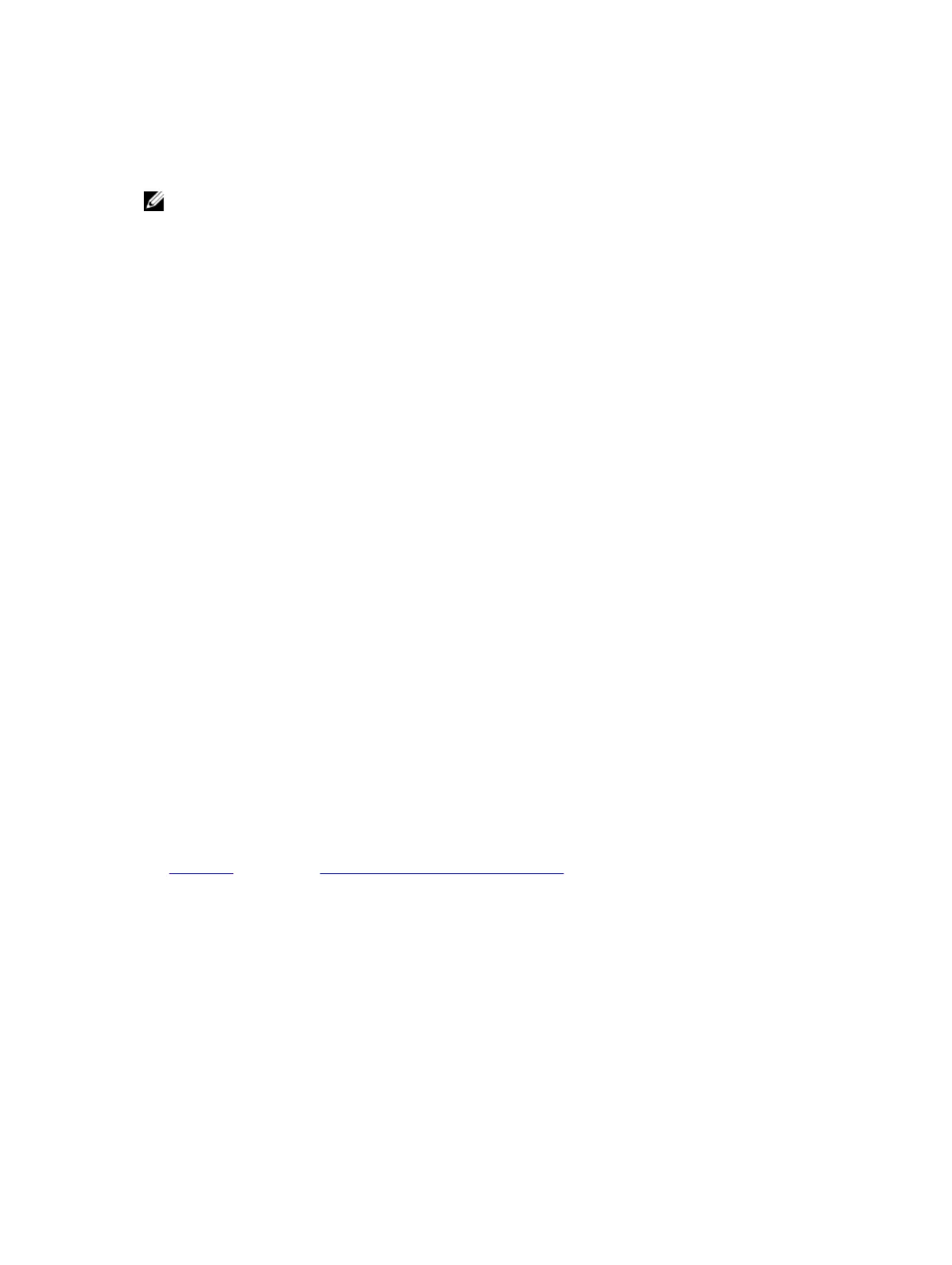A VLAN is active only if the VLAN contains interfaces and those interfaces are operationally up. As shown
in the following example, VLAN 1 is inactive because it does not contain any interfaces. The other VLANs
contain enabled interfaces and are active.
NOTE: In a VLAN, the shutdown command stops Layer 3 (routed) traffic only. Layer 2 traffic
continues to pass through the VLAN. If the VLAN is not a routed VLAN (that is, configured with an IP
address), the shutdown command has no affect on VLAN traffic.
When you delete a VLAN (using the no interface vlan vlan-id command), any interfaces assigned
to that VLAN are assigned to the Default VLAN as untagged interfaces.
To create a port-based VLAN, use the following command.
• Configure a port-based VLAN (if the VLAN-ID is different from the Default VLAN ID) and enter
INTERFACE VLAN mode.
CONFIGURATION mode
interface vlan vlan-id
To activate the VLAN, after you create a VLAN, assign interfaces in Layer 2 mode to the VLAN.
Example of Verifying a Port-Based VLAN
To view the configured VLANs, use the show vlan command in EXEC Privilege mode.
Dell#show vlan
Codes: * - Default VLAN, G - GVRP VLANs
NUM Status Q Ports
* 1 Inactive U So 9/4-11
2 Active U Te 1/1,18
3 Active U Te 1/2,19
4 Active T Te 1/3,20
5 Active U Po 1
6 Active U Te 1/12
U So 9/0
Assigning Interfaces to a VLAN
You can only assign interfaces in Layer 2 mode to a VLAN using the tagged and untagged commands. To
place an interface in Layer 2 mode, use the switchport command.
You can further designate these Layer 2 interfaces as tagged or untagged. For more information, refer to
the Interfaces chapter and Configuring Layer 2 (Data Link) Mode. When you place an interface in Layer 2
mode by the switchport command, the interface is automatically designated untagged and placed in
the Default VLAN.
To view which interfaces are tagged or untagged and to which VLAN they belong, use the show vlan
command. The following example shows that six VLANs are configured, and two interfaces are assigned
to VLAN 2. The Q column in the show vlan command example notes whether the interface is tagged (T)
or untagged (U). For more information about this command, refer to the Layer 2 chapter of the Dell
Networking OS Command Reference Guide.
1030
Virtual LANs (VLANs)