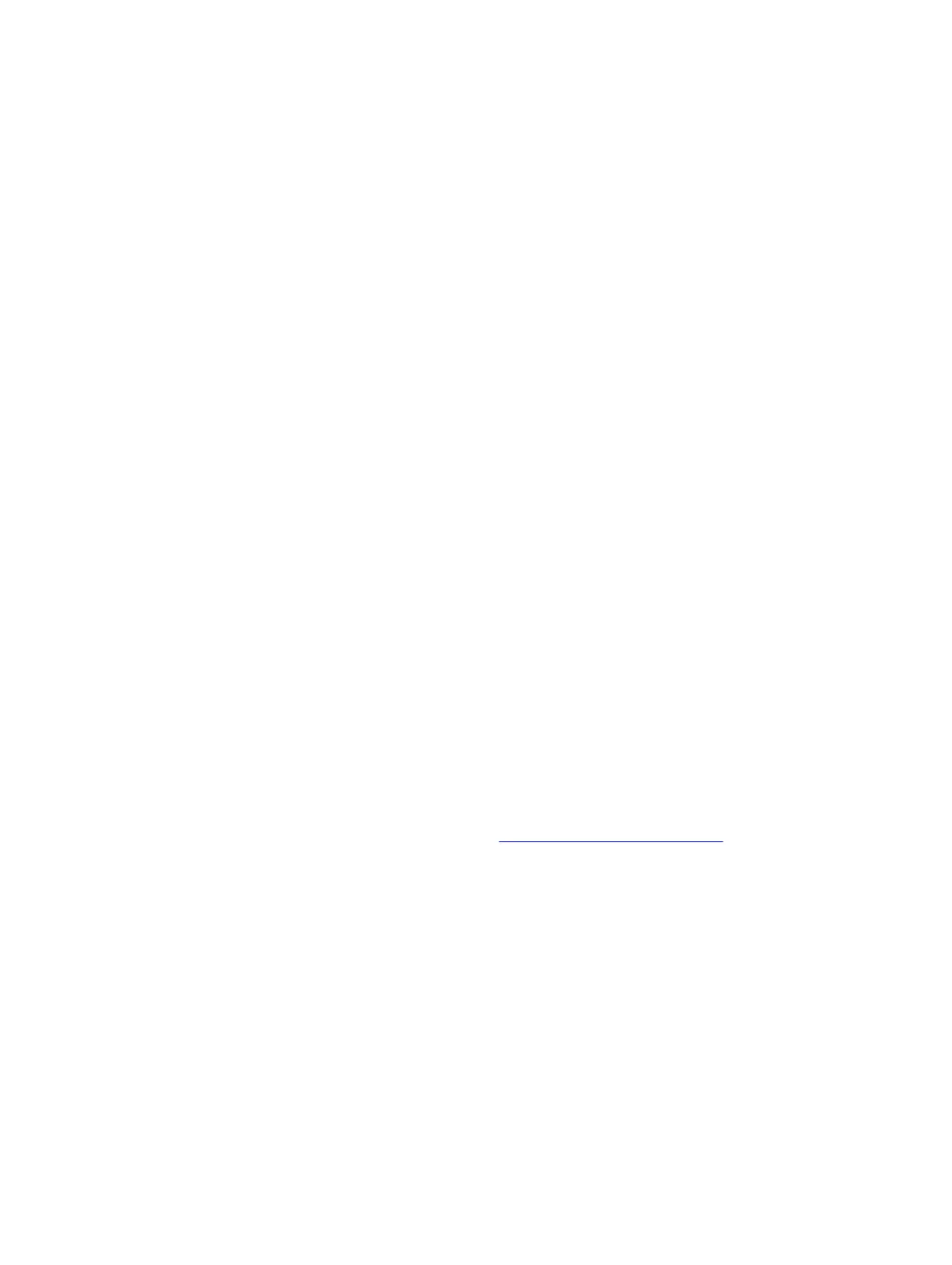Important Points to Remember
When you configure UFD, the following conditions apply.
• You can configure up to 16 uplink-state groups. By default, no uplink-state groups are created.
– An uplink-state group is considered to be operationally up if it has at least one upstream interface
in the Link-Up state.
– An uplink-state group is considered to be operationally down if it has no upstream interfaces in
the Link-Up state. No uplink-state tracking is performed when a group is disabled or in an
Operationally Down state.
• You can assign a physical port or port-channel interfaces to an uplink-state group.
– You can assign an interface to only one uplink-state group. Configure each interface assigned to
an uplink-state group as either an upstream or downstream interface, but not both.
– You can assign individual member ports of a port channel to the group. An uplink-state group can
contain either the member ports of a port channel or the port channel itself, but not both.
– If you assign a port channel as an upstream interface, the port channel interface enters a Link-
Down state when the number of port-channel member interfaces in a Link-Up state drops below
the configured minimum number of members parameter.
• If one of the upstream interfaces in an uplink-state group goes down, either a user-configurable set
of downstream ports or all the downstream ports in the group are put in an Operationally Down state
with an UFD Disabled error. The order in which downstream ports are disabled is from the lowest
numbered port to the highest.
– If one of the upstream interfaces in an uplink-state group that was down comes up, the set of
UFD-disabled downstream ports (which were previously disabled due to this upstream port going
down) is brought up and the UFD Disabled error is cleared.
• If you disable an uplink-state group, the downstream interfaces are not disabled regardless of the
state of the upstream interfaces.
– If an uplink-state group has no upstream interfaces assigned, you cannot disable downstream
interfaces when an upstream link goes down.
• To enable the debug messages for events related to a specified uplink-state group or all groups, use
the debug uplink-state-group [group-id] command, where the group-id is from 1 to 16.
– To turn off debugging event messages, use the no debug uplink-state-group [group-id]
command.
– For an example of debug log message, refer to Clearing a UFD-Disabled Interface.
Configuring Uplink Failure Detection
To configure UFD, use the following commands.
1. Create an uplink-state group and enable the tracking of upstream links on the switch/router.
CONFIGURATION mode
uplink-state-group group-id
1018
Uplink Failure Detection (UFD)