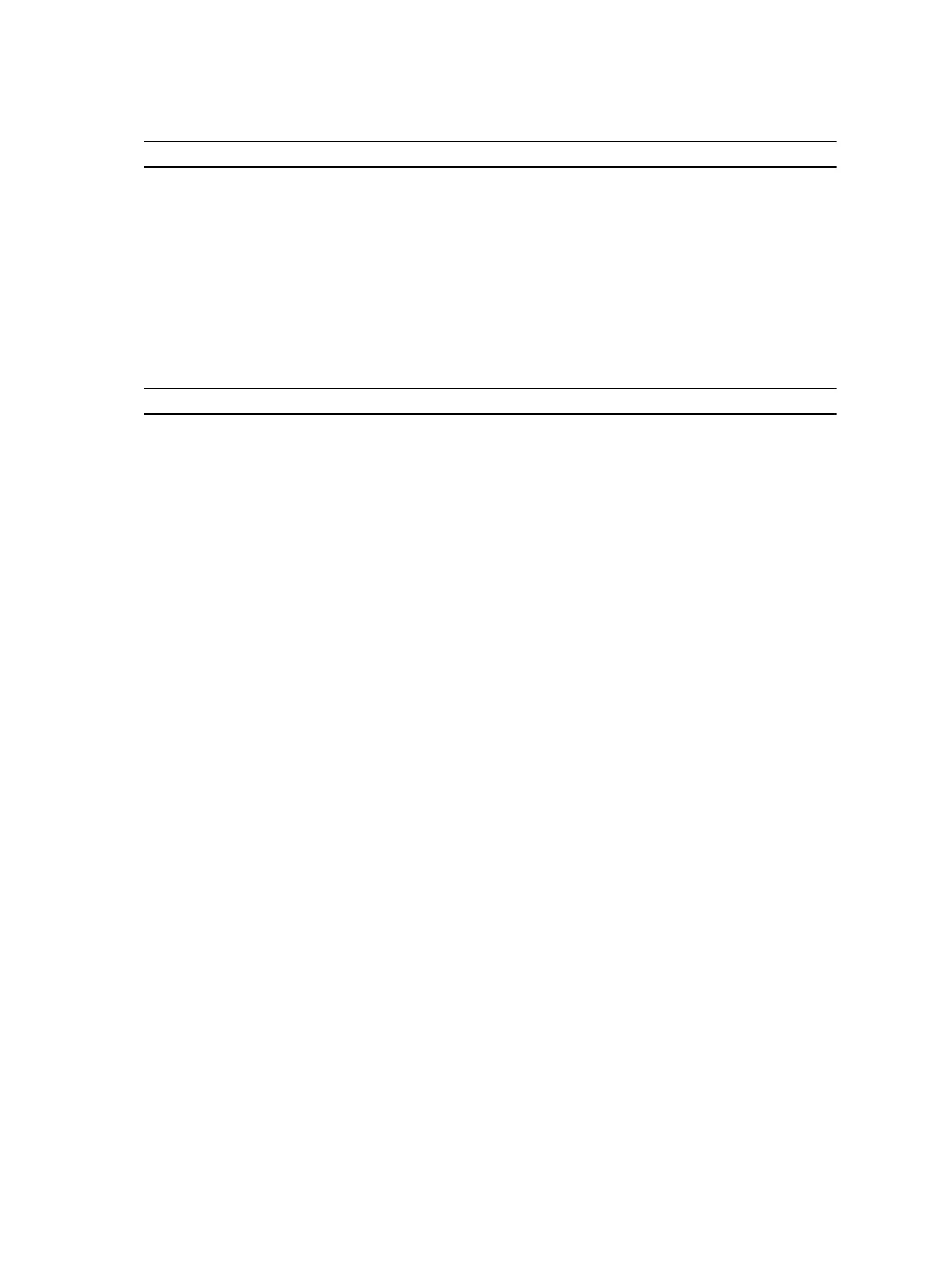Table 4. Mounting an NFS File System
File Operation Syntax
To mount an NFS file system:
mount nfs rhost:path
mount-point username
password
The foreign file system remains mounted as long as the device is up and does not reboot. You can run
the file system commands without having to mount or un-mount the file system each time you run a
command. When you save the configuration using the write command, the mount command is saved
to the startup configuration. As a result, each time the device re-boots, the NFS file system is mounted
during start up.
Table 5. Forming a copy Command
Location source-file-url Syntax destination-file-url Syntax
For a remote file location:
NFS File System
copy nfsmount://{<mount-
point>}/filepath/
filename}
username:password
tftp://{hostip |
hostname}/filepath/
filename
Important Points to Remember
• You cannot copy a file from one remote system to another.
• You cannot copy a file from one location to the same location.
• When copying to a server, you can only use a hostname if a domain name server (DNS) server is
configured.
Example of Copying a File to current File System
Dell#copy tftp://10.16.127.35/mashutosh/dv-maa-s4810-test nfsmount://
Destination file name [dv-maa-s4810-test]:
!!!!!!!!!!!!!!!!!!!!!!!!!!!!!!!!!!!!!!!!!!!!!!!!!!!!!!!!!!!!!!!!!!!!!!!!!!!!!!!!
!!!!!!!!!!!!!!!!!!!!!!!!!.!
44250499 bytes successfully copied
Dell#
Dell#copy ftp://10.16.127.35 nfsmount:
Source file name []: test.c
User name to login remote host: mashutosh
Example of Logging in to Copy from NFS Mount
Dell#copy nfsmount:///test flash:
Destination file name [test]: test2
!
5592 bytes successfully copied
Dell#
Dell#copy nfsmount:///test.txt ftp://10.16.127.35
Destination file name [test.txt]:
User name to login remote host: mashutosh
Password to login remote host:
!
Example of Copying to NFS Mount
Dell#copy flash://test.txt nfsmount:///
Destination file name [test.txt]:
!
Getting Started
57