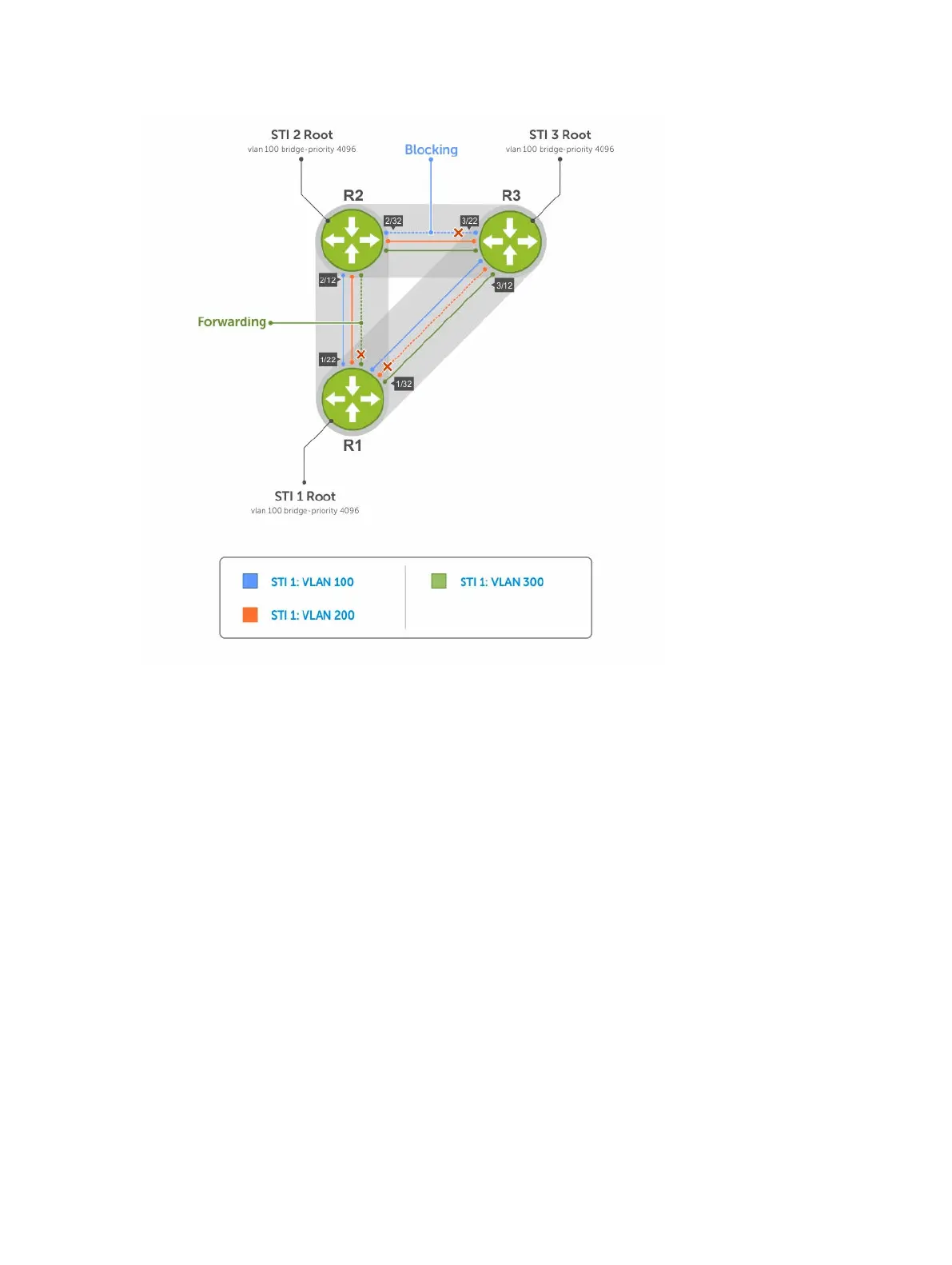Figure 103. Load Balancing with PVST+
The bridge with the bridge value for bridge priority is elected root. Because all bridges use the default
priority (until configured otherwise), the lowest MAC address is used as a tie-breaker. To increase the
likelihood that a bridge is selected as the STP root, assign bridges a low non-default value for bridge
priority.
To assign a bridge priority, use the following command.
• Assign a bridge priority.
PROTOCOL PVST mode
vlan bridge-priority
The range is from 0 to 61440.
The default is 32768.
Example of the show spanning-tree pvst vlan Command
To display the PVST+ forwarding topology, use the show spanning-tree pvst [vlan vlan-id]
command from EXEC Privilege mode.
Dell_E600(conf)#do show spanning-tree pvst vlan 100
VLAN 100
Per-VLAN Spanning Tree Plus (PVST+)
781