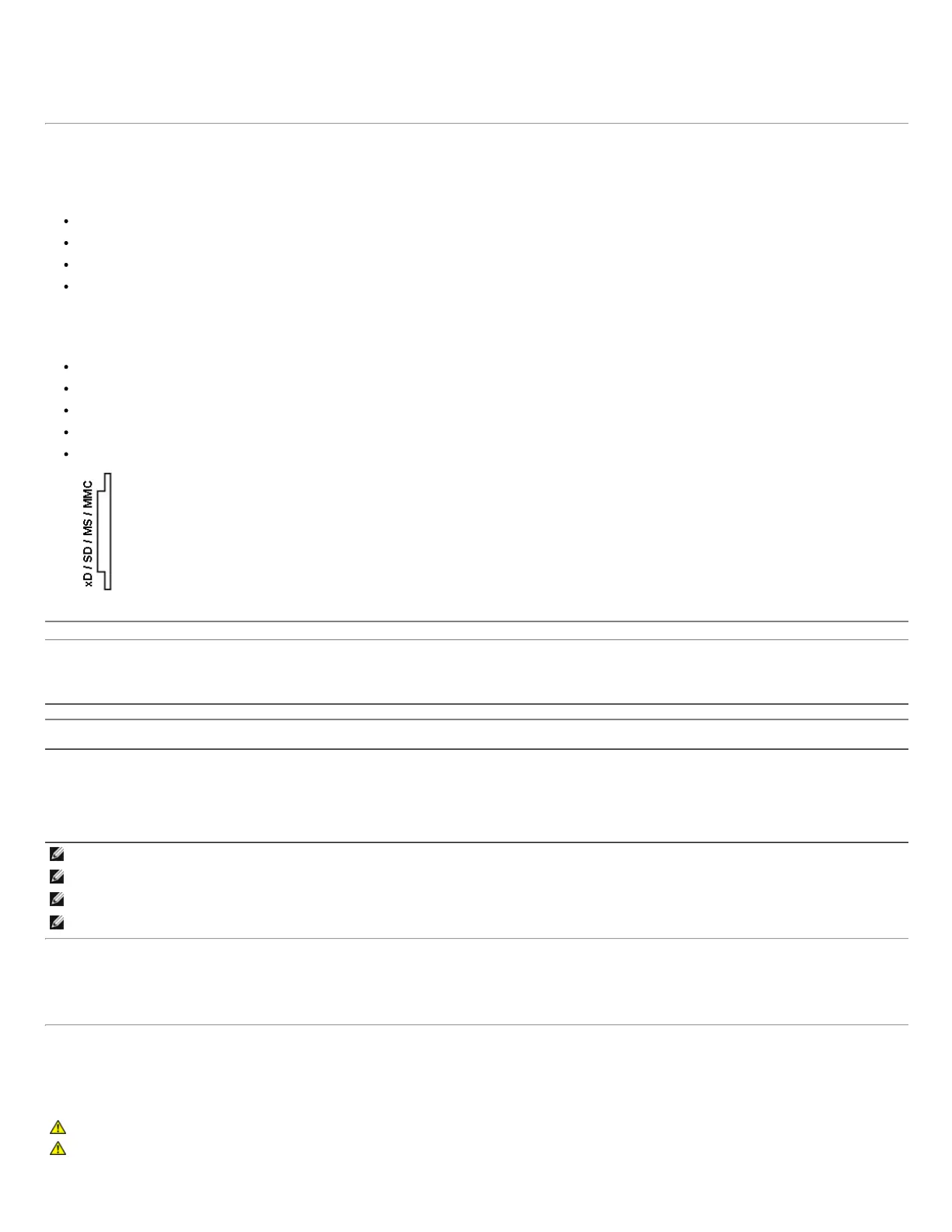Plug and Play Capability
You can install the monitor in any Plug and Play-compatible system. The monitor automatically provides the computer system with its Ex tended Display Identification Data (EDID)
using Display Data Channel (DDC) protocols so the system can configure itself and optimize the monitor settings. M ost monitor installations are automatic; you can select
different settings if desired. For more information about changing the monitor settings, see Operating the Monitor.
Card Reader Specifications
Overview
The Flash M emory Card Reader is a USB storage device that allows users to read and write information from and into the memory card.
The Flash M emory Card Reader is automatically recognized by M icrosoft® Windows® 2000, Windows® X P, Windows Vista® and Window s® 7.
Once installed and recognized, the memory card (slot) appears as a separate drive/drive letter.
All standard file operations (copy, delete, drag-and-drop, etc.) can be performed with this drive.
Features
The Flash M emory Card Reader has the following features:
Supports M icrosoft® Window s® 2000, Windows® X P, Window s Vista® and Windows® 7 operating systems.
N o M icrosoft® Windows® 9X support from Dell.
M ass Storage Class device (N o drivers are req uired under M icrosoft® Windows® 2000, Windows® X P, Windows Vista® and Window s® 7).
USB-IF certification.
Supports various memory card media.
The following table lists the slot to support what kind of memory card:
Flash memory cards type
x D memory card
M emory Stick Card (M S)/H igh Speed M emory Stick (H SM S)/M emory Stick Pro Card (M S PRO)/M emory Stick Duo (with Adapter)
Secure Digital Card (SD)/M ini Secure Digital (with Adapter)/ TransFlash Card (with Adapter)
M ultiM edia Card (M M C)/Reduced Size M ultiM edia Card (with Adapter)
Cards Type
Support Specification
Memory Card Spec
Version
Max. capacity
x D
M S
M S PRO
M S Duo
M S Duo - H G
SD
M M C
x D Picture Card Specification
M emory Stick Standard Format Specification
M emory Stick Pro Standard Format Specifications
M emory Stick Duo Standard Format Specifications
M emory Stick Duo Standard Format Specifications
SD M emory Card Specifications
M ultiM edia Card System Specification
1.2
1.43
1.02
1.10
1.01
2.0
4.2
2 GB
128 M B
32 GB
128 M B/32 GB
32 GB
32 GB
32 GB
NOTE: M SPRO : M SPRO includes M SPRO Duo and M S M icro.
NOTE: SD : SD includes H S-SD, M iniSD, and SD M icro. SD v2.0 spec includes SDH C.
NOTE: M M C : M M C includes M M CPlus, RS-M M C, M M C M obile, and M M C micro.
NOTE: x D: x D includes TypeM and TypeH .
LCD Monitor Quality and Pixel Policy
During the LCD M onitor manufacturing process, it is not uncommon for one or more pix els to become fix ed in an unchanging state which are hard to see and do not affect the
display q uality or usability. For more information on Dell M onitor Q uality and Pix el Policy, see Dell Support site at: support.dell.com.
Maintenance Guidelines
Cleaning Your Monitor
WARNING: Read and follow the safety instructions before cleaning the monitor.
WARNING: Before cleaning the monitor, unplug the monitor power cable from the electrical outlet.
For best practices, follow the instructions in the list below while unpacking, cleaning, or handling your monitor:
