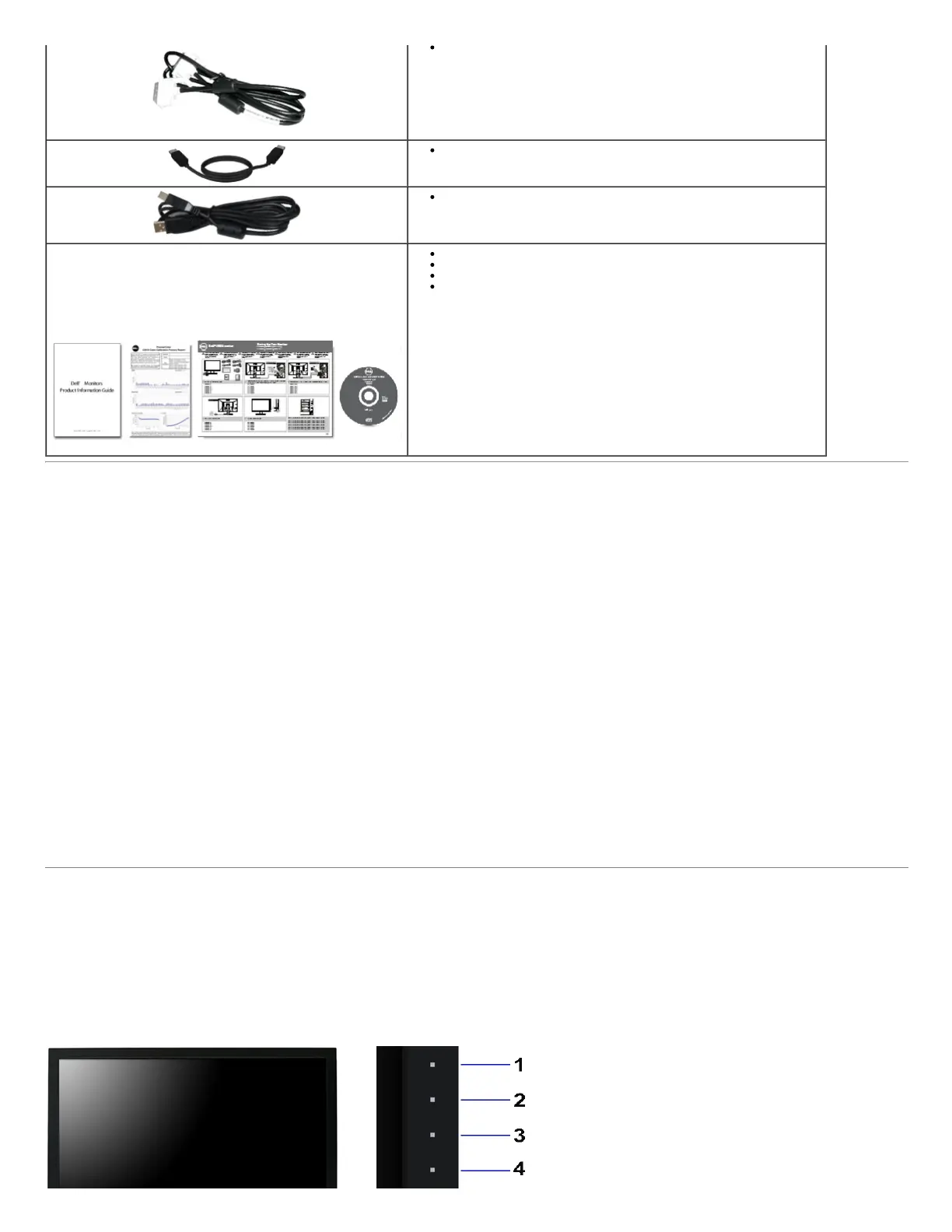Dual-link DVI Cable (attached to the monitor)
DisplayPort Cable
USB up stream cable (enables the USB ports and card reader on the monitor)
Drivers and Documentation media
Quick Setup Guide
Color calibration datasheet
Product and Safety Information Guide
Product Features
The U3011 flat panel display has an active matrix , thin-film transistor (TFT), liq uid crystal display (LCD). The monitor features include:
■ 756.23 mm (30 inches) view able area display (measured diagonally).
■ 2560 x 1600 resolution, plus full-screen support for low er resolutions.
■ Wide viewing angle (178°/178°) and superb grayscale tracking minimizes color deviations at biased angles of viewing (sitting, standing, or moving side- to-side) which
ensures ultra-smooth color gradation.
■ Tilt, swivel and vertical ex tension adjustment capabilities.
■ Removable stand and Video Electronics Standards Association (VESA™) 100 mm mounting holes for flex ible mounting solutions.
■ Plug and play capability if supported by your system.
■ On-Screen Display (OSD) adjustments for ease of set-up and screen optimization.
■ Software and documentation media includes an information file (IN F), Image color M atching File (ICM ), and product documentation.
■ Security lock slot.
■ Compatible with x vYCC, Adobe RGB and sRGB color standards.
■ Factory calibrated to an average delta E of < 5 under sRGB and Adobe RGB input source for brand-new Dell monitor U3011. Dedicated Custom Color M ode (6-ax is Color-
control) for Saturation, H ue, Gain (RGB) and offset (RGB).
■ 12-bit internal processing which tested H DM I1.3 with deep color (12-bit).
■ 7-in-1 USB 2.0 Card Reader (x D, SD/M ini SD, M S/H SM D/M SPRO, M M C).
■ Supports VGA, DVI-D, DisplayPort, H DM I and Component video signals.
■ Supports Picture by Picture (PBP) Select mode.
Identifying Parts and Controls
Front View
