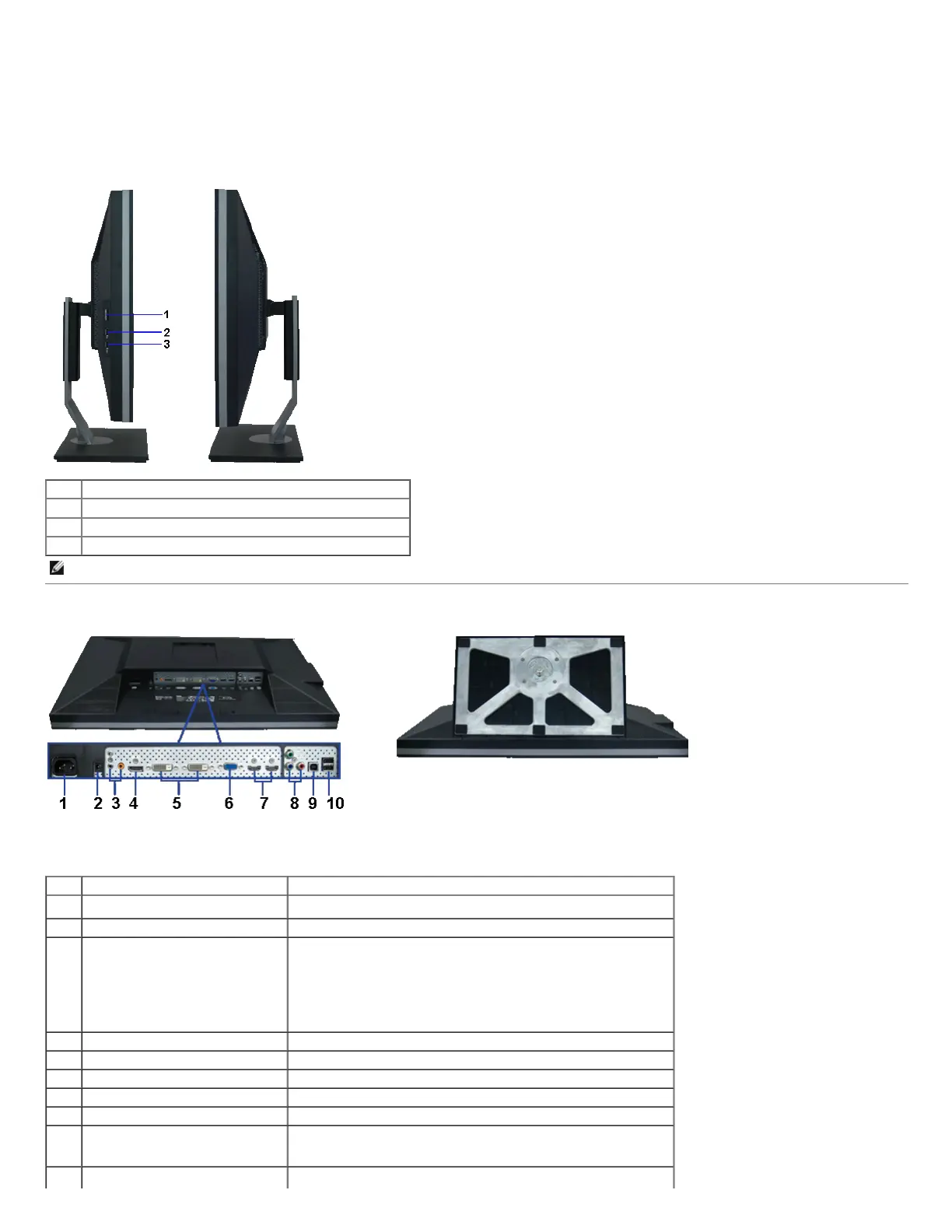Left view Right view
Label Description
1 Card reader: for details, see Card Reader Specifications.
2 USB downstream port.
3 USB downstream port (support up-to 1.5 A charging current).
NOTE: To use the USB connectors on your monitor, connect the USB cable to your computer and the USB upstream connector to your monitor.
Bottom View
Bottom view Bottom view with monitor stand
Label Description Use
1 AC power cord connector Connect the power cable.
2 DC power connector for Dell Soundbar Connect the power cord for the soundbar (optional).
3 Audio connectors
Connect the H DM I 2.0 channel or DisplayPort 2.0 channel or 5.1 channel
audio output devices.
Connect the front left/right channel output to the green connector. Use this
connector for 2.0/2.1 channel audio connection.
Connect the rear left/right channel output to the black connector. Use this
connector for 5.1 channel audio connection.
Connect the center/subwoofer channel output to the orange connector. Use
this connector for 5.1 channel audio connection.
4 DisplayPort connector Connect your computer DisplayPort cable.
5 DVI connector Connect your computer DVI (Dual link) cable.
6 VGA connector Connect your computer VGA cable.
7 H DM I connector Connect devices such as a DVD player or set-top box .
8 Component video connectors Connect devices such as a DVD player, set-top box , or cable TV box .
9 USB upstream port
Connect the USB cable that came with your monitor to the monitor and the
computer. Once this cable is connected, you can use the USB connectors on
the side and bottom of the monitor.
10 USB downstream ports
Connect your USB devices. You can only use this connector after you have
connected the USB cable to the computer and USB upstream connector on
