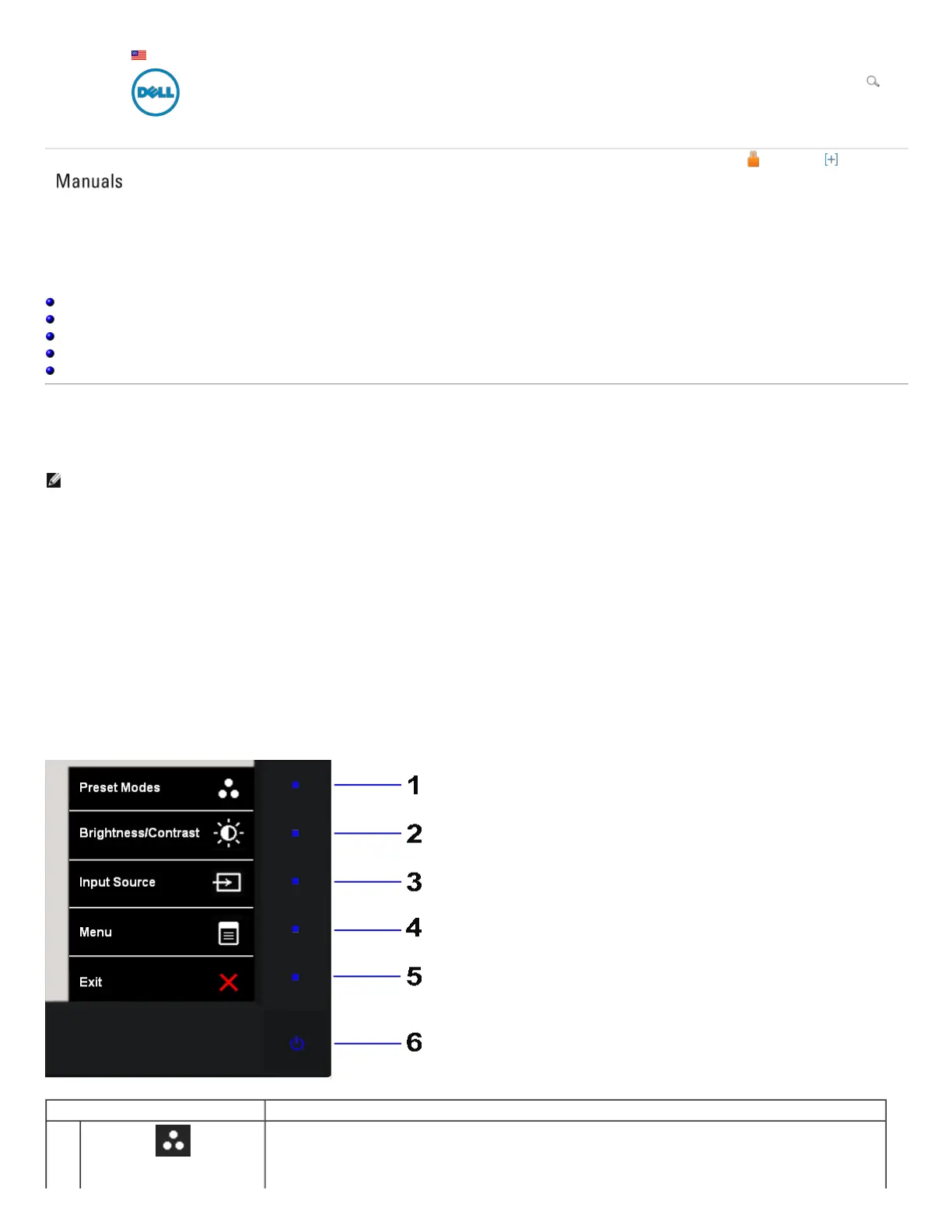My Account Feedback
United States
Contact Us; Live Chat Premier Login
Shop Support Community
Support Home Page
Back to Contents Page
Operating the Monitor
Dell™ U3011 Flat Panel Monitor User's Guide
Using the Front Panel Controls
Using the On-Screen Display (OSD) Menu
Setting the Maximum Resolution
Using the Dell Soundbar (Optional)
Using the Tilt, Swivel, and Vertical Extension
Using the Front Panel Controls
Use the control buttons on the front of the monitor to adjust the characteristics of the image being displayed. As you use these buttons to adjust the controls, an OSD show s the numeric
values of the characteristics as they change.
NOTE: 1~5 are capacitive touch sensor keys, which are activated by placing your finger on the blue LED.
The following table describes the front panel buttons:
Front panel Button Description
1
Shortcut key 1 - Preset Modes
(Default)
Use this button to choose from a list of preset color modes.
Sign In Cart
