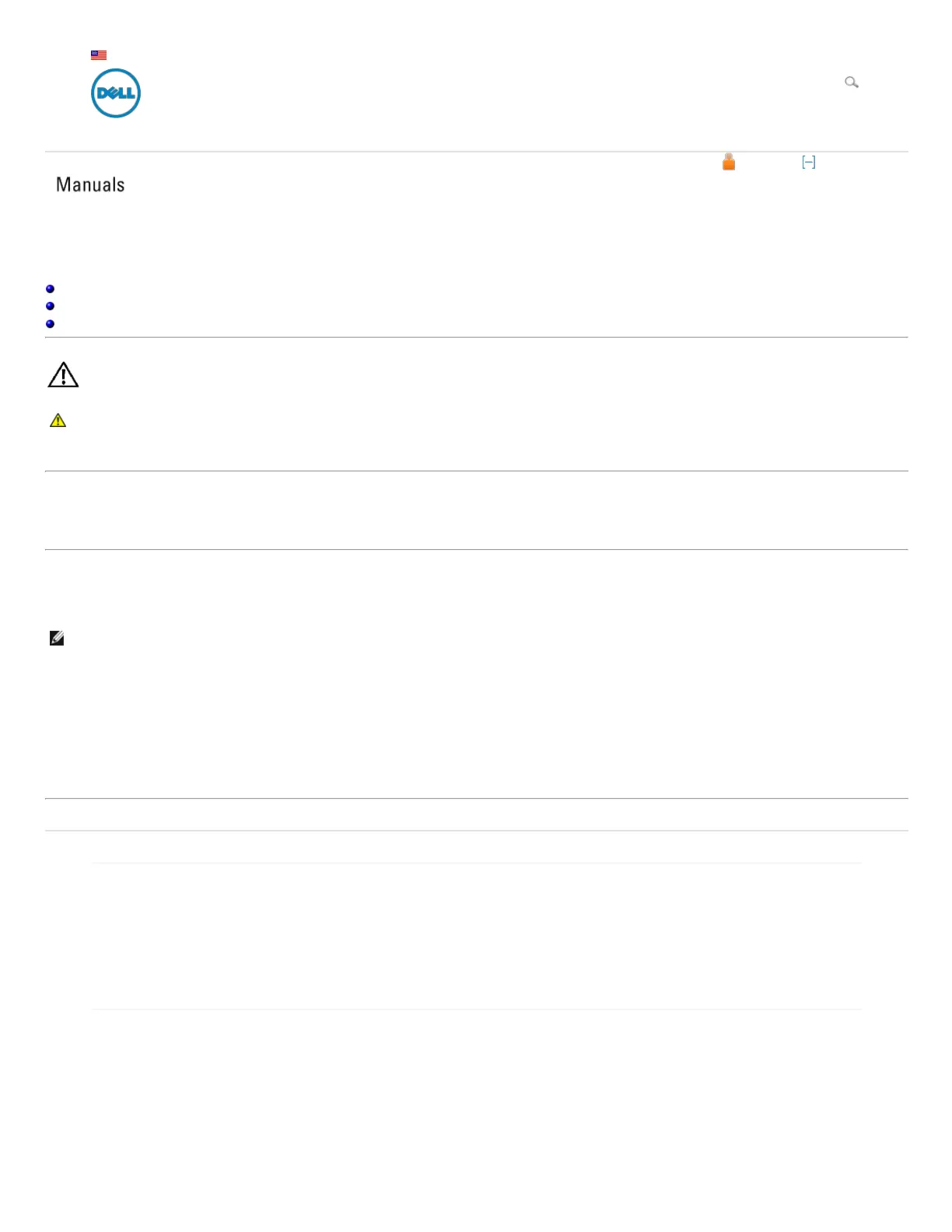My Account Feedback
Support Home Page
Large Text
United States
Contact Us; Live Chat Premier Login
Shop Support Community
Support Home Page
Back to Contents Page
Appendix
Dell™ U3011 Flat Panel Monitor User's Guide
Safety Instructions
FCC Notice (U.S. Only) and Other Regulatory Inform ation
Contacting Dell
WARNING: Safety Instructions
WARNING: Use of controls, adjustments, or procedures other than those specified in this documentation may result in exposure to shock, electrical hazards,
and/or mechanical hazards.
For information on safety instructions, see the Product Information Guide.
FCC Notices (U.S. Only) and Other Regulatory Information
For FCC notices and other regulatory information, see the regulatory compliance website located at www.dell.com\regulatory_compliance.
Contacting Dell
For customers in the United States, call 800-WWW-DELL (800-999-3355).
NOTE: If you do not have an active Internet connection, you can find contact information on your purchase invoice, packing slip, bill, or Dell product catalog.
Dell provides several online and telephone-based support and service options. Availability varies by country and product, and some services may not be available
in your area. To contact Dell for sales, technical support, or customer service issues:
1. Visit support.dell.com.
2. Verify your country or region in the Choose A Country/Region drop-down menu at the bottom of the page.
3. Click Contact Us on the left side of the page.
4. Select the appropriate service or support link based on your need.
5. Choose the method of contacting Dell that is convenient for you.
Back to Contents Page
Shop
Solutions
Services
Systems
Software & Peripherals
Support
Home Users
Small Businesses
Enterprise IT
Community
Join the Discussion
Share Your Ideas
Read our Blog
Ratings & Reviews
Comm unity Home
Company Information
About Dell
Corporate Responsibility
Careers
Investors
Newsroom
My Account
Sign-in / Register
Order Status
Laptops | Desktops | Business Laptops | Business Desktops | Workstations | Servers | Storage | Services | Monitors | Printers | LCD TVs |
Electronics
© 2012 Dell | About Dell | Terms & Conditions | Unresolved Issues | Privacy Statement | Ads and Emails | Dell Recycling | Contact | Site Map | Feedback
AT | AU | BE | BR | CA | CH | CL | CN | CO | DE | DK | ES | FR | HK | IE | IN | IT | JP | KR | ME | MX | MY | NL | NO
| PA | PR | RU | SE | SG | UK | VE | ALL
snEB10
Sign In Cart
