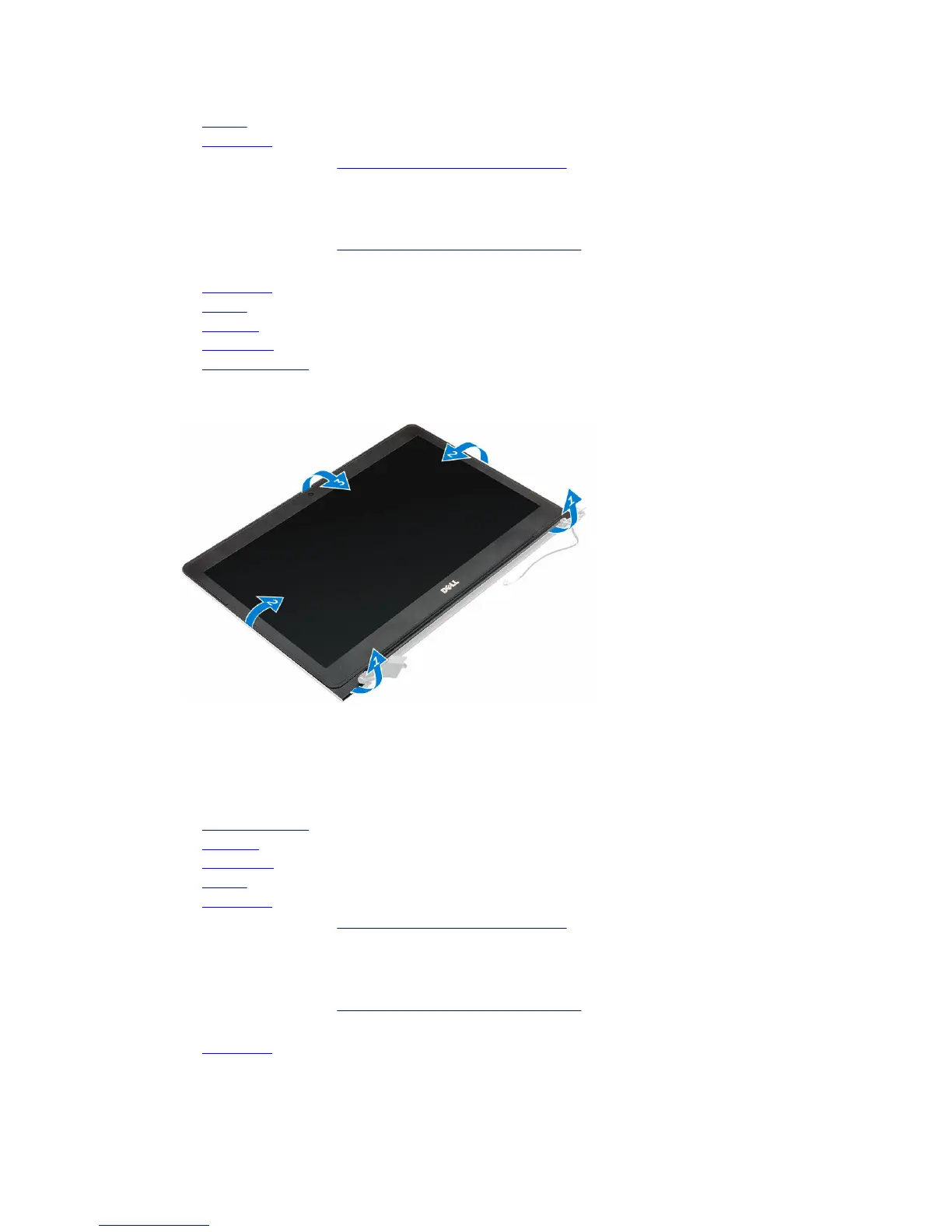c. battery.
d. back cover.
5. Follow the procedure in After Working Inside Your computer.
Removing the Display Bezel
1. Follow the procedure in Before Working Inside Your Computer.
2. Remove the:
a. back cover.
b. battery.
c. heat sink.
d. WLAN card.
e. display assembly.
3. To remove the display bezel:
a. Lift the corners of the bezel with a plastic scribe to remove it. [1] [2] [3] [4]
Installing the Display Bezel
1. Place the display bezel on the display panel and press along the edges until it clicks in place.
2. Install the:
a. display assembly.
b. heat sink.
c. WLAN card.
d. battery.
e. back cover.
3. Follow the procedure in After Working Inside Your computer.
Removing the Display Panel
1. Follow the procedure in Before Working Inside Your Computer.
2. Remove the:
a. back cover.
17
