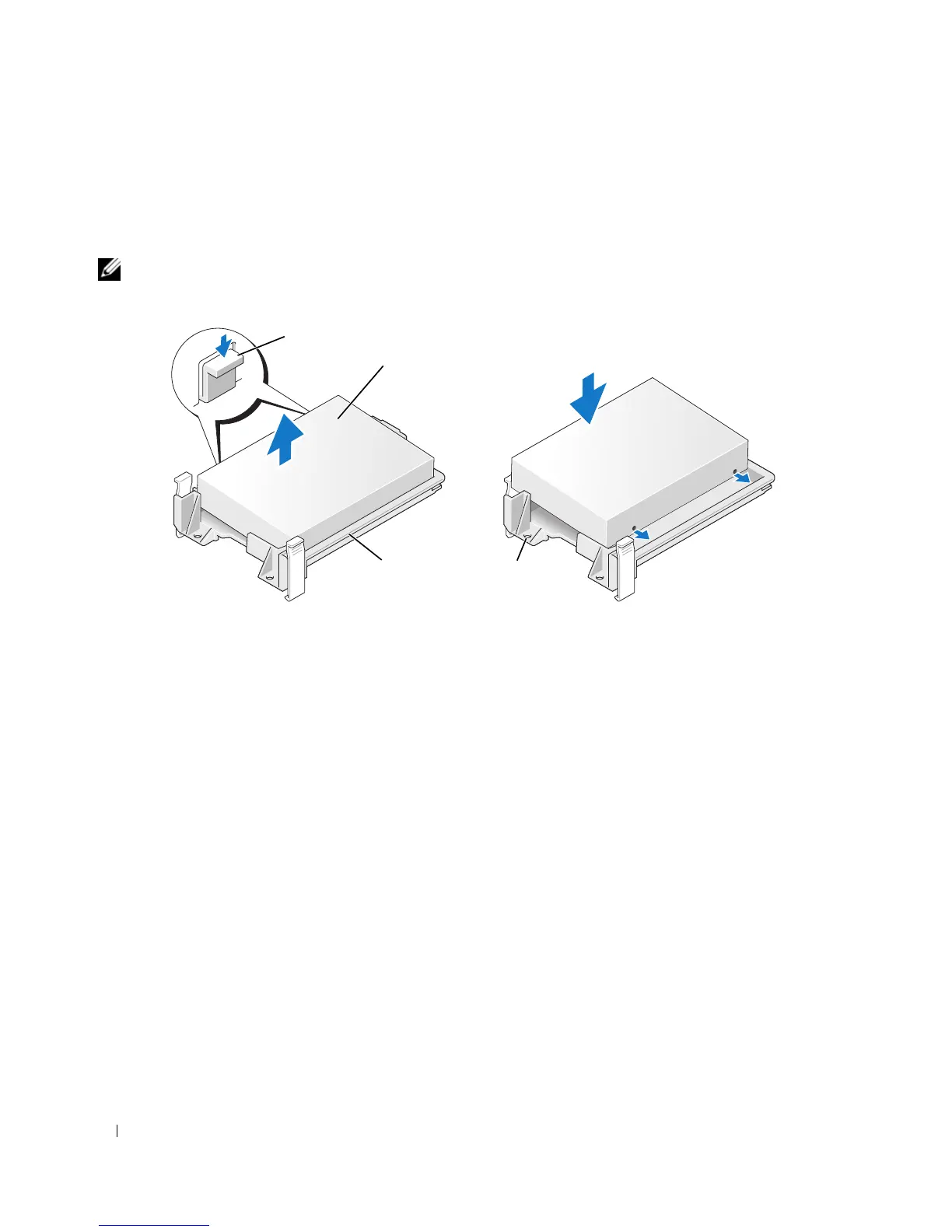78 Removing and Installing Parts
Installing a Hard Drive
1
Unpack the replacement hard drive, and prepare it for installation.
2
Check the documentation for the drive to verify that it is configured for your computer.
NOTE: If your replacement hard drive does not have the plastic guide bracket attached, remove the bracket from
the old drive by unsnapping it from the drive. Snap the bracket onto the new drive.
1 tabs (2) 2 drive
3 drive screw holes 4 drive bracket
2
1
4
3
