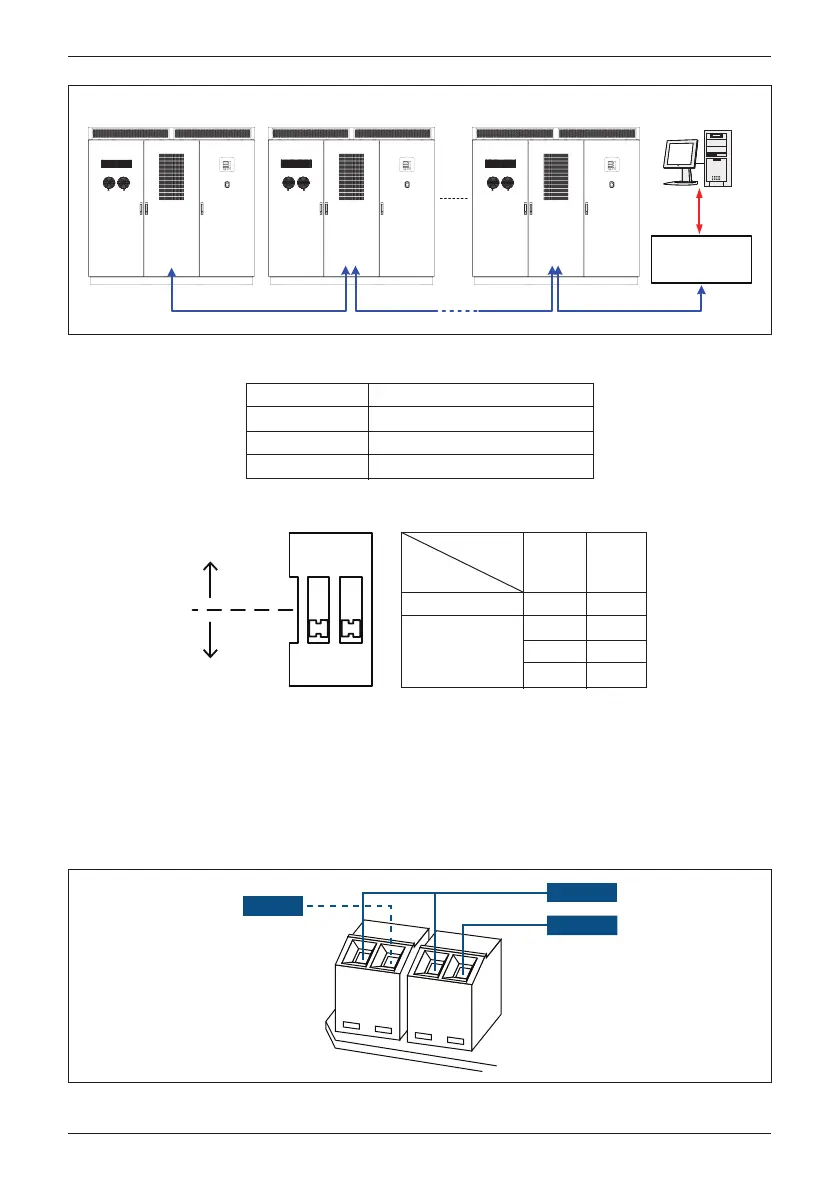Baud rate
Data bit
Stop bit
9600/19200(default)/38400
8
1
Parity N/A
OFF
Terminal
Resistor
SW
ON
OFF
1
ON
OFF
ON
OFF
2
OFF
ON
ON
Figure 4-18 : Multi-inverter Connection Illustration
Table 4-2 : RS-485 Data Format
Table 4-3 : Terminal Resister Setting
SW ON
SW OFF
ON
1
2
Provide 2 set of Dry Contact function for gird and fault respectively. When
inverter is on grid, COM & NO2 will be shorted. When the Hardware Fail is
detected, COM & NO1 will be shorted. This might be programmable according
to the request of customer.
4.8.2 Dry Contact Connection
Figure 4-19 : Dry Contact Port & Assignments
PC
RS485/USB
or
RS485/RS232
Inverter 1 Inverter 2 Inverter n
FAULT
COM Pin
ON GRID
COM
COM
NO1
NO2
45
Installation