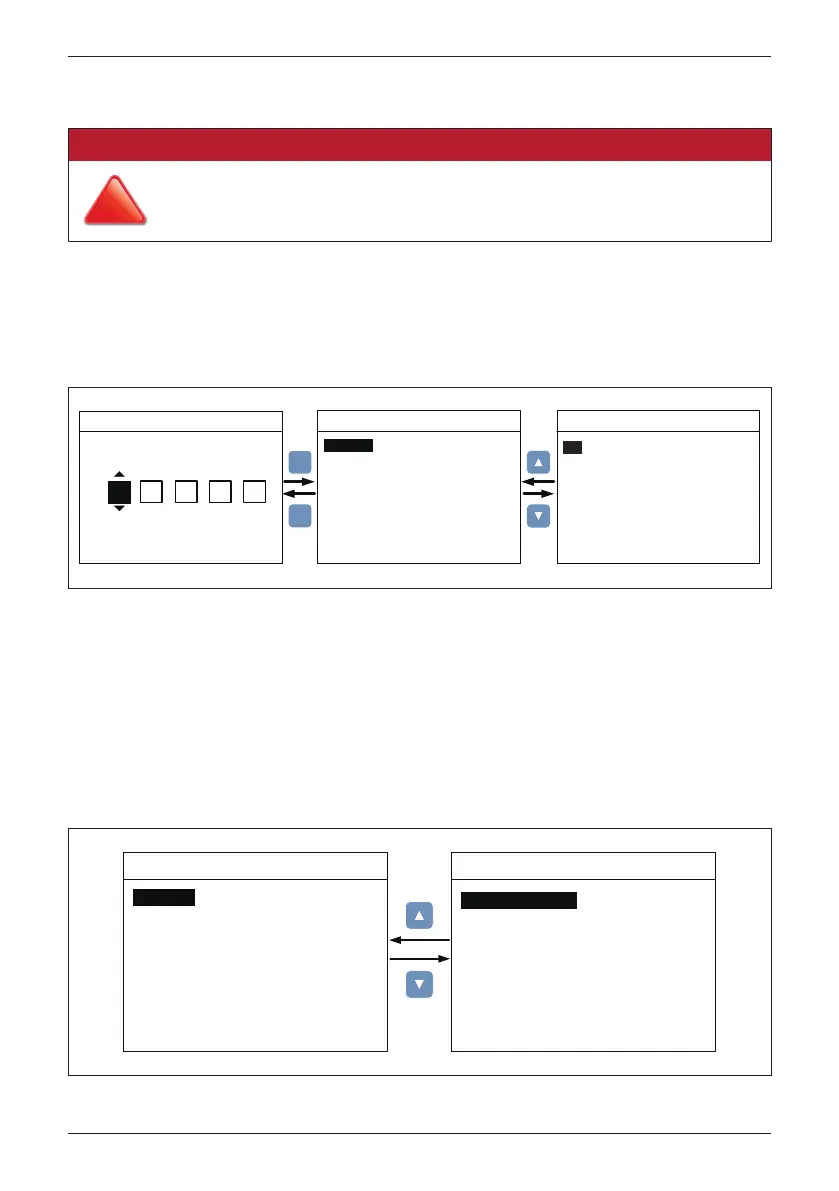Correct passwords are requested when entering Install Settings. Install Settings
for user and installation technician are different. The password cannot be revised.
After confirmation as the general user password, user can set Inverter ID, and
Insulation.
5.3.7.3 Install Settings
Figure 5-12 : Install Setting Page -User Mode
21. Jun 2010 13:50
Inverter ID
Insulation
RCMU
Country Germany MV
[ 001 ]
[ --- ]
Grid Settings
[ ]
Reconnection Time
[
]
60 S
Ramp-up Power
20
%/m
Password
21. Jun 2010 13:50
*
ENT
Install Settings – 2/2
21. Jun 2010 13:50
PID
0
[ ]
Hour
EXIT
ENT
Install Settings – 1/2
CAUTION!
Only professional installer can do the following changes and settings.
Settings changed may cause damage to the converter.
!
After confirmation as the installation technician passwords, system will add setting
options of DC-Injection, Return to Factory, Country and Grid Setting. In Grid Setting
selection, technician can adjust the parameter for protection (OVR, UVR, OFR, UFR,
etc.) to Utility. Before setting of the protection to Utility in Grid Settings page, please
set country as “Custom”. Return to Factory will turn inverter to default setting and delete
all the records of event and energy.
Install Settings – 1/2
21. Jun 2010 13:50
DC Injection
Inverter ID
Insulation
RCMU
[ 001 ]
[ --- ]
Country
Grid Settings
Return to Factory [ Yes / No ]
Install Settings – 2/2
21. Jun 2010 13:50
20
[ ]
Reconnection Time
[ ]60 S
Ramp
PID
-up Power
%/
0
[ ]
Hour
m
Germany MV
Figure 5-13 : Install Setting Page -Installer Mode
54
Turn on PV Inverter