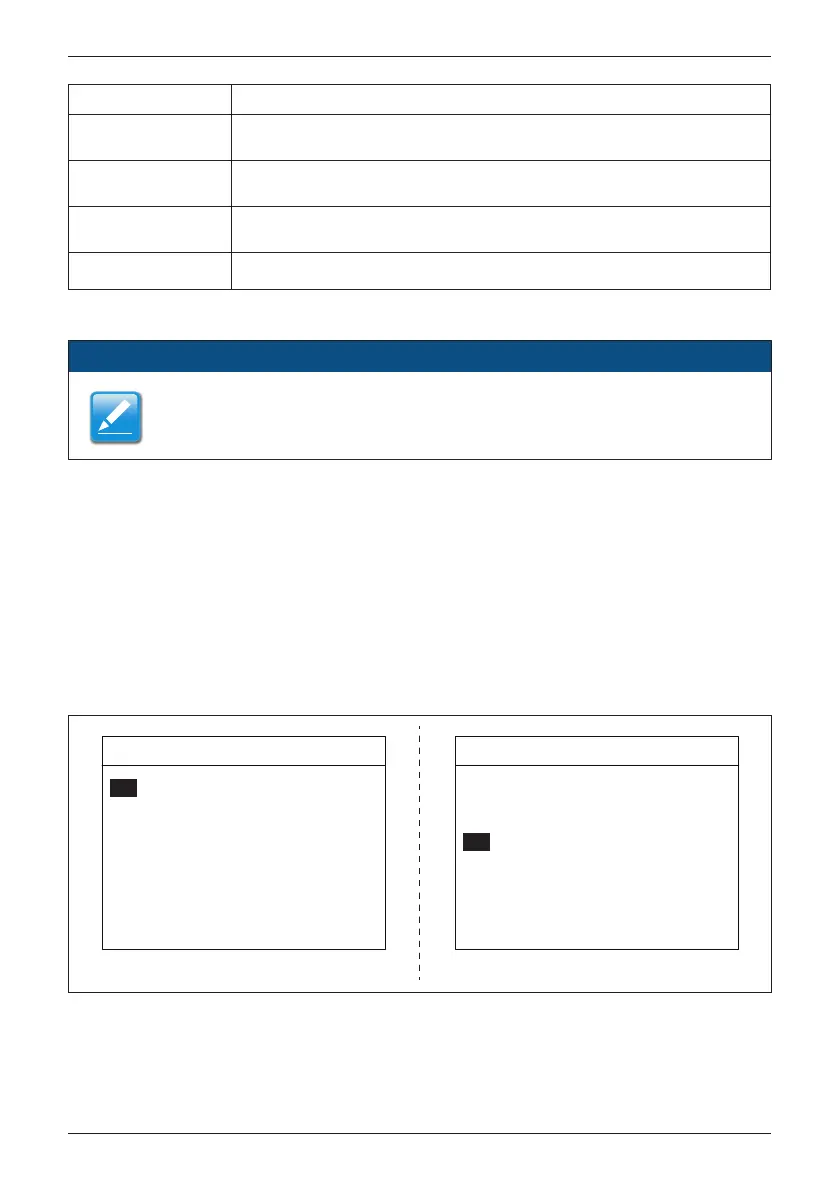Parameter Description
Fac Low Off Slow
The function is same as Fac Low Off, but the value must be higher than
former.
Fac Low On Slow
The function is same as Fac Low On, but the value must be higher than
former.
Fac Low Off Slow T
The function is same as Fac High Off T, but the time must be longer
than former.
Reconnection Time The countdown time before inverter connected to grid.
Once you change any item listed above, the country will be turn to “Custom”.
You can go back the original country via re-selecting the country in the page
“Install settings” - “Country”.
NOTE
Table 5-2 : Grid Setting Parameters (Continued)
The PID function default action time is set with 0, user can set the time from
0-10 or Auto. It will be started the function at 1 minutes after No DC, and will be
stop the function when DC voltage is input.
User Mode Installer Mode
Figure 5-16 : PID function settings
5.3.7.3.3 PID
Install Settings – 2/2
21. Jun 2010 13:50
20
[ ]
Reconnection Time
[ ]60 S
Ramp
PID
-up Power
%/
0
[ ]
Hour
m
Install Settings – 2/2
21. Jun 2010 13:50
PID
0
[ ]
Hour
57
Turn on PV Inverter