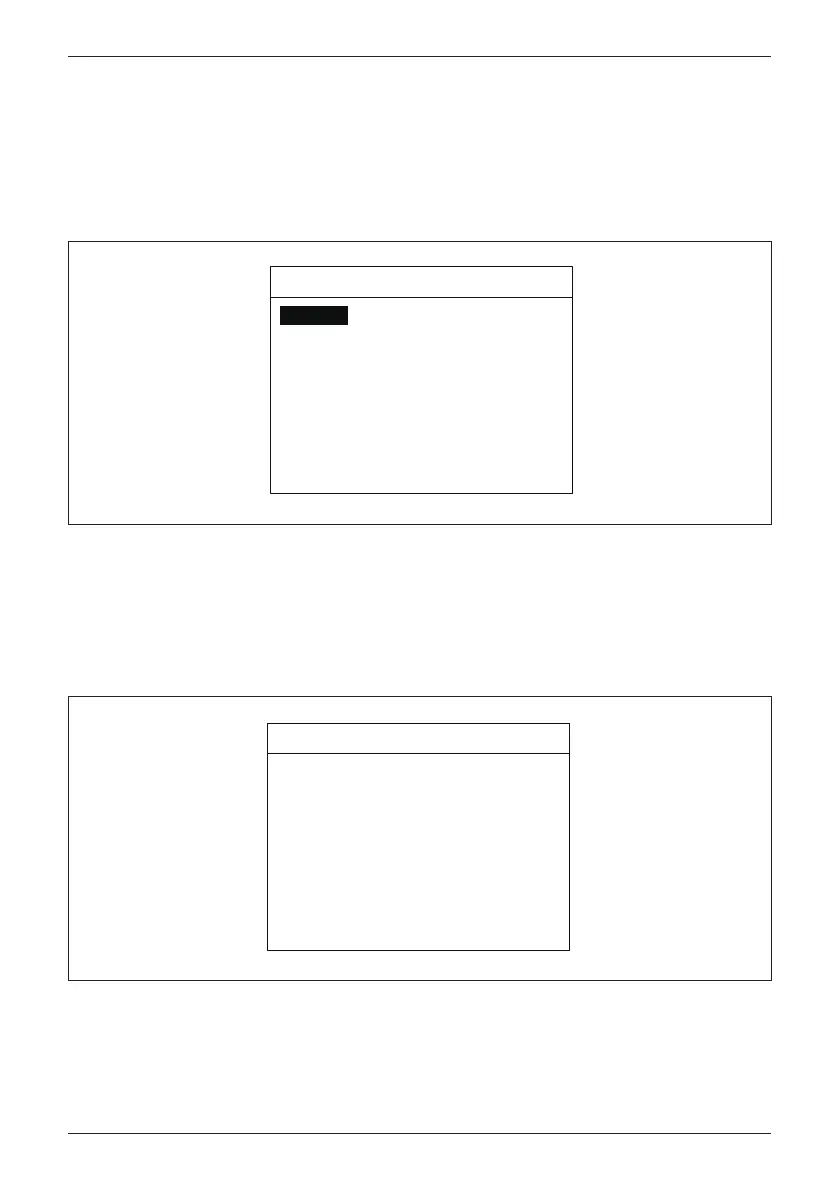User can set Language, Date, Time, Screen Saver, LCD brightness and contrast
in Personal Settings. Screen Saver can adjust from 5min-60min. When over
the setting time limitation without using button functions, the LCD backlight will
turn off automatically. Brightness and Contrast can adjust the level 1-5 (low- high).
5.3.7.1 Personal Settings
Figure 5-10 : Personal Settings Page
Users can set the following parameters according their needs.
5.3.7.2 Coefficient Settings
Personal Settings
21. Jun 2010 13:50
Language English
Date
Time
Screen Saver
21 / 06 / 2010
(DD/MM/YYYY)
Brightness
Contrast
[ ]
5 min[
]
3[
]
2[
]
13:50
Figure 5-11 : Coefficient Settings Page
Coefficient Settings
21. Jun 2010 13:50
1.86CO2 Saved kg/kWh
[ ]
Earning Value/kWh
Currency
[
[
2.50
€
]
]
Baud Rate
[
19200
]
53
Turn on PV Inverter