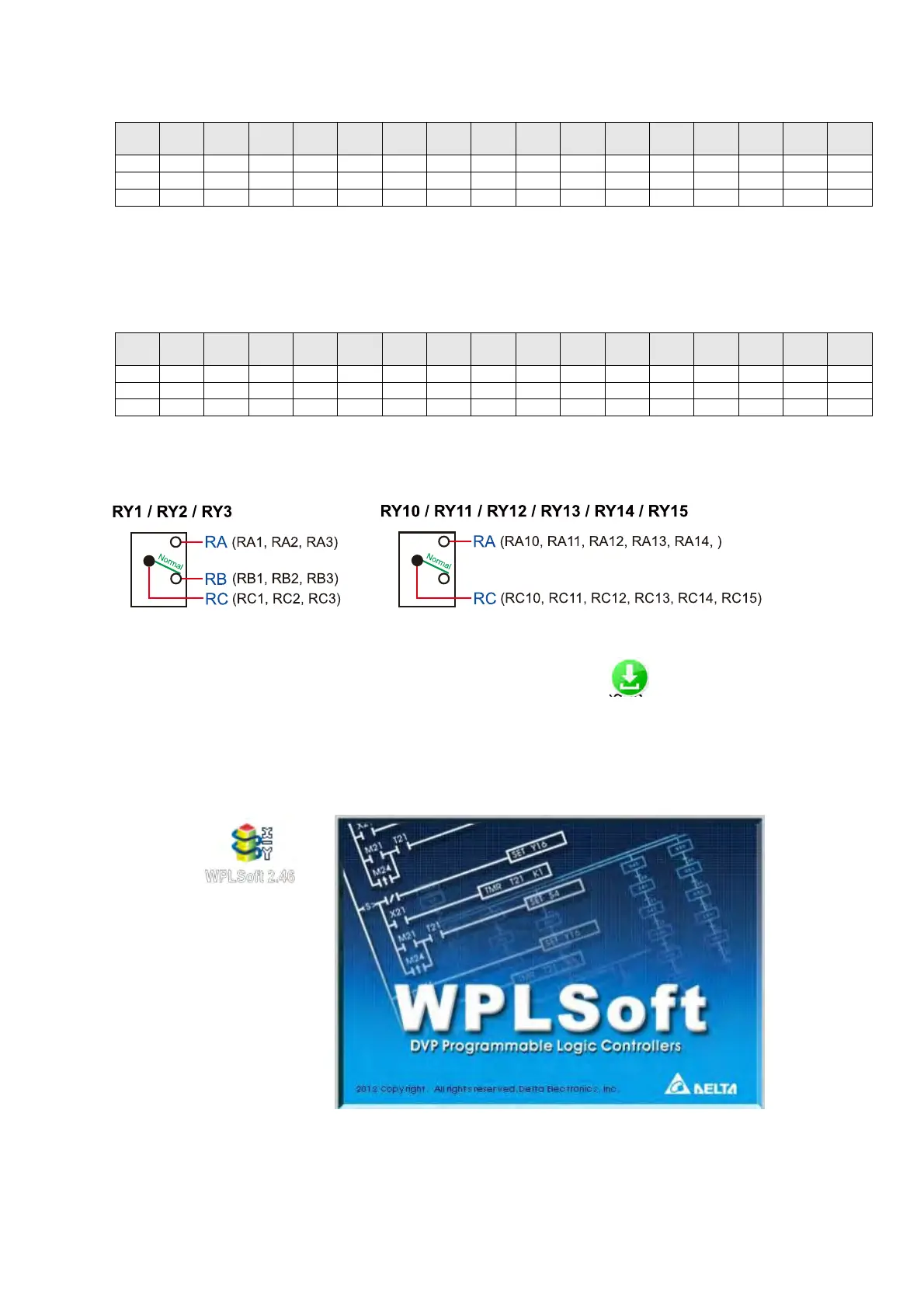Chapter 16 PLC Function ApplicationsC2000 Plus
16-7
16-3-2 I/O device explanation
Input devices:
Serial
No.
X0 X1 X2 X3 X4 X5 X6 X7 X10 X11 X12 X13 X14 X15 X16 X17
1 FWD REV MI1 MI2 MI3 MI4 MI5 MI6 MI7 MI8
2 MI10 MI11 MI12 MI13 MI14 MI15
3 MI10 MI11 MI12 MI13
1: Control I/O |
2: Extension card: EMC-D611A (D1022=4)
3: Extension card: EMC-D42A (D1022=5)
Output devices:
Serial
No.
Y0 Y1 Y2 Y3 Y4 Y5 Y6 Y7 Y10 Y11 Y12 Y13 Y14 Y15 Y16 Y17
1 RY1 RY2 MO1 MO2
2 MO10 MO11
3 RY10 RY11 RY12 RY13 RY14 RY15
1: Control I/O |
2: Extension card: EMC-D42A (D1022=5)
3: Extension card: EMC-R6AA (D1022=6)
16-3-3 Installation WPLSoft
Download and install WPLSoft editing software in Delta’s website:
After completing installation, the WPLSoft program will be installed in the designated subfolder “C:
\Program Files\Delta Industrial Automation\WPLSoft x.xx”.
16-3-4 Program writing
Step 1: Click on the WPLSoft icon to start the editing software. (See figure 16-1)
Figure 16-1 (Left: WPLSoft icon; Right: Start WPLSoft)