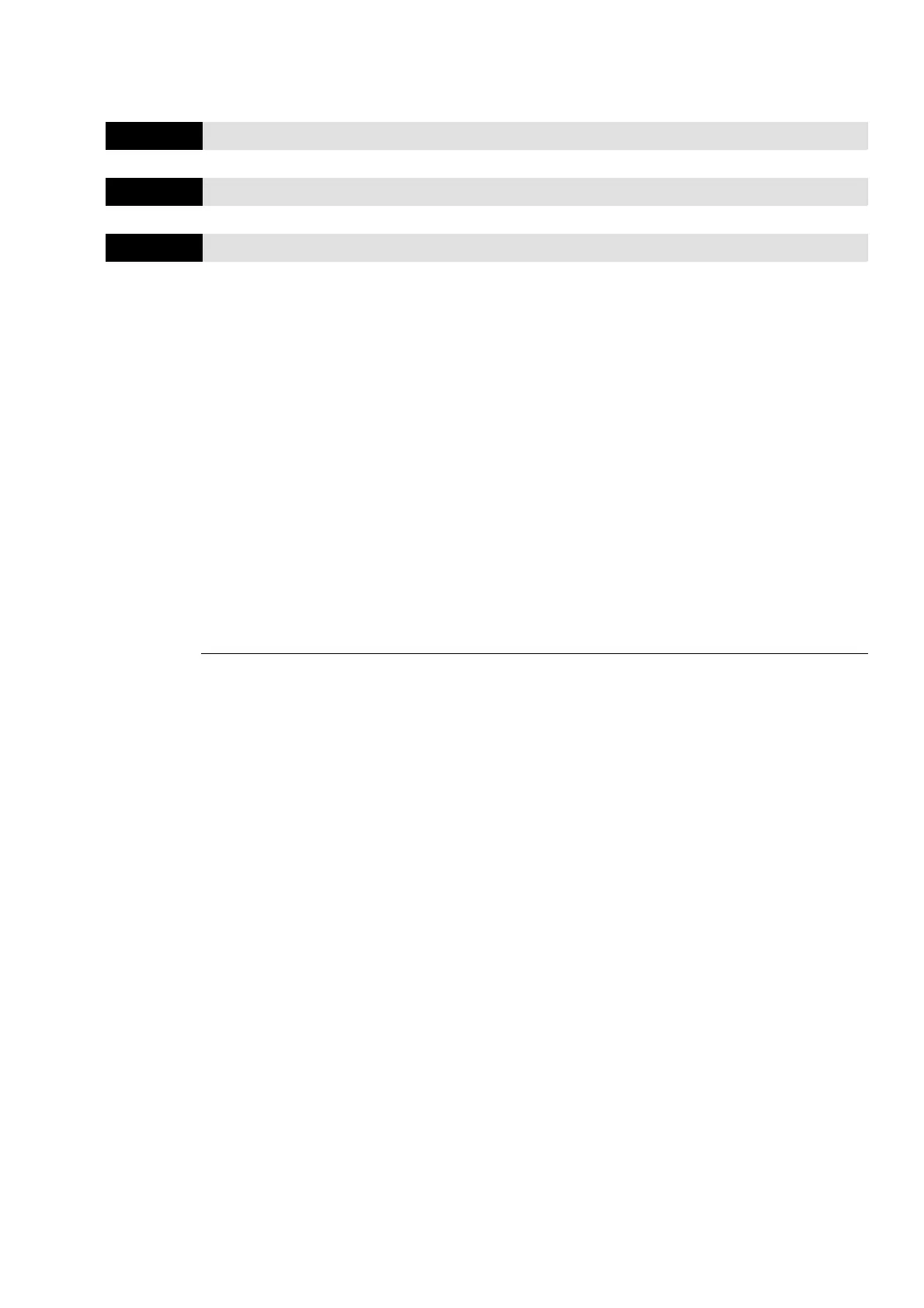Chapter 12 Descriptions of Parameter SettingsC2000 Plus
12.1-03-1
03 Analog Input / Output Parameter
You can set this parameter during operation.
03-00
AVI Analog Input Selection
Default: 1
03-01
ACI Analog Input Selection
Default: 0
03-02
AUI Analog Input Selection
Default: 0
Settings 0: No function
1: Frequency command (speed limit under torque control mode)
2: Torque command (torque limit under speed control mode)
3: Torque compensation command
4: PID target value
5: PID feedback signal
6: Thermistor (PTC / KTY-84) input value
7: Positive torque limit
8: Negative torque limit
9: Regenerative torque limit
10: Positive / negative torque limit
11: PT100 thermistor input value
13: PID compensation value
When you use analog input as the PID reference target input, you must set Pr.00-20 to 2 (external
analog input).
Setting method 1: Pr.03-00–03-02 set 1 as Frequency command.
Setting method 2: Pr.03-00–03-02 set 4 as PID reference target input.
If the setting value 1 and setting value 4 exist at the same time, the AVI input has highest priority
to become the PID reference target input value.
When you use analog input as the PID compensation value, you must set Pr.08-16 to 1 (source
of PID compensation value is analog input). You can see the compensation value with Pr.08-17.
When using the Frequency command or TQC speed limit, the corresponding value for 0–±10 V /
4–20 mA is 0–maximum operation frequency (Pr.01-00).
When using the torque command or torque limit, the corresponding value for 0–±10 V / 4–20 mA
is 0–maximum output torque (Pr. 11-27).
When using the torque compensation, the corresponding value for 0–±10 V / 4–20m A is 0–the
motor’s rated torque.
The analog input AVI / ACI (use with Switch terminal to switch SW2 to 0–10V) supports KTY84.
The AUI does not support this function.
When you use KTY84, you can only choose either AVI or ACI at the same time. The AVI is prior to
ACI.
If the settings for Pr.03-00–Pr.03-02 are the same, the AVI input has highest priority.