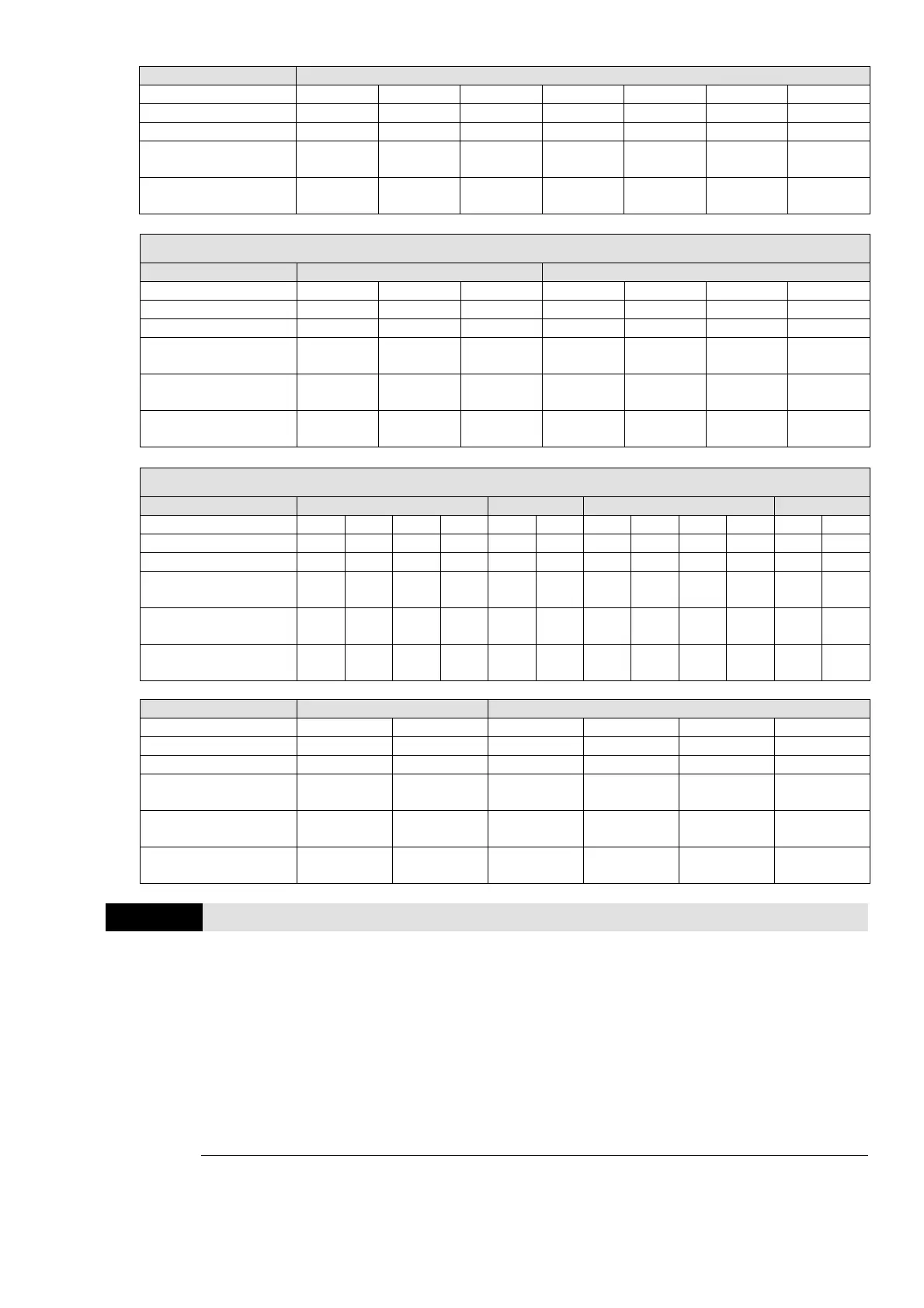Chapter 12 Descriptions of Parameter SettingsC2000 Plus
12.1-01-3
Frame H
Power (kW) 280 315 355 400 450 500 560
Power (HP) 375 425 475 536 600 650 750
Identity code
47 49 51 53 55 57 59
Rated current for
heavy duty (A)
550 616 683 770 866 930 1094
Rated current for
super heavy duty (A)
460 550 616 683 683 866 930
575V Models
Frame A B
Power (kW) 1.5 2.2 3.7 5.5 7.5 11 15
Power (HP) 2 3 5 7.5 10 15 20
Identity code
505 506 507 508 509 510 511
Rated current for
heavy duty (A)
2.1 3 4.6 6.9 8.3 13 16.8
Rated current for
normal duty (A)
2.5 3.6 5.5 8.2 10 15.5 20
Rated current for
light duty (A)
3 4.3 6.7 9.9 12.1 18.7 24.2
690V Models
Frame C D E F
Power (kW) 18.5 22 30 37 45 55 75 90 110 132 160 200
Power (HP) 25 30 40 50 60 75 100 125 150 175 215 270
Identity code
612 613 614 615 616 617 618 619 620 621 622 686
Rated current for
heavy duty (A)
14 20 24 30 36 45 54 67 86 104 125 150
Rated current for
normal duty (A)
20 24 30 36 45 54 67 86 104 125 150 180
Rated current for
light duty (A)
24 30 36 45 54 67 86 104 125 150 180 220
Frame G H
Power (kW) 250 315 400 450 560 630
Power (HP) 335 425 530 600 750 850
Identity code
687 626 628 629 631 632
Rated current for
heavy duty (A)
180 220 290 310 420 675
Rated current for
normal duty (A)
220 290 350 385 465 675
Rated current for
light duty (A)
290 350 430 465 590 675
00-02
Parameter Reset
Default: 0
Settings 0: No function
1: Write protection for parameters
5: Return kWh displays to 0
6: Reset PLC (including CANopen Master Index)
7: Reset CANopen Slave index
9: Reset all parameters to defaults (base frequency is 50 Hz)
10: Reset all parameters to defaults (base frequency is 60 Hz)
1: All parameters are read only except Pr.00-02, Pr.00-07 and Pr.00-08. Set Pr.00-02 to 0 before
changing other parameter settings.