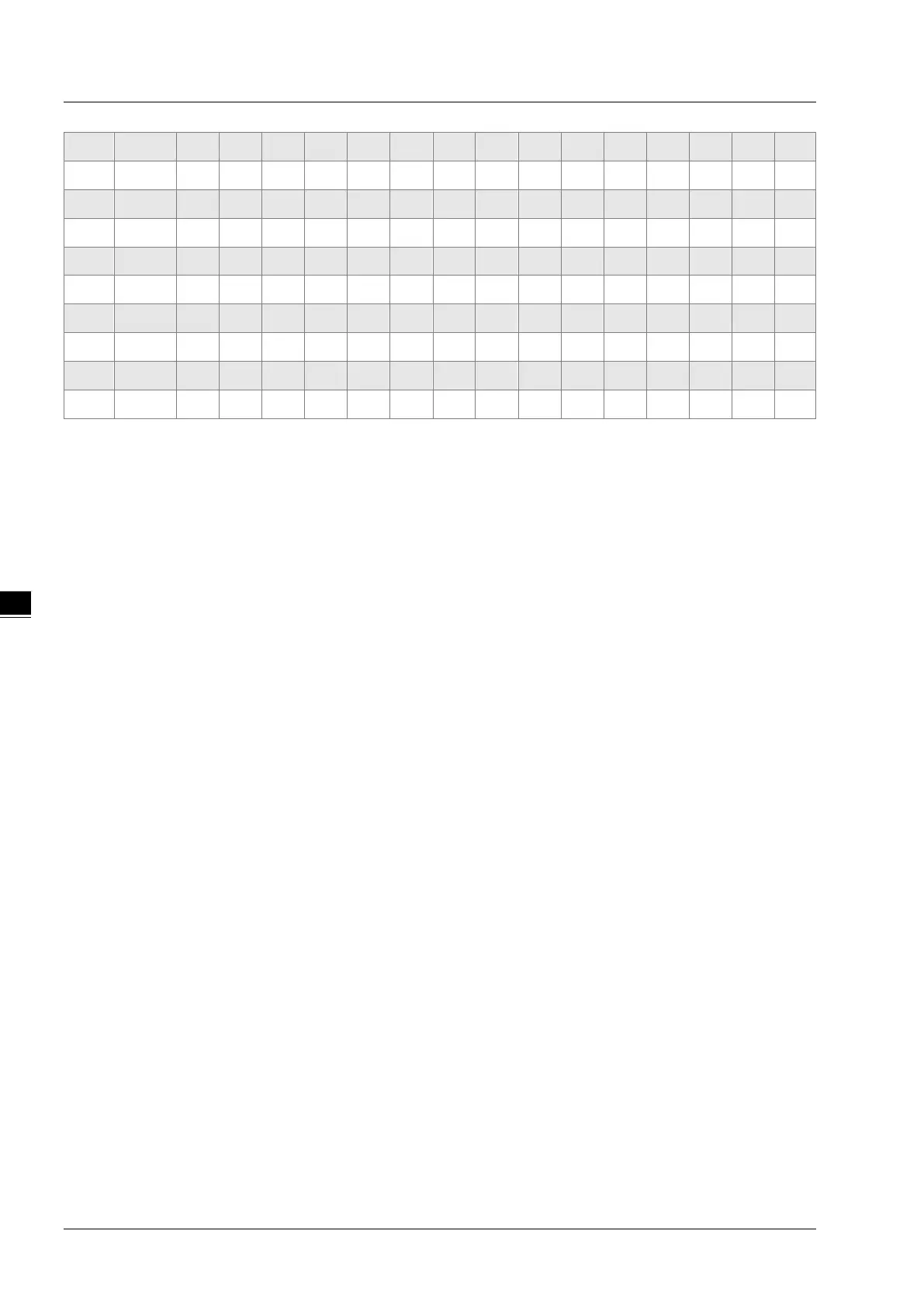DVP-ES3 Series Operation Manual
5-10
Hex 30 31 32 33 34 35 36 37 38 39 3A 3B 3C 3D 3E 3F
ASCII 0 1 2 3 4 5 6 7 8 9
:
; < = > ?
Hex 40 41 42 43 44 45 46 47 48 49 4A 4B 4C 4D 4E 4F
ASCII @ A B C D E F G H I J K L M N O
Hex 50 51 52 53 54 55 56 57 58 59 5A 5B 5C 5D 5E 5F
ASCII P Q R S T U V W X Y Z
Hex 60 61 62 63 64 65 66 67 68 69 6A 6B 6C 6D 6E 6F
ASCII ` a b c d e f g h i j k l M n o
Hex 70 71 72 73 74 75 76 77 78 79 7A 7B 7C 7D 7E 7F
ASCII p q r s t u v w x y z { | } –
Note: represents an invisible character. Do not use it in strings.
5.2.4 Input Relays (X)
Input function
The input is connected to the input device (external devices such as button switches, rotary switches, and number
switches), and the PLC reads the input signal. You can use input contact A or contact B several times in the program,
and the ON/OFF state of the input varies with the ON/OFF state of the input device.
Input number (the octal number)
For the PLC, the input numbers start from X0. The number of inputs varies with the number of inputs on the digital
input/output modules. The inputs are numbered according to the order in which the digital input/output modules are
connected to the CPU module. The maximum number of inputs for the PLC is 256, and the input number range is
between X0 to X377.
Input type
Inputs are classified into two types.
1. Regenerated inputs: The PLC reads the state of a regenerated input before the program is executed; for
example, LD X0.
2. Direct input: The state of a direct input is read by the PLC during the execution of the instructions; for example,
LD DX0.
