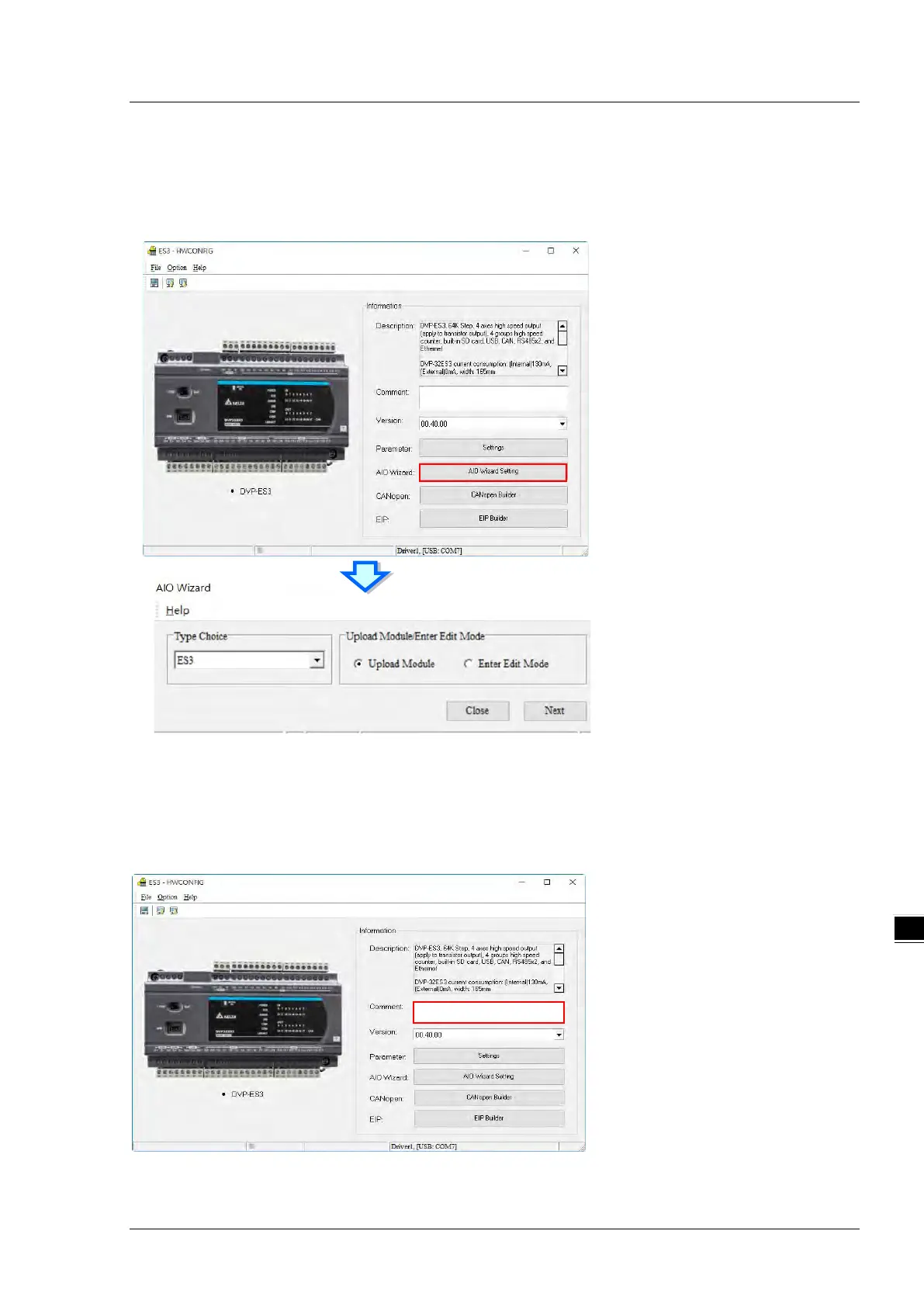Chapter 8 Hardware Configuration
8.1.2 Configuring a Module
For DVP-ES3 Series, you need AIO Wizard to configure its right-side modules. Click AIO Wizard Setting to open the
wizard. You can Upload Module or Enter Edit Mode by clicking the relevant radio buttons.
8.1.3 Editing a Comment
You can add a comment directly in the Comment box.
