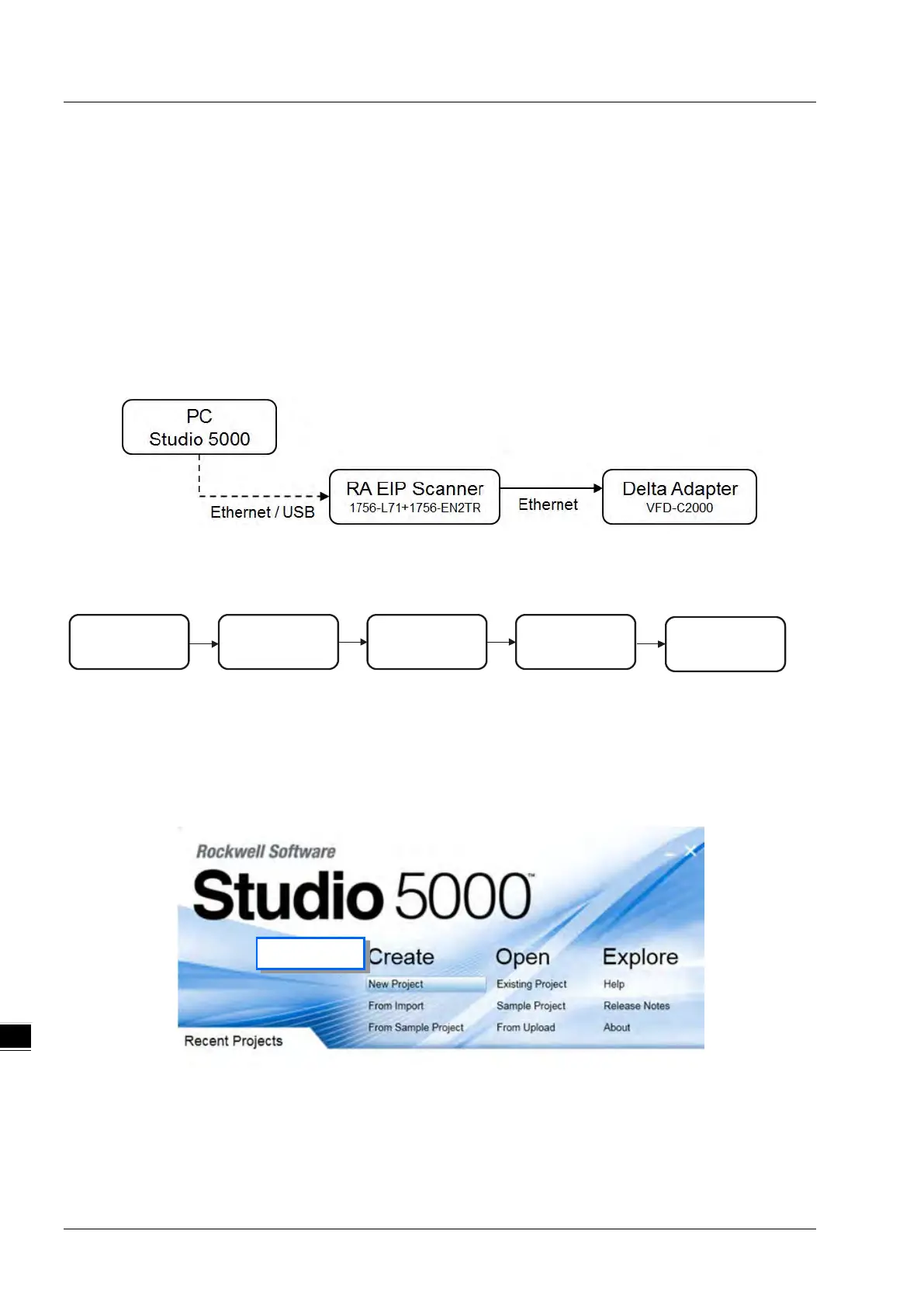DVP-ES3 Series Operation Manual
9-26
9.6 Studio 5000 Software Operation
This section provides an overview using Ethernet/IP to connect to a Delta Ethernet/IP Adapter with third party software.
For this example we use the Rockwell Automation software Studio 5000.
9.6.1 Architecture
The Rockwell Automation (RA) EIP Scanner uses Ethernet to connect to a Delta Adapter. The PC connects to the RA
Scanner through Ethernet or USB.
※
Rockwell Software Studio 5000, ControlLogix, RSLogix are registered trademarks of Rockwell Automation, Inc.
Operation Steps:
Download
Data Exchange
Data Exchange
Set up
Data Exchange
Table
Network View
9.6.2 Create a New Project
Open Studio 5000 and under Create, click New Project.
