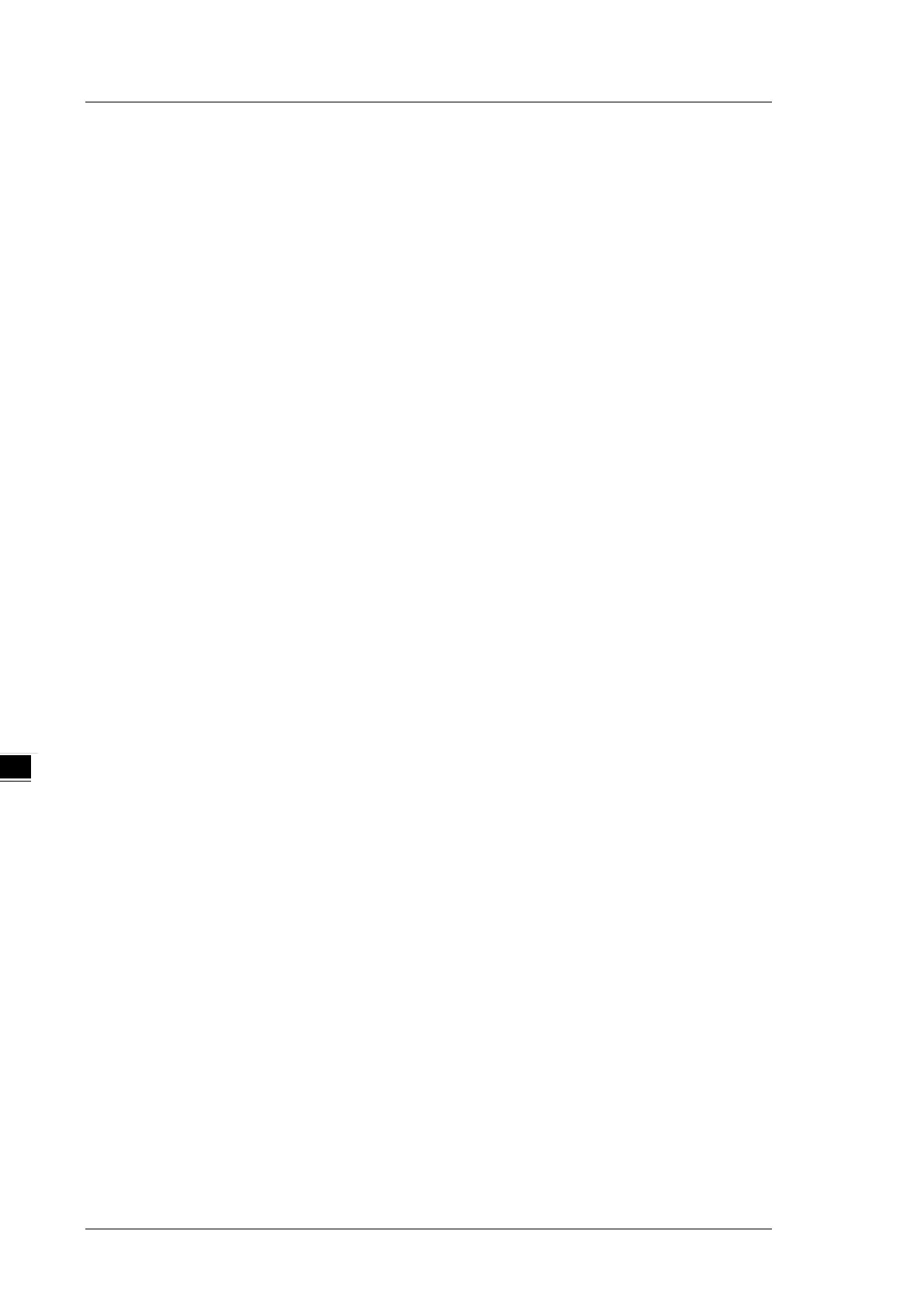DVP-ES3 Series Hardware Manual
C-4
C1.2 Installation Instructions to meet EMC Standards
You must install an AS Series PLC in a control box. The control box protects the PLC and isolates
electromagnetic interference generated by the PLC.
(1) Control box
Use a conductive control box. Remove the paint on the plate bolts to ensure good contact between the
inner plate and the control box.
Connect the control box with a thick wire to ensure that the control box is well-grounded, even if there
is high-frequency noise.
The diameter of holes in the control box must be less than 10 millimeters (3.94 inches). Radio
frequency noise may be emitted if the hole diameter is larger than 10 millimeters.
Minimize the distance between the door of the control box and the PLC to prevent radio waves from
leaking. You can also prevent radio waves from leaking by putting an EMI gasket on the painted
surface.
(2) Connecting a power cable and a ground
Connect the PLC system power cable and the ground as described below.
Provide a ground point near the power supply module. Use thick, short wires to connect the terminals
LG and FG with the ground. The length of the wire should be less than 30 centimeters (11.18 inches).
Noise generated by the PLC system is passed to the ground through LG and FG; therefore, the
impedance should be as low as possible. Although the wires are used to reduce noise, they
themselves carry a lot of noise. Using short wires can prevent the wires from acting as antennas.
Twist the ground and the power cable together; the noise flowing through the power cable is then
passed to the ground. The ground and the power cable do not need to be twisted if you install a filter
on the power cable.
