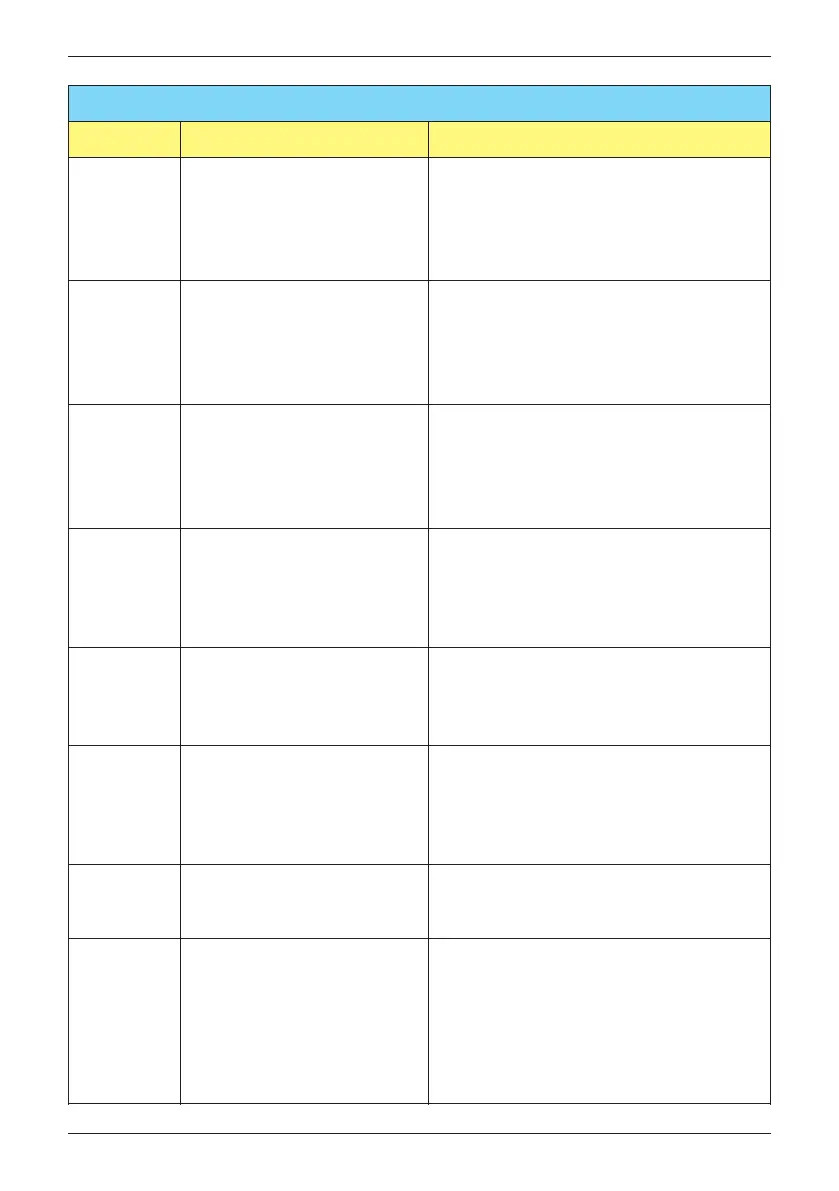Table 6-3B: Fault Codes & Messages
Message Possible cause Action
HW DSP
ADC2
(F16)
1. Insufficient input power
2. Auxiliary power circuitry
malfunction
3. Detection circuit malfunction
1. Check the input voltage, must >150Vdc
2. Check the auxiliary circuitry inside the
inverter
3. Contact customer service for
technical support
HW DSP
ADC3
(F17)
1. Insufficient input power
2. Auxiliary power circuitry
malfunction
3. Detection circuit malfunction
1. Check the input voltage, must >150Vdc
2. Check the auxiliary circuitry inside the
inverter
3. Contact customer service for
technical support
1. Insufficient input power
2. Auxiliary power circuitry
malfunction
3. Detection circuit malfunction
1. Check the input voltage, must >150Vdc
2. Check the auxiliary circuitry inside the
inverter
3. Contact customer service for
technical support
1. Insufficient input power
2. Auxiliary power circuitry
malfunction
3. Detection circuit malfunction
1. Check the input voltage, must >150Vdc
2. Check the auxiliary circuitry inside the
inverter
3. Contact customer service for
technical support
HW Red
ADC1
(F18)
HW Red
ADC2
(F19)
HW Eff.
(F20)
1. The calibration is incorrect
2. Current feedback circuit is
defective
1. Check the accuracy of current and power
2. Check the current feedback circuit
inside the inverter
HW
COMM1
(F23)
1. DSP is idling
2. The communication
connection is disconnected
3. The communication circuit
is malfunction
1. Contact customer service for
technical support
2. Check the connection interface RS-485
3. Check the communication card
HW
COMM2
(F22)
1. Red. CPU is idling
2. The internal communication
connection is disconnected
Contact customer service for technical
support
Ground Cur.
(F24)
1. PV array insulation fault
2. Large PV array capacitance
between Plus to Ground or
Minus to Ground
3. Either side of boost driver
or boost choke malfunction
4. Detection circuit malfunction
1. Check the insulation of Solar inputs
2. Check the capacitance (+ <-> GND &
- <-> GND), must < 2.5uF. Install
external transformer if necessary
3. Contact customer service for
technical support
106
Error message and Trouble Shooting