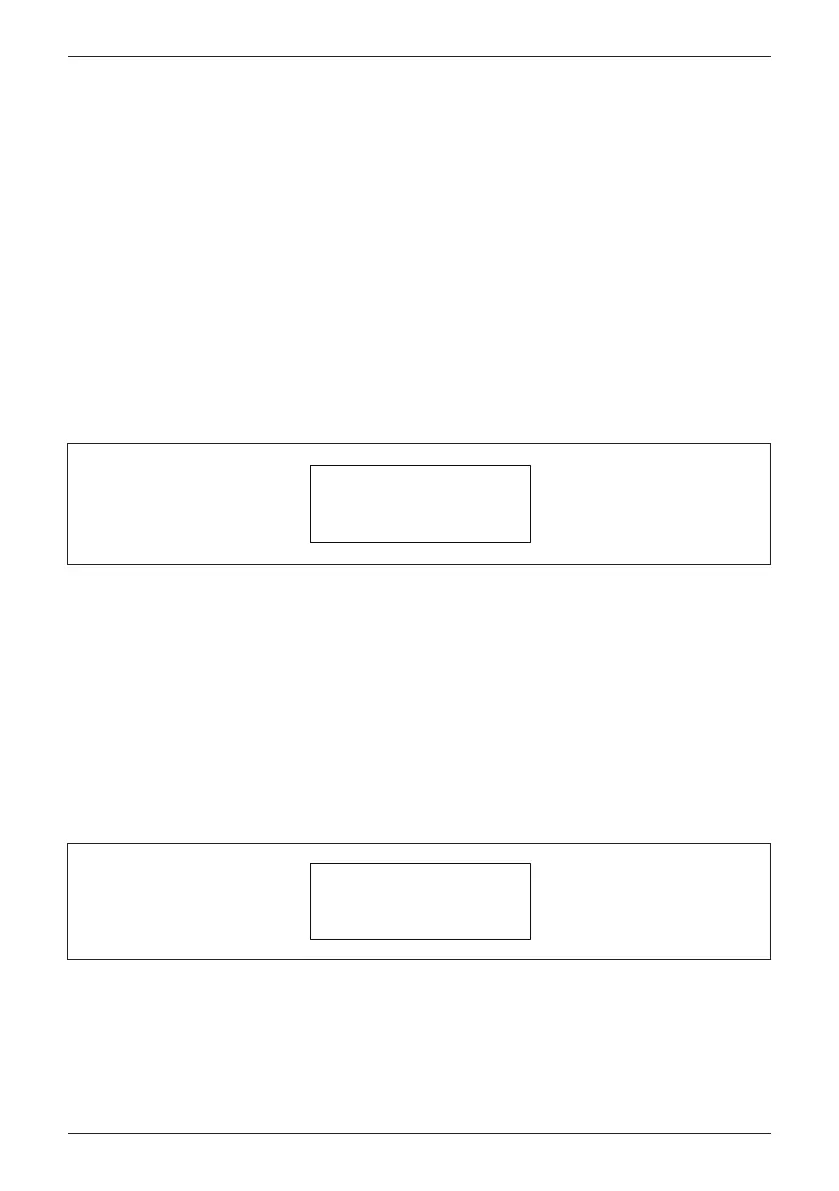4.3.7.7 Emergency Power-Off Enable
The inverter has an Emergency Power-Off function (EPO), which once enabled,
can be used to turn off the inverter via an external control signal.
See Section 3.5.3 for additional details.
Figure 4-16: AC Connection
The AC Connection sub-menu provides user a choice of AC connections:
· 3P3W - indicates the inverter connection to an AC grid is as a 3-phase/3-wire
device (default setting) No Neutral is required.
· 3P4W - indicates the inverter connection to an AC grid is as a 3-phase/4-wire
device; Neutral connection required.
4.3.7.8 AC Connection
-islanding
Max.
EPO
AC Connection
Anti
Power
►
Normal Close
3P3W
ON
83000W
Figure 4-17: Anti-Islanding Display screen
Anti-islanding protection is a way for the inverter to sense when there is a problem
with the power grid, such as a power outage, and shut itself off to stop feeding
power back to the grid. Delta anti-islanding function is based on the Sandia
Frequency Shift algorithm. The default setting depends on grid code (always
ON in NA).
4.3.7.9 Anti-Islanding
-islanding
Max.
EPO
AC Connection
Anti
Power
►
Normal Close
3P3W
ON
83000W
75
Commissioning