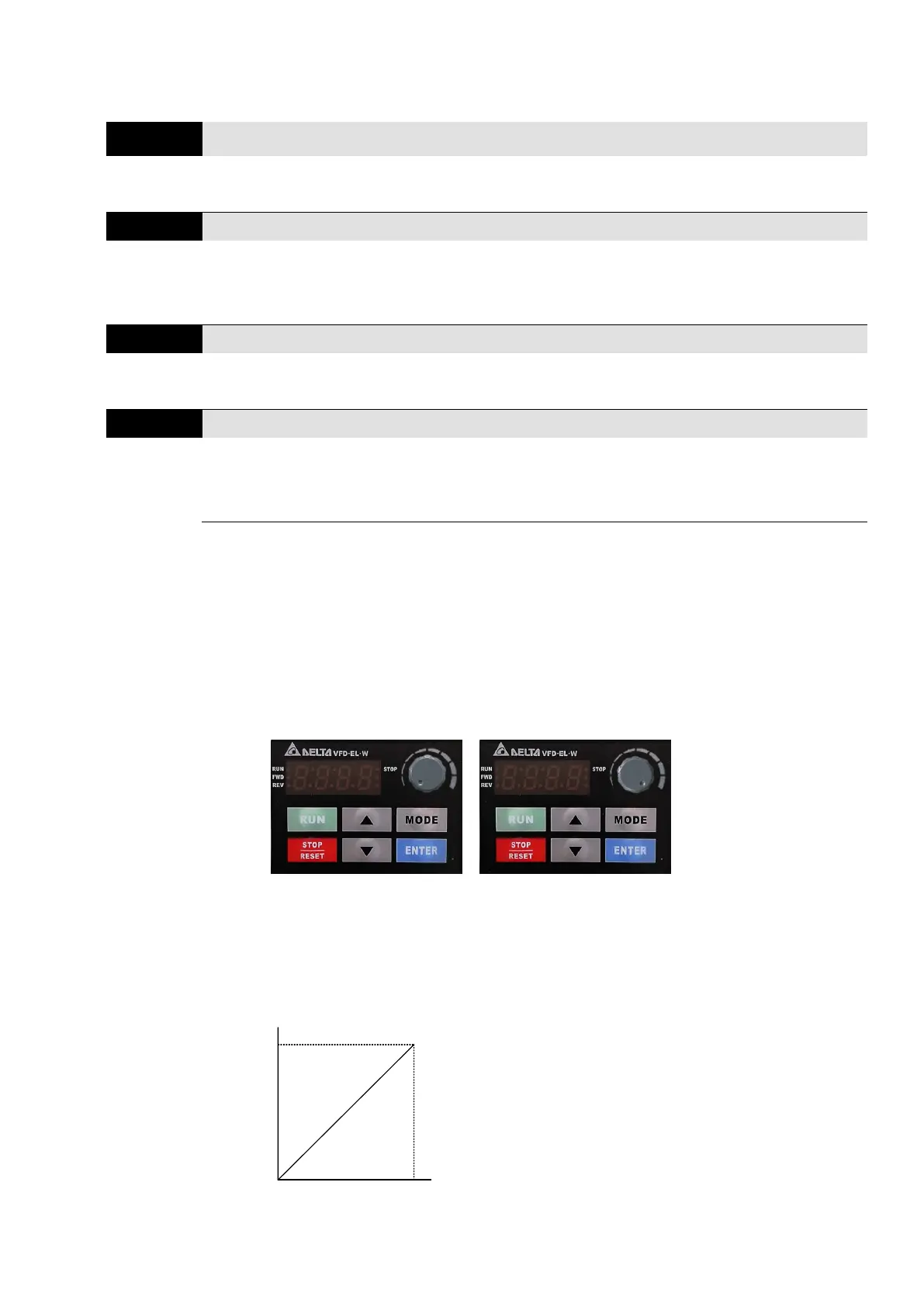Chapter 4 Parameters|VFD-EL-W
91
04 Input Function Parameters
You can set this parameter during operation.
Keypad Potentiometer Bias
Keypad Potentiometer Bias Direction
0: Positive bias
1: Negative bias
Keypad Potentiometer Gain
Keypad Potentiometer Negative Bias with Reverse Motion
0: Positive bias only
1: Negative bias with reverse command
Pr.04.00–04.03 are applied to set and adjust the frequency by the digital keypad knob signal.
The knob of the digital keypad is not connected externally, but the knob voltage is required when
setting parameters. Refer to the following example for further explanation.
As shown in the figure below, turn the digital keypad knob to the position shown on the left
represents the min. position corresponding to the minimum voltage 0 V
DC
of the knob; turn it to
the position shown on the right represents the Max. position corresponding to the maximum
voltage 5 V
DC
of the knob.
Example 1:
Set Pr.02.00 to 4 and remain Pr.04.00–04.03 as default setting values, then you can use the
digital keypad knob to set the corresponding main frequency command.
60Hz
Max.(5V)
Default:
Pr.01.00=60 Hz Max. operation frequency
Pr.04.00=0 % Bias adjustment
Pr.04.01=0 Bias direction adjustment
Pr.04.02=100 % Gain of frequency adjustment
Pr.04.03=0 No negative bias command
Pr.01.00
Max.
operation
frequency
Frequency/Hz
0Hz
Potentiometer
(voltage/V)
Min.(0V)