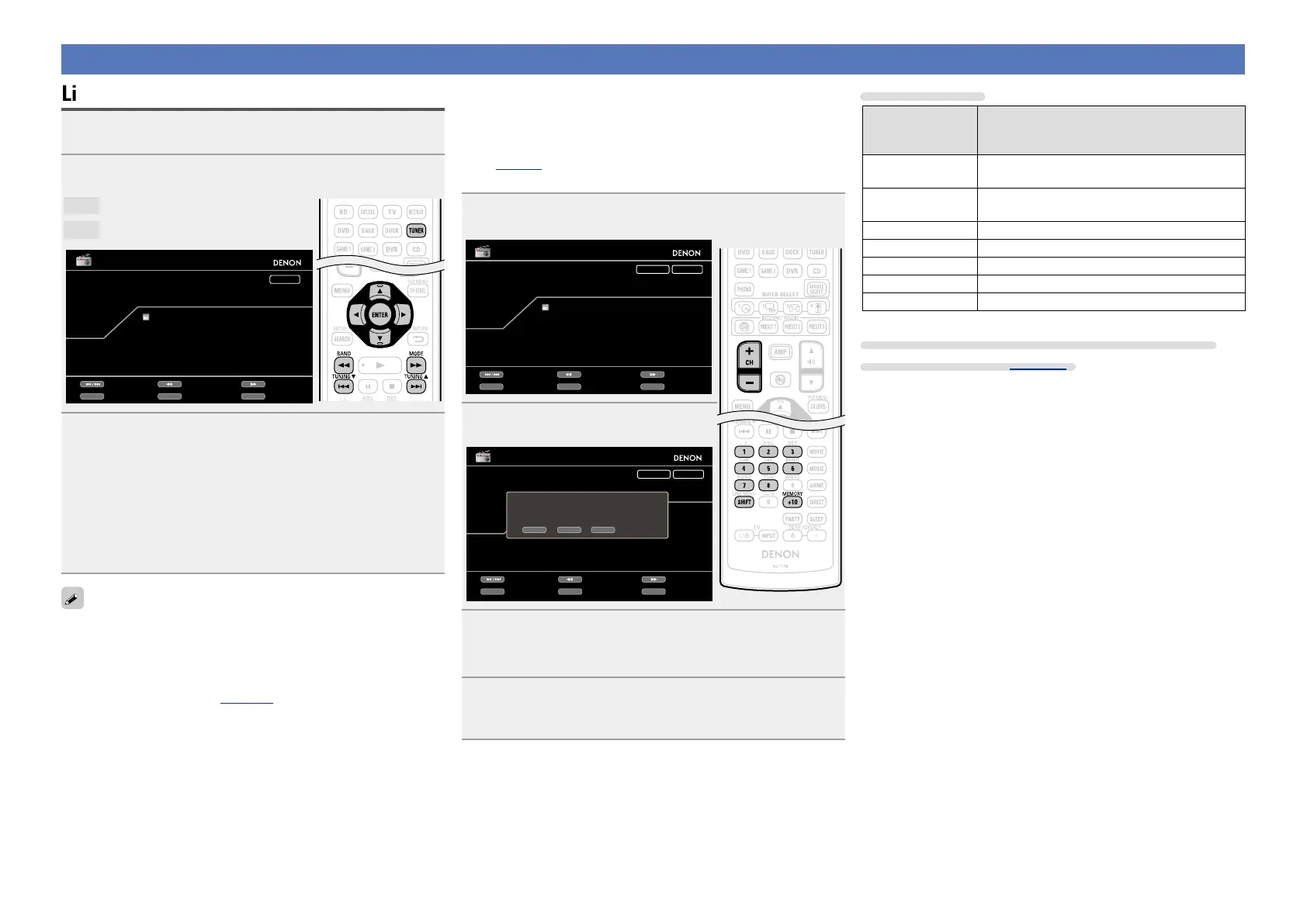33
Tuning in radio stations
Listening to FM/AM broadcasts
1
Press TUNER to switch the input source to “TUNER”.
2
Press BAND to select “FM” or “AM”.
FM
When listening to an FM broadcast.
AM
When listening to an AM broadcast.
TUNER
CH
MEMORY
Memory
SEARCH
Search
Now Playing
BandTuning
AUTO
Mode
Preset
CH+/-
FM 87.50MHz
3
Tune in the desired broadcast station.
q To tune in automatically (Auto tuning)
Press MODE to light the “AUTO” indicator on the display, then
use TUNING d or TUNING f to select the station you want to
hear.
w To tune in manually (Manual tuning)
Press MODE to turn off the display’s “AUTO” indicator, then use
TUNING d or TUNING f to select the station you want to hear.
•If the desired station cannot be tuned in with auto tuning, tune it in
manually.
•When tuning in stations manually, press and hold TUNING d or
TUNING f to change frequencies continuously.
•The time (default : 30 sec) for which the menu are displayed can be
set at menu “Tuner” (vpage 114). Press uio p to return to
the original screen.
nPresetting radio stations (Manual preset)
Your favorite broadcast stations can be preset so that you can tune
them in easily. Up to 56 stations can be preset.
•Stations can be preset automatically at “Auto Preset”
(vpage92). If “Auto Preset” is performed after performing
“Manual preset”, the “Manual preset” settings will be overwritten.
1
Tune in the broadcast station you want to preset.
CH A
MEMORY
Memory
SEARCH
Search
Now Playing
BandTuning
Preset
CH+/-
97.90MHzFM
AUTO
STEREO
Mode
TUNER
2
Press MEMORY.
CH A
MEMORY
Memory
SEARCH
Search
Now Playing
BandTuning
Preset
CH+/-
FM 97.90MHz
ST.Name HD1
Song Title
AUTO
STEREO
Mode
TUNER
To store preset:
SHIFT CH+/- MEMORY
G8
select A1- G8
3
Press SHIFT to select the block (A to G) in which the
channel (1 to 8 per a block) is to be preset, then press
CH +, CH – or 1 – 8 to select the preset number.
4
Press MEMORY again to complete the setting.
•To preset other stations, repeat steps 1 to 4.
Default settings
Block (A – G)
and
Channel (1 – 8)
Default Settings
A1 – A8
87.50 / 89.10 / 98.10 / 107.90 / 90.10 / 90.10 /
90.10 / 90.10 MHz
B1 – B8
520 / 600 / 1000 / 1400 / 1500 / 1710 kHz,
90.10 / 90.10 MHz
C1 – C8 90.10 MHz
D1 – D8 90.10 MHz
E1 – E8 90.10 MHz
F1 – F8 90.10 MHz
G1 – G8 90.10 MHz
Specify a name for the preset broadcast station
(Preset Name) (vpage93)