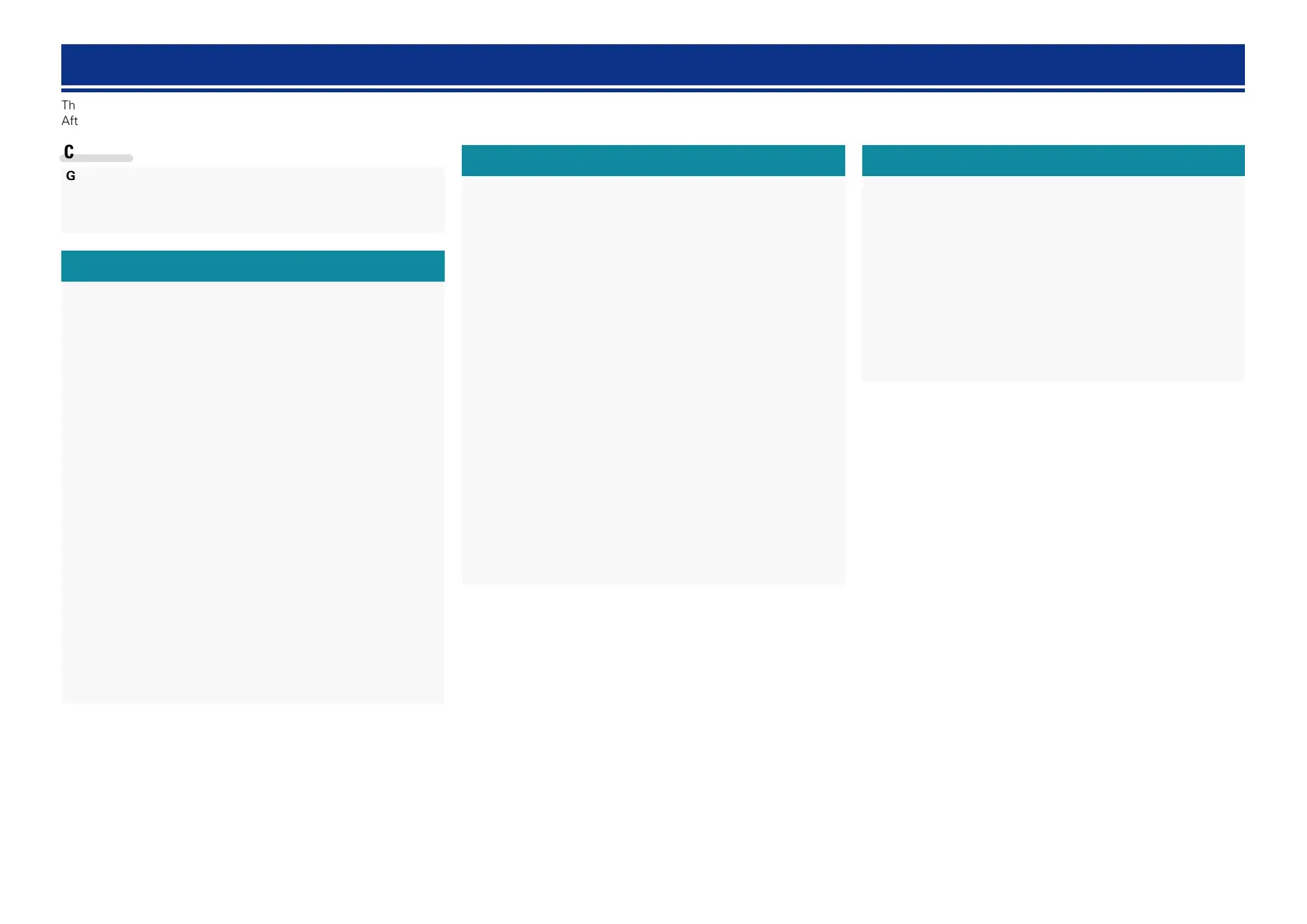1
Thank you for purchasing this DENON product. To ensure proper operation, please read this owner’s manual carefully before using the product.
After reading them, be sure to keep them for future reference.
Getting started
Basic version ············································································4
Connections ··················································································· 5
Important information ··································································· 5
Connecting an HDMI-compatible device ······································7
Connecting a TV··········································································10
Connecting a Blu-ray Disc player/DVD player ·····························11
Connecting a set-top box (Satellite tuner/cable TV) ···················· 12
Connecting a digital video recorder ············································13
Connecting a digital camcorder ··················································14
Connecting a control dock for iPod ·············································14
Connecting an iPod or USB memory device to the USB port ·····15
Connecting an antenna ······························································· 16
Connecting a CD player ······························································16
Connecting to a home network (LAN) ········································17
Connecting an external control device ········································18
Settings ························································································ 19
Set up speakers (Audyssey® Auto Setup) ·································19
Making the network settings (Network Setup) ···························25
Playback (Basic operation) ·························································26
Important information ································································· 26
Playing a Blu-ray Disc player/DVD player ···································· 28
Playing a CD player ····································································· 28
Playing an iPod············································································29
Tuning in radio stations ·······························································33
Playing a network audio ······························································35
Playing a USB memory device ····················································50
Selecting a listening mode (SURROUND MODE) ····················52
Selecting a listening mode··························································52
Advanced version ·······························································56
Speaker installation/connection (Advanced connection) ·······57
Install ··························································································57
Connect ······················································································59
Set up speakers ·········································································· 65
Playback (Advanced operation) ·················································68
Convenient functions ··································································68
Playback in ZONE2 (Separate room) ········································ 79
Audio output ···············································································79
Playback ······················································································80
Quick select function ·································································· 81
Sleep timer function ···································································81
How to make detailed settings ··················································82
Menu map ··················································································82
Examples of menu screen displays ············································83
Examples of menu and front display ··········································84
Inputting characters ··································································· 85
SOURCE SELECT ·······································································87
AUDIO/VIDEO ADJUST ······························································ 94
SYSTEM SETUP ·······································································101
INFORMATION ·········································································117
Operating the connected devices by remote control unit ····118
Operating AV devices ·······························································118
Registering preset codes ··························································119
Operating devices ·····································································121
Specifying the zone used with the main remote control unit ··· 123
Resetting the remote control unit ·············································123
Information ···········································································124
Part names and functions·························································125
Front panel ················································································125
Display ······················································································126
Rear panel ·················································································127
Remote control unit ·································································· 128
Other information ·····································································130
Trademark information ······························································130
Surround ···················································································131
Relationship between video signals and monitor output ··········135
Explanation of terms ·································································137
Troubleshooting ········································································ 140
Resetting the microprocessor ··················································144
Specifications ············································································145
Getting started ··············································································1
Accessories ··················································································2
Features ························································································2
Cautions on handling ····································································3
Contents