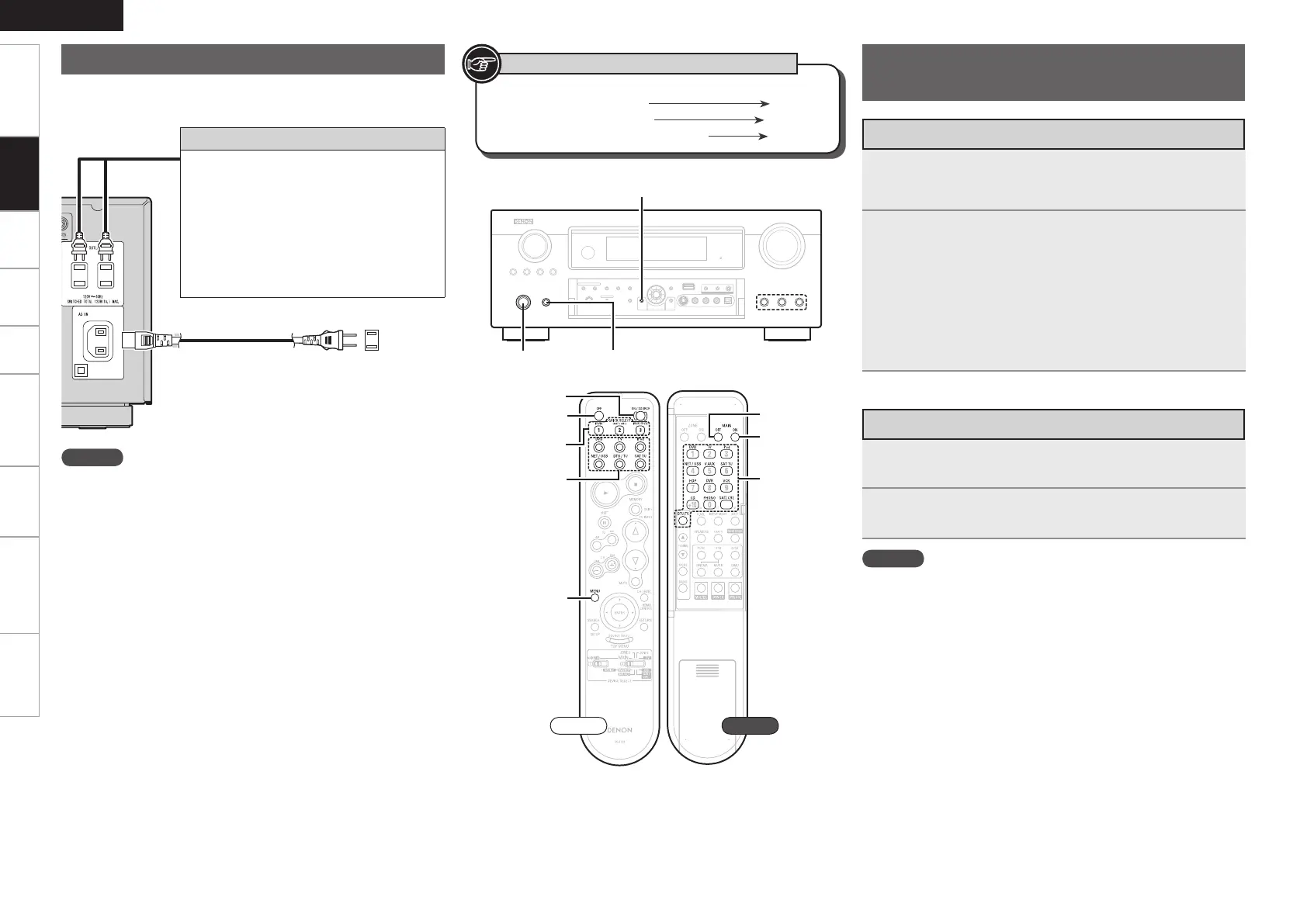Getting Started Settings Playback Remote ControlZONE2 Information Troubleshooting Specifications
ENGLISH
Once Connections are
Completed
1
Press <POWER>.
The power indicator lights red and the power is set to the
standby mode.
2
Press [ON/SOURCE] or <ON/STANDBY>.
The power indicator flashes green and the power turns on.
Also press [INPUT SOURCE SELECT] or QUICK SELECT when in
standby mode, the power turns on.
When [INPUT SOURCE SELECT] has been pressed, the input
source set with the [INPUT SOURCE SELECT] is set. If a QUICK
SELECT has been pressed, the input source stored in the memory
for the quick select function is set (vpage 78 “Saving Frequently
Used Settings (Quick Select Function)”).
b
NOTE
Power continues to be supplied to some of the circuitry even when
the power is in the standby mode. When leaving home for long
periods of time or when traveling, either press <POWER> to turn off
the power, or unplug the power cord from the power outlet.
When using ZONE2, it is possible to turn the power for the MAIN
ZONE only on or off by pressing [MAIN ON] or [MAIN OFF].
•
•
1
Press [OFF] or <ON/STANDBY>.
The power is set to the standby mode.
2
Press <POWER>.
The power indicator turns off, and so does the power.
Turning the Power Off
Turning the Power On
Button located on both the main unit
and the remote control unit
BUTTON
Button only on the main unit
<BUTTON>
Button only on the remote control unit
[BUTTON]
Symbols used to indicate buttons in this manual
[OFF]
MENU
[ON/SOURCE]
QUICK SELECT
[INPUT
SOURCE
SELECT]
QUICK SELECT<POWER>
MENU
<ON/STANDBY>
NOTE
Insert the AC plugs securely. Incomplete connections could cause
noise.
Only use the AC outlets to plug in audio equipment. Do not use
them as power supplies for hairdryers or anything other than audio
equipment.
•
•
Wait until all connections have been completed before connecting the
power cord.
To household power
outlet
(AC 120 V, 60 Hz)
Power cord
(included)
Connection to the AC outlet
These outlets supply power to external audio
equipment.
Audio equipment with a total power
consumption of 120 W (1 A) can be
connected.
The power supply turns on and off together
with <ON/STANDBY>. When set to “ON”,
power is supplied from the outlet. When set
to “STANDBY”, no power is supplied.
•
•
•
Connecting the Power Cord
[MAIN OFF]
[MAIN ON]
[INPUT
SOURCE
SELECT]
Front Rear
Connections
