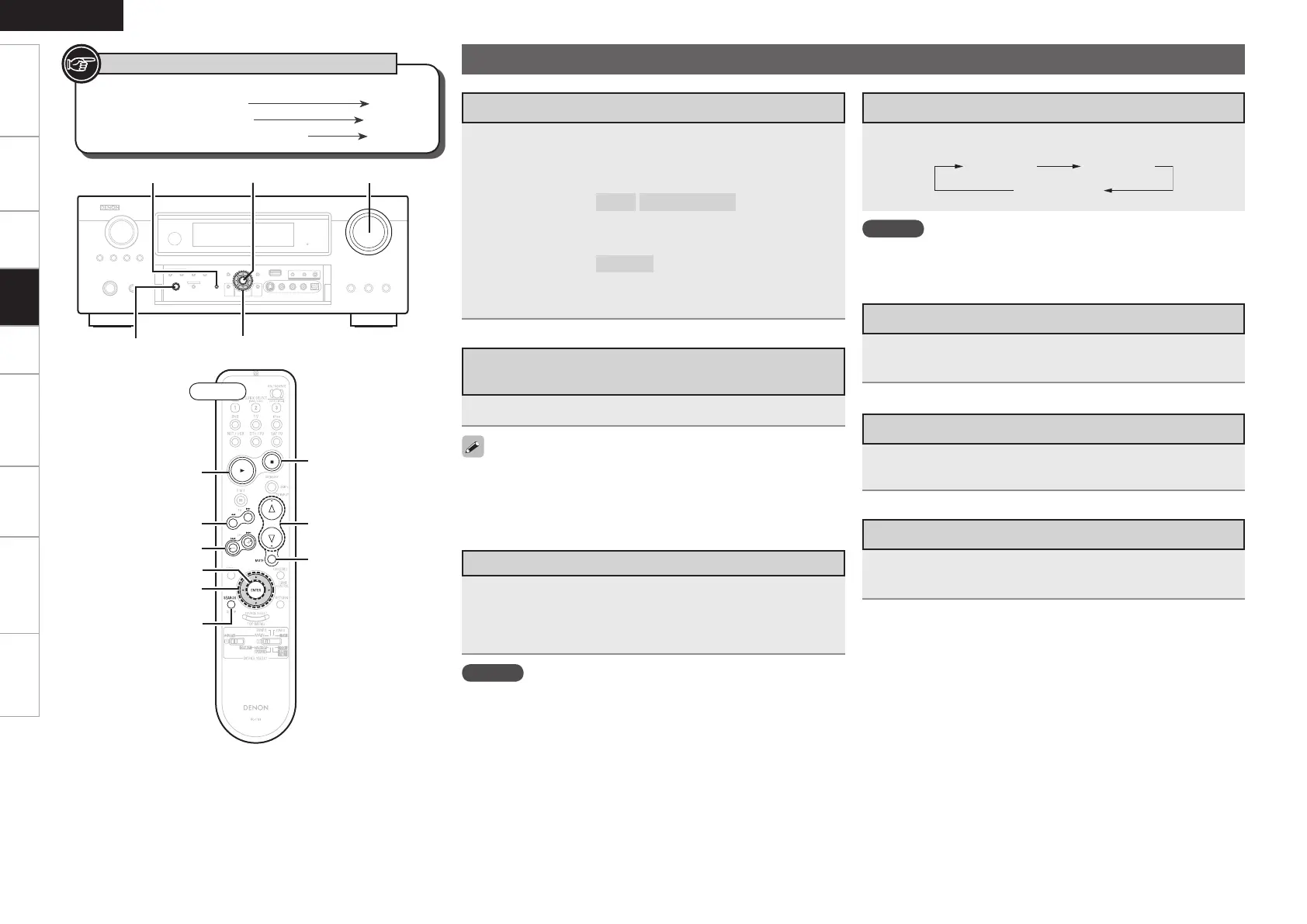Getting Started Connections Settings Remote ControlZONE2 Information Troubleshooting Specifications
ENGLISH
To Stop
During playback, either press and hold ENTER or press
[2].
Stopping Playback Temporarily
During playback, press ENTER or [1].
Press again to resume playback.
Fast-forwarding or Fast-reversing
During playback, press and hold [6] (fast-reverse) or
[7] (fast-forward), or press and hold ui.
Press <FRONT SPEAKERS>.
NOTE
When you set to “Custom” with “Front Speaker Setup“ (vpage 35),
you cannot operate <FRONT SPEAKERS>.
Switching the front speakers
Operations During Playback
Press [MUTE].
The sound is reduced to the level set at “Mute Level” (vpage
40).
To cancel, press [MUTE] again. Muting can also be canceled by
adjusting the master volume.
•
•
Plug the headphones into the PHONES jack on the main
unit.
The sound from the speakers and pre-out connectors is automatically
cut.
NOTE
To prevent hearing loss, do not raise the volume level excessively
when using headphones.
Remove your headphones when performing Audyssey™ Auto Setup
or adjusting the speaker volume.
•
•
Use MASTER VOLUME to adjust the volume.
When the “Volume Display” setting (vpage 40) is
“Relative”
GAdjustable rangeH
– – –
–80.5dB ~ 18.0dB
When the “Volume Display” setting (vpage 40) is
“Absolute”
GAdjustable rangeH
0.0 ~ 99.0
The adjustable range depends on the input signal, the channel
level settings, etc.
n
n
b
Adjusting the Master Volume
Turning Off the Sound Temporarily
(Muting)
Listening with Headphones
uio p
ENTER<FRONT SPEAKERS> MASTER VOLUME
uiop
ENTER
[SEARCH]
[MUTE]
MASTER
VOLUME
[8, 9]
[6, 7]
[2]
[1]
Button located on both the main unit
and the remote control unit
BUTTON
Button only on the main unit
<BUTTON>
Button only on the remote control unit
[BUTTON]
Symbols used to indicate buttons in this manual
PHONES jack
Playback
Front
