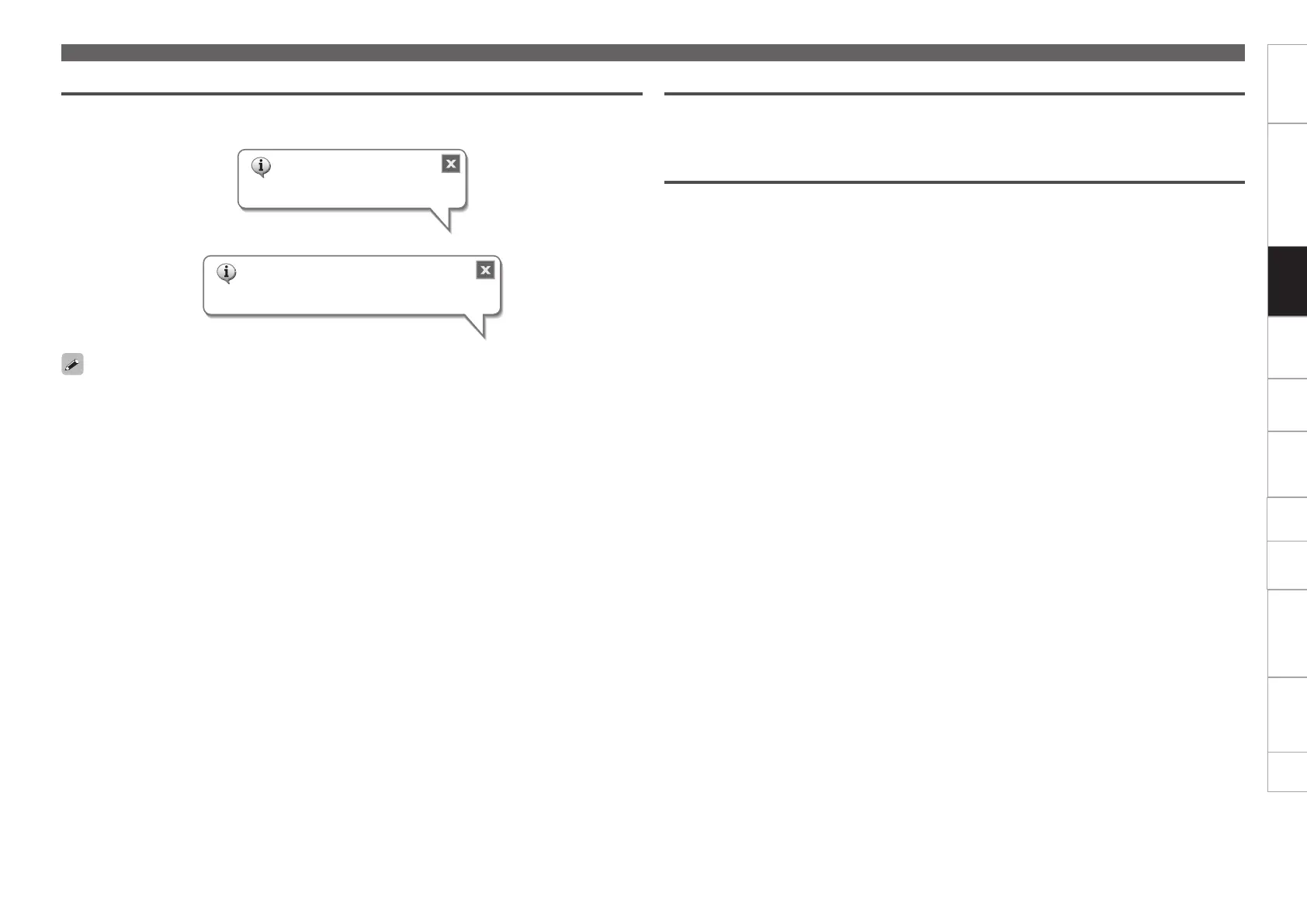16
Getting started Part names and functions Connection MIDI Control
Playback
Troubleshooting Specifications Index
Others Settings
Preparations
About the supplied software
Installing music management software “engine”
Install the “engine” software in the supplied disc onto your computer. For details on the installation
method and operations, see the mengine Instruction manual.
Obtaining the “engine for iPad” music management application
You can download “engine for iPad” from the App Store (within the iTunes Store).
Automatic driver installation
When this unit is connected to the computer, drivers for the unit are automatically installed on the computer.
When this device is connected to a Windows computer, the following message is displayed at the bottom
right of the screen.
USB AUDIO Device
Found New Hardware
When the installation is completed, the following message is displayed at the bottom right of the screen.
Your new hardware is installed and ready to use.
Found New Hardware
If your computer’s OS is Windows, on the DN-SC2900 select “Utility” – “Preset Setting” – “PC/
MAC” (vpage45) – “PC”. The factory setting is “MAC”.
