
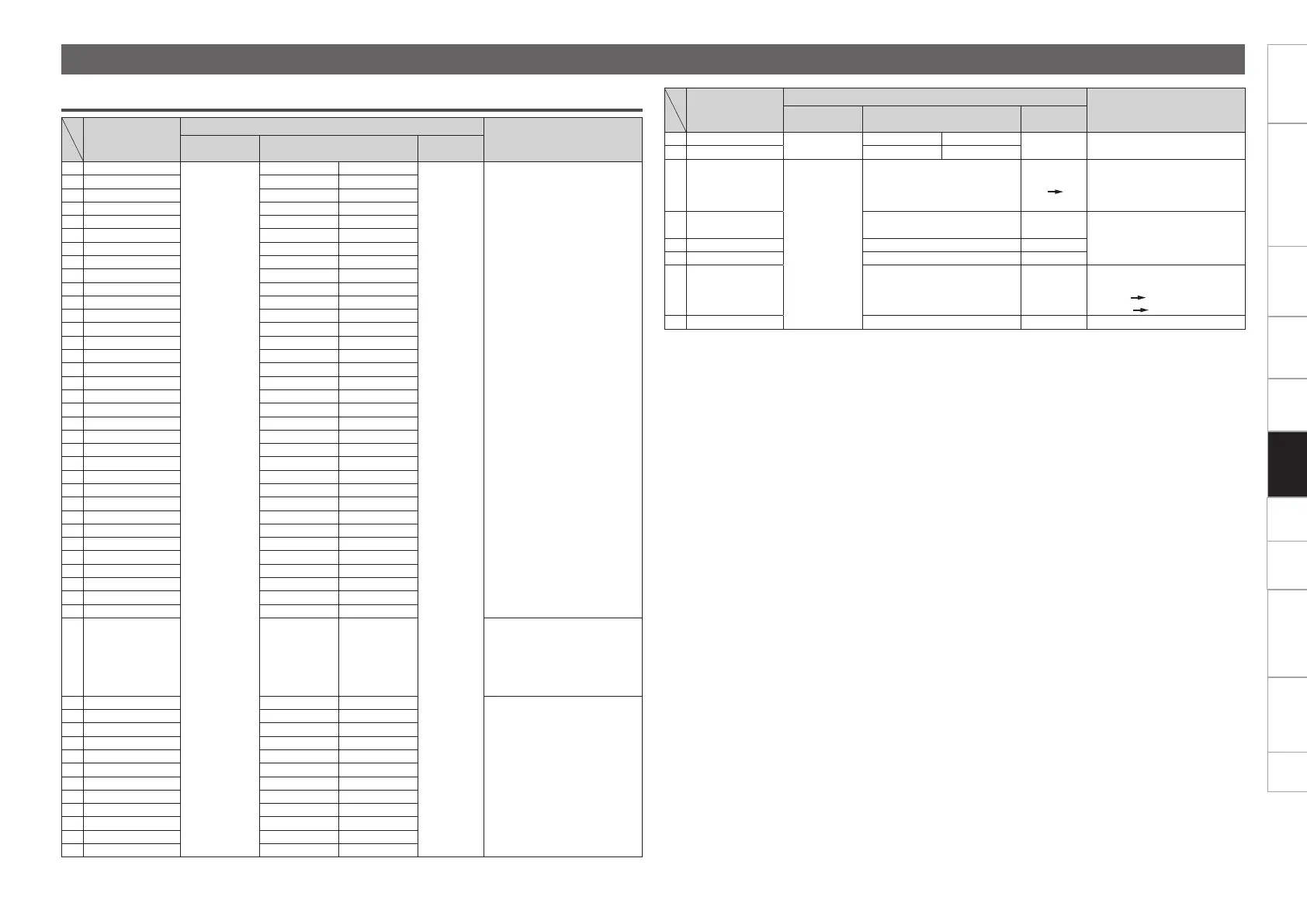 Loading...
Loading...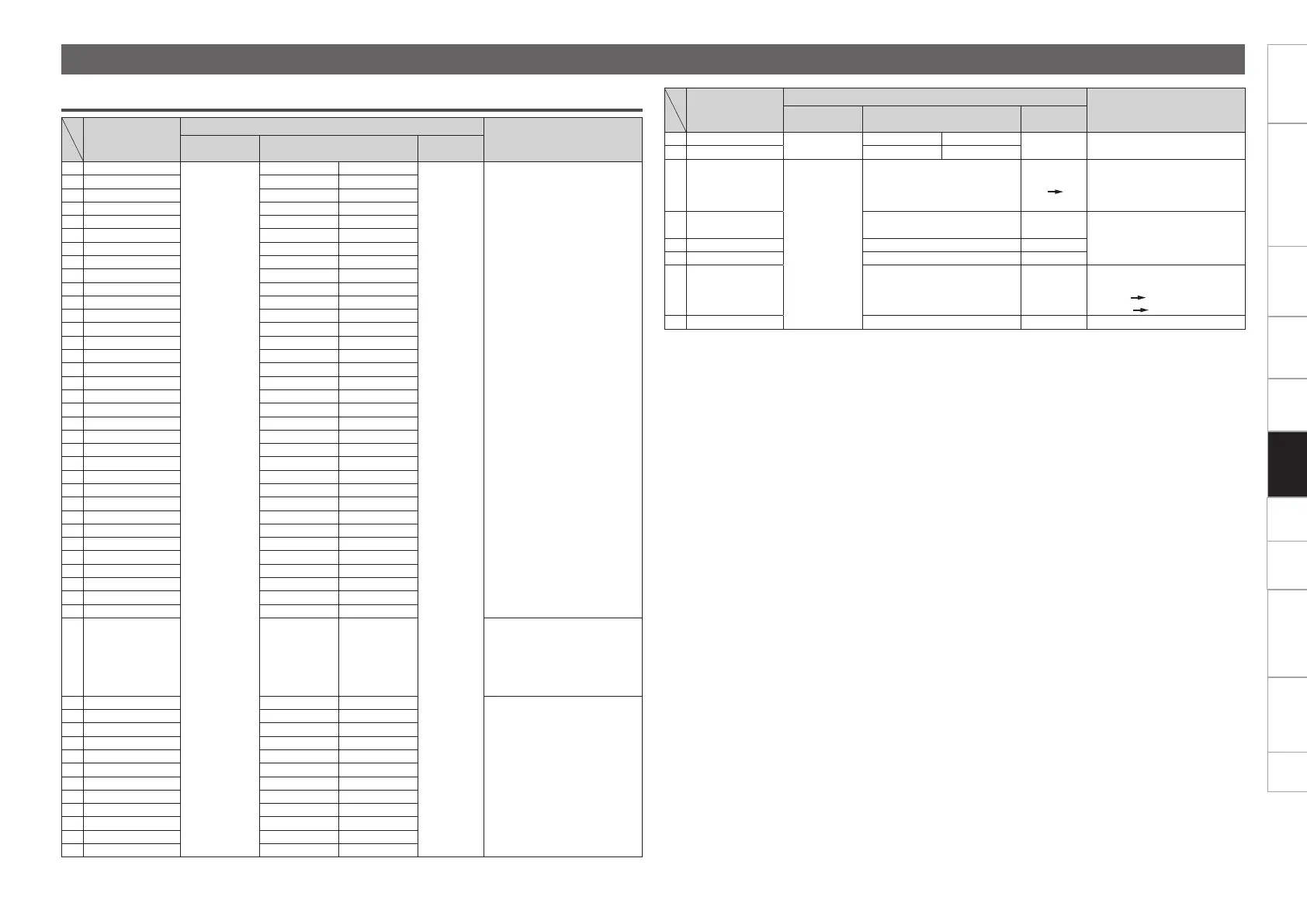
Do you have a question about the Denon DN-SC2900 and is the answer not in the manual?
| Brand | Denon |
|---|---|
| Model | DN-SC2900 |
| Category | Media Player |
| Language | English |
General warnings and cautions for safe operation, including electrical shock and fire hazards.
List of supplied parts and guide to the owner's manual content.
Key product features and essential handling precautions for safe use.
Detailed breakdown of the top, front, and rear panel controls and connectors.
Guide to installing necessary software, drivers, and DJ applications.
Instructions for connecting the DN-SC2900 using various cables and networks.
Steps for preparing CD, USB, or HDD media for playback.
Detailed explanation of playback controls like cue, loop, and pitch.
Connecting for MIDI control and referencing the command list.
Guide to detailed settings via utility menu and overview of available options.
Solutions for problems encountered during operation and setup.
Detailed technical specifications of the DN-SC2900 unit.
Physical dimensions and weight of the DN-SC2900.