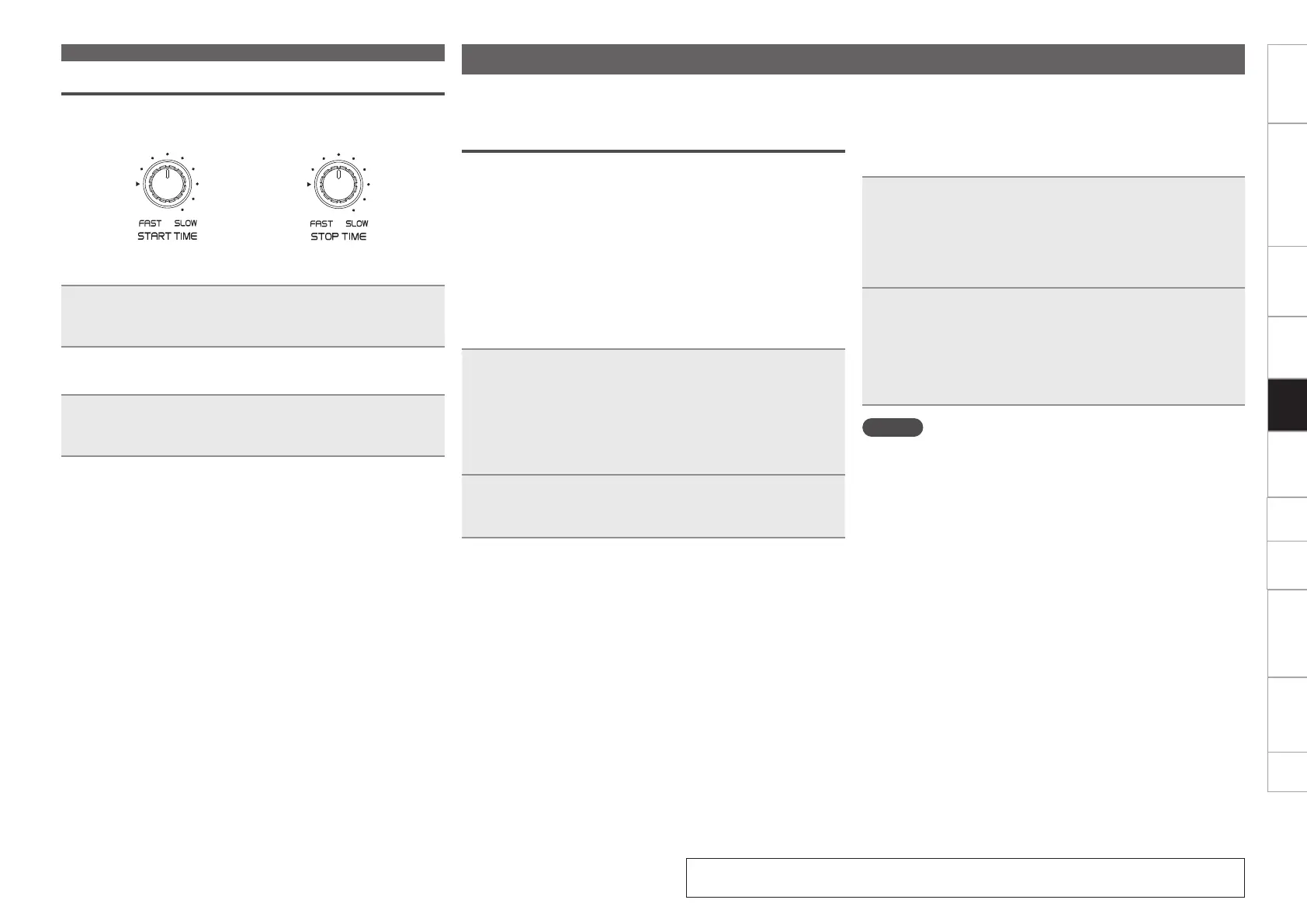33
Getting started Part names and functions Preparations Connection MIDI Control Troubleshooting Specifications Index
Others Settings
Playback
Network playback operations
This section explains the operations used when the unit is
connected to the network.
Sharing tracks on the network
Tracks on the USB memory device or computer are shared.
n Sharing between DN-SC2900 units
(Players Link)
•When more than one DN-SC2900 units are connected, tracks can
be shared between units.
•In this example, a USB memory device connected to a
DN-SC2900 unit set with “Network ID” “1” is searched by
another DN-SC2900 unit with the “Network ID” “2”, and tracks
are played back from the USB memory device.
•In “Utility” – “Preset Setting” – “Network ID” (vpage 44),
set the Network IDs for the DN-SC2900 units in advance.
1
Press LINK on the unit set as “Network ID” “2”, and
select the unit whose “Network ID” is “1”.
•The search status of the unit set as “Network ID” “2”
becomes the same as the unit set as “Network ID” “1”.
•When the unit set as “Network ID” “2” is operated, the unit
set as “Network ID” “1” performs the same operations in
sync.
2
Search and enter the track on the unit set as
“Network ID” “2”.
The unit set as “Network ID” “2” switches to cue standby.
n Sharing between this unit and a computer
(PC Link)
•Tracks can be shared between this unit and a computer
•In this example, tracks on the computer are searched and played
using the unit set as “Network ID” “1”.
1
Press LINK on the unit set as “Network ID” “1”, and
select “engine”.
•The unit set as “Network ID” “1” is displayed on the
“engine” control panel.
•The unit set as “Network ID” “1” can be used as the
“engine” controller.
2
Turn SEL. to search for a track, and press SEL. on
the unit set as “Network ID” “1”.
The track is loaded, and the unit set as “Network ID” “1”
switches to cue standby.
•For details of how to operate “engine”, see mengine Instruction
manual.
NOTE
•If the same “Network ID” is used between different units, they
cannot be connected on the network. If the same network IDs are
duplicated, “SET ID >>>1 (duplicated “Network ID” number)” is
displayed. Use SEL. to set another “Network ID”.
•When sharing tracks between this unit and the computer, firewall
settings on the computer need to be cancelled for “engine”. For
details on the setting method, see mengine Instruction manual.
Adjusting the track startup/end time
This function adjusts the track startup and end times. By using this
function, tracks can be started and stopped with similar characteristics
to an analog player.
n Adjusting the track startup time
Turn START TIME.
•Turn to the left to make the track startup time faster.
•Turn to the right to make the track startup time slower.
n Adjusting the track end time
Turn STOP TIME.
•Turn to the left to make the track end time faster.
•Turn to the right to make the track end time slower.
Operations during playback
See the illustration on the previous page for details of the buttons used for the
operations on this page.
