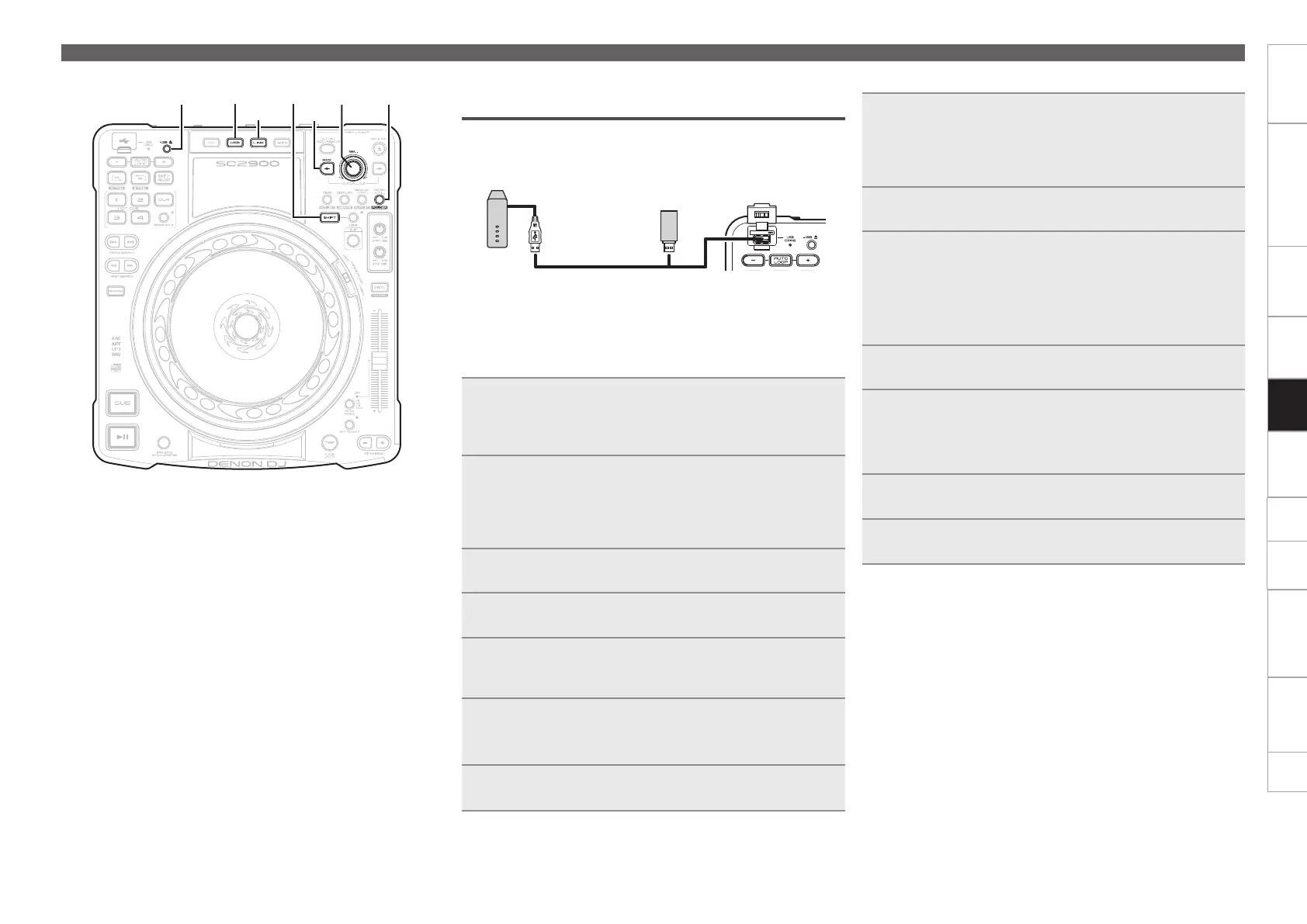22
Getting started Part names and functions Preparations Connection MIDI Control Troubleshooting Specifications Index
Others Settings
Playback
Preparation for playback
Preparing for USB memory device or HDD
playback
•Connect USB memory device or HDD to the USB port on the top
panel, and prepare to playback a track.
•For details on the file formats that can be played on this unit, see
page 4.
5V 500mA
USB memory
device or HDD
n Using a database
Creating a music search database using the “engine” music
management software enables high-speed multifunctional music
searching.
This section explains how to use a database to prepare for playback.
1
Create a music search database.
•Use the “engine” music management software to create a music
search database (vmengine Instruction manual).
2
Connect a USB memory device or HDD to the USB
port.
The USB DRIVE indicator flashes red, and then remains lit.
When the indicator is lit, the USB memory device or HDD can
be used.
3
Press USB to switch the source to USB.
4
Turn SEL. to select “TITLE”.
5
Press SEL.
Titles of the tracks that are registered to the database are
shown in the display.
6
Turn SEL. to select the track you want to play.
•You can also search for tracks by category (vpage24).
7
Press SEL.
The cue standby mode is set at the start of the selected tracks.
n When not using a database
1
Connect a USB memory device or HDD to the USB
port.
The USB DRIVE indicator flashes red, and then remains lit.
When the indicator is lit, the USB memory device or HDD can
be used.
2
Press USB to switch the source to USB.
3
Hold down SHIFT, and press FOLDER.
The mode switches to folder search mode, and the folder
names or track names within the root folder are shown in the
display.
•If a database does not exist on the USB memory device or HDD,
the mode automatically switches to folder search mode.
4
Turn SEL. to select the folder.
5
Press SEL.
The folder names or track names within the selected folder are
shown in the display.
•Press
BACK to go back 1 folder level.
6
Turn SEL. to select the track you want to play.
7
Press SEL.
The cue standby mode is set at the start of the selected tracks.
USB 5
LINK
BACK
SEL. FOLDER
