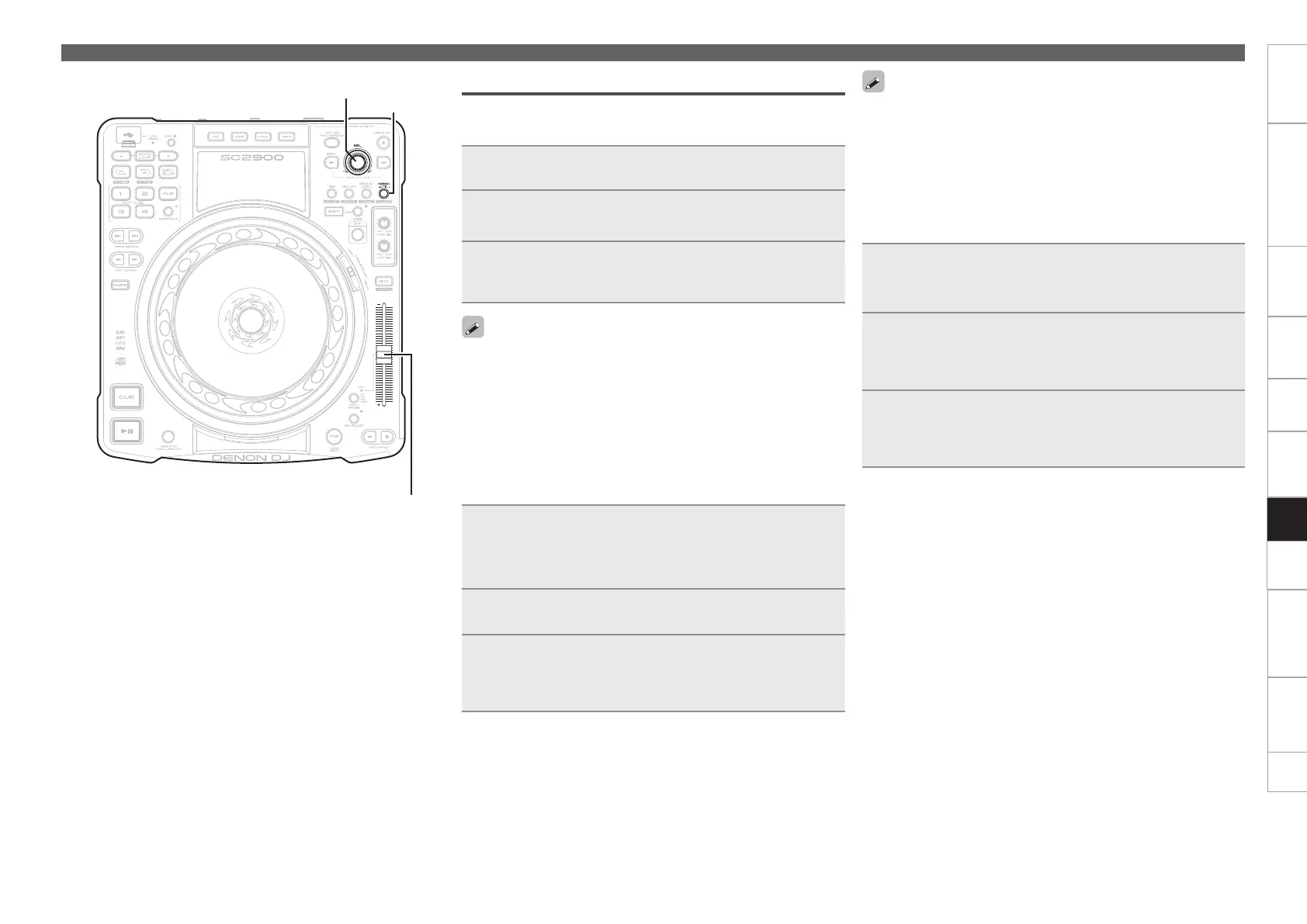41
Getting started Part names and functions Preparations Connection MIDI Control
Playback
Troubleshooting Specifications Index
SettingsOthers
Memo function
Memo settings
n Memo Set
Save the setting details to memo data.
1
Set this unit with memo data.
2
Press MEMO UTIL.
“Set” is shown in the display.
3
Press SEL.
When saving is complete, the MEMO indicator lights, and
“Complete!” is shown in the display.
•When “MEMO” is shown in the display, memo data has already
been saved. To save new memo data, select “Overwrite”.
•If memo data cannot be saved, check the remaining capacity of the
USB memory device or HDD. It may not be possible to save memo
data if there is not enough spare memory.
•If the USB memory device or HDD is equipped with a security
function, check that the security is disabled.
n Memo Call
This function calls saved memo data.
1
Select the track that is stored with the memo data
that you want to call.
•When a track that has memo data stored is selected, the MEMO
indicator lights in the display.
2
Press MEMO UTIL.
“Call” is shown in the display.
3
Press SEL.
The saved memo data is called. When memo data call is
complete, the track switches to standby at the cue point saved
in the memo data.
When the playback speed is called from the memo data, the PITCH
indicator flashes, and the pitch may be locked.
This is because the actual playback speed and playback speed selected
by the pitch slider differ. In order to cancel the pitch lock, adjust the
pitch slider to the same pitch as the called memo data.
n Auto Memo Load
When a track that has memo data stored is selected, the memo
data for that track is automatically called.
1
Set “Utility” – “Preset Setting” – “Auto Memo
Load” (vpage 45) to “ON”.
•The default setting is “ON”.
2
Select the track that is stored with the memo data
that you want to call.
When a track that has memo data stored is selected, the
MEMO indicator lights in the display.
3
Press SEL.
The memo data is called. When memo data call is complete,
the track switches to standby at the cue point saved in the
memo data.
UTIL.
Pitch slider
