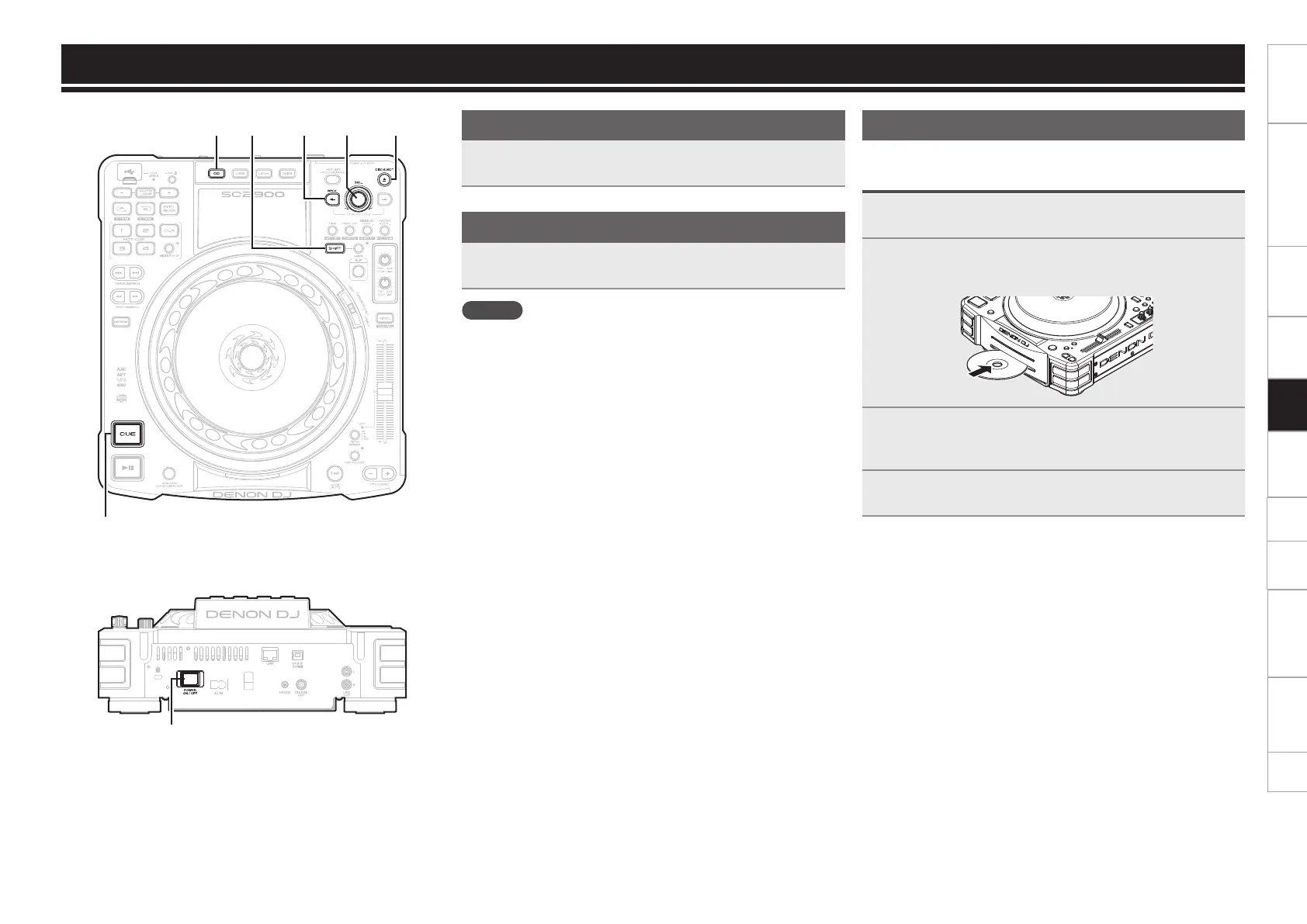20
Getting started Part names and functions Preparations Connection MIDI Control Troubleshooting Specifications Index
Others Settings
Playback
Playback
Turning the power on
Press POWER ON/OFF.
“DENON DJ” appears on the display, and the power switches on.
Turning the power off
Press POWER ON/OFF.
The power switches off.
NOTE
Do not switch off the power while inserting or ejecting a disc. Doing
so may damage the operating part of the CD, and may cause the unit
to malfunction.
Preparation for playback
This section explains how to operate each type of media.
Preparing for CD playback
1
Press CD to switch the source to CD.
2
Insert a CD into the disc loading slot.
The first track on the CD is cued in standby mode, and CUE
lights.
3
Turn SEL. to select the track you want to play.
•Press and turn SEL. to select 10 tracks at a time.
4
Press SEL.
The cue standby mode is set at the start of the selected tracks.
CUE
POWER ON/OFF
