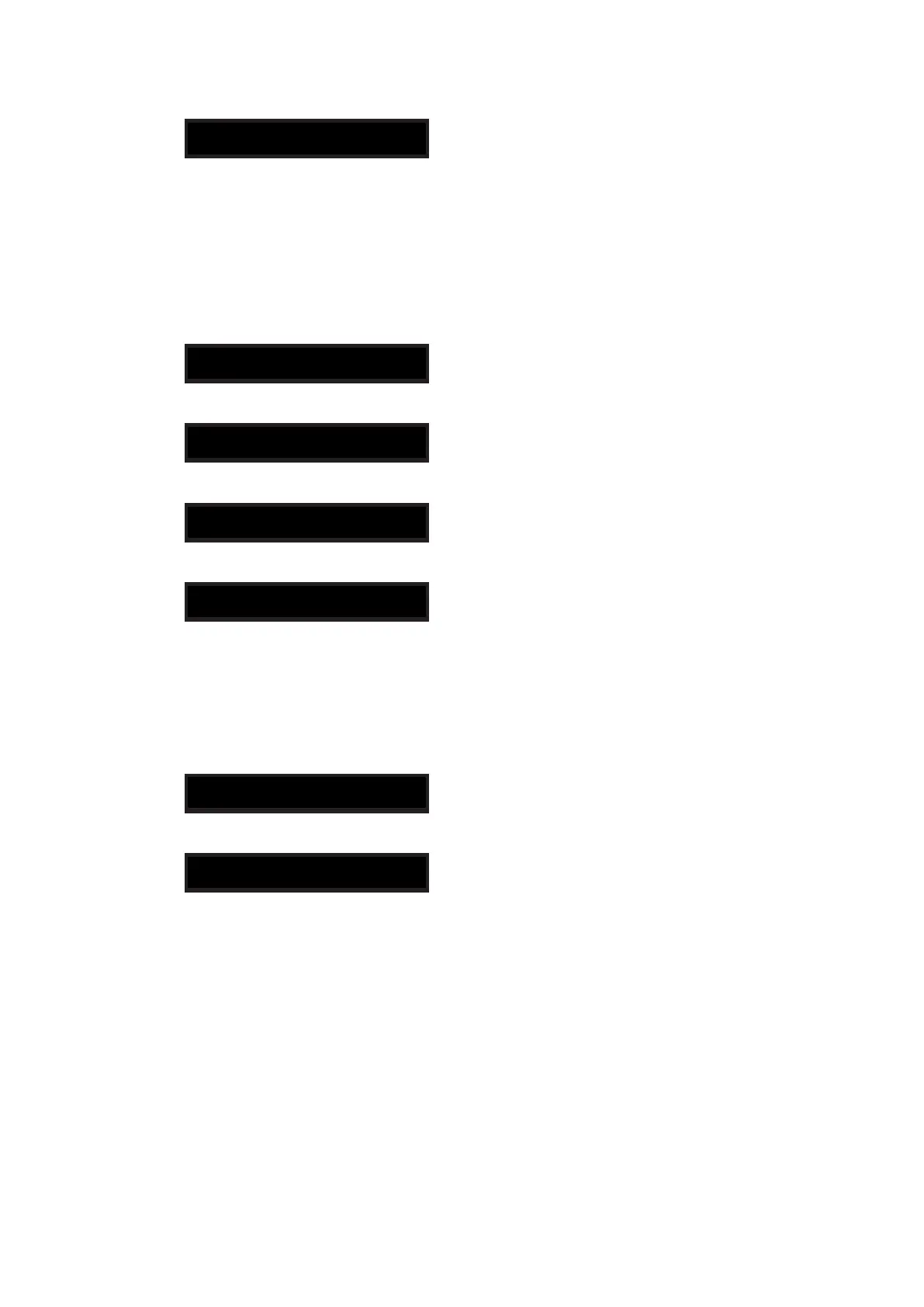22
- Network micro processor (Image)
How to release
Unplug the power cord
3. Protection history mode
Startup display
"Detect Protection" displayed for 5 seconds.
To show "No Protect", if no protection data.
To show "Thermal", when abnormal temperature error.
To show "Thermal", when Over-current error.
How to release
Go to standby mode (Not erase protection data)
How to erase protection data
- Press the Play/Pause button for 5 seconds at Protection mode.
- To show "No Protect", after erasing data.
