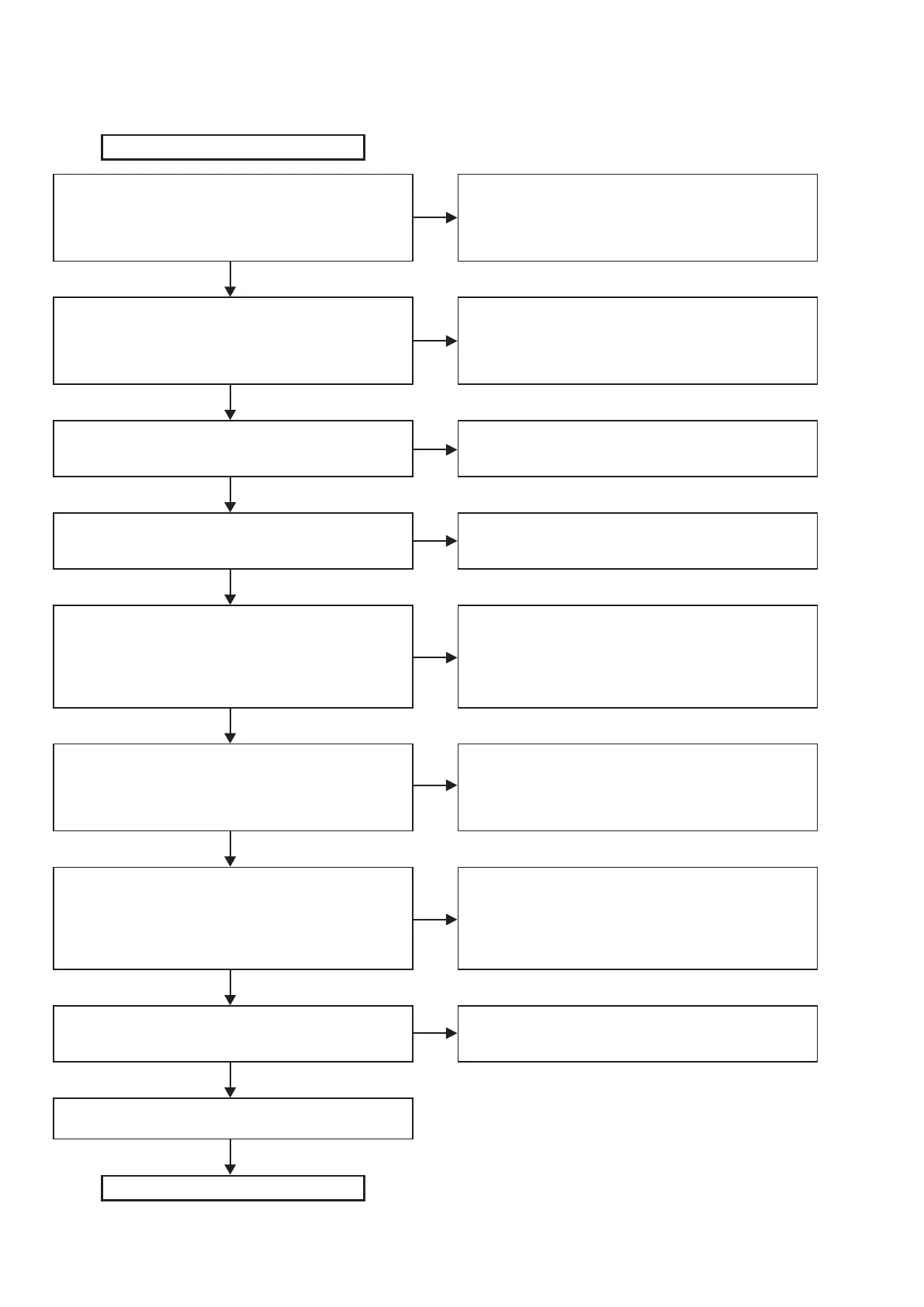36
11. No sound from L/Rch Tweeter
Start (AMP PWB)
Check voltage 20VAA (C1 & C2, 470uF/25V)
Spec 20V±5%
Is the voltage in the spec?
Check voltage A3V3 (R1)
Spec. 3.3V±5%
Is the voltage in the spec?
Check AMP_NPDN of U1 (32pin) H?
Check AMP_NRESET of U1 (34pin) H?
Check I2S waveform (MAIN PWB)
When Function LINE IN, 10kHz 2Vrms input
Check CON4 connector (TP56, TP57, TP58, TP59)
Do not have problem with the I2S waveform?
Check I2S waveform (MAIN PWB)
When Function iDevice, 10kHz 0dB input
Check J1 64pin B to B connector (22pin,24pin,26pin,30pin)
Do not have problem with the I2S waveform?
Check I2S waveform (MAIN PWB)
When Function iDevice, 10kHz 0dB input
Check CON4 connector (TP56, TP57, TP58, TP59)
Do not have problem with the I2S waveform?
Check output signal of X1 and X3 connector (AMP PWB)
Do not have problem with the sound waveform?
Replace speaker cable or Speaker driver unit
1. Soldering check of (R23 R25 U1)
2. After release (R23, R25), conduct check (C1, C2, C7, C8,
C9, C10, C11, C12, C13, C14)
3. Replace (R23, R25→U1)
1. Soldering check of (R1, U1, U2)
2. After release (R1), conduct check (C25, C26, C27, C28,
C29, C30, C31, C32)
3. Replace (R1→U1, U2)
1. Soldering check of (U1, R2)
2. Replace (U1)
1. Soldering check of R73
2. Replace (R73→U1)
1. Soldering check of ADC circuit
2. Soldering check of DSP circuit
1. Replace CX870 module
1. Soldering check of DSP circuit
1. Soldering check of Amplier circuit
2. Replace (U1)
NO
NO
NO
NO
NO
NO
NO
NO
YES
YES
YES
YES
YES
YES
YES
YES
YES
Finish
