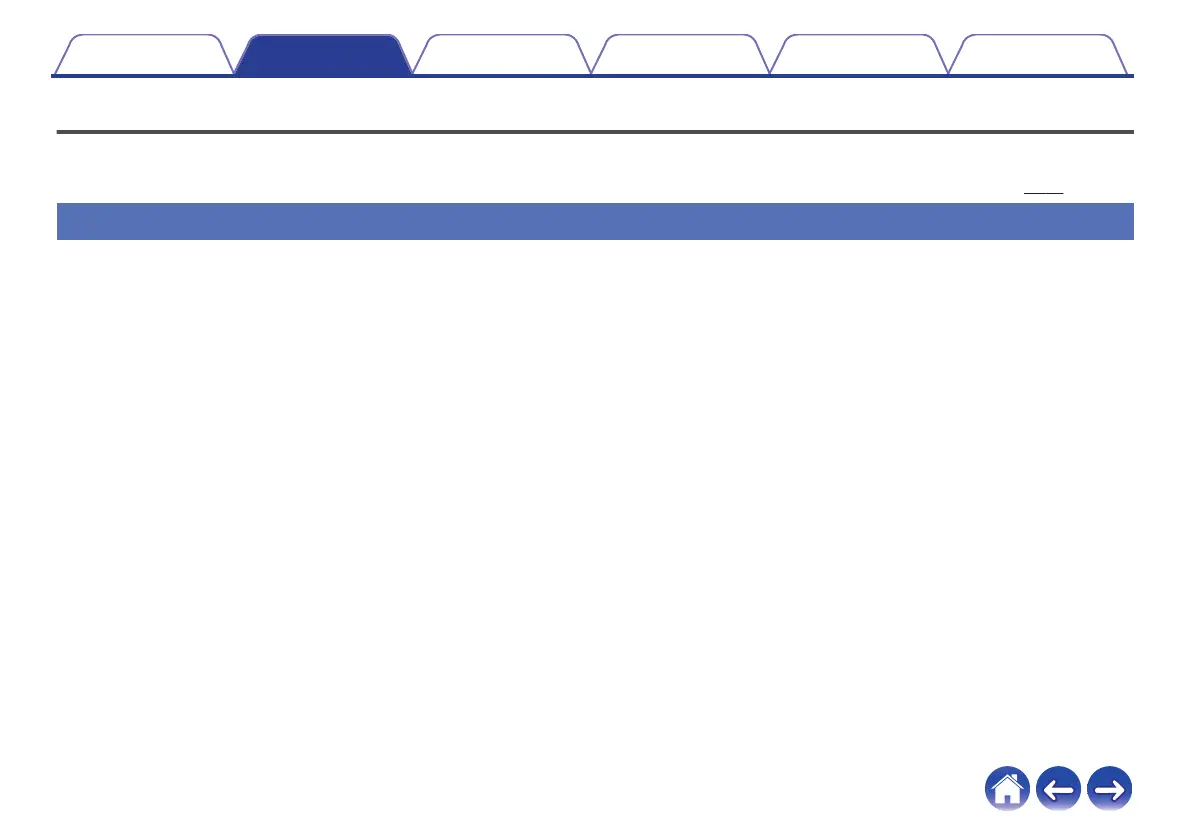Connecting devices
When you run HEOS bar for the first time, "Setup Assistant" will be started automatically to guide you setup connections.
You can start "Setup Assistant" anytime from setup menu,when you want to change the configurations. “Changing the TV connection” (v p. 57)
Connecting to your TV
o
HDMI connection
You can enjoy high quality audio and video playback by connecting
this unit and a TV or this unit and a device such as a Blu-ray Disc
recorder or game console using a HDMI cable to transmit high
resolution digital video signals and Blu-ray Disc audio signals.
0
ARC (Audio Return Channel) function
The TV audio can be played back through this unit using the HDMI
cable used to connect this unit to the TV (*).
z
The TV also needs to be compatible with the ARC function.
o
Setting the HDMI control function
Enable the HDMI control function on the TV.
If the TV is compatible with the ARC function, enable the ARC function
on the TV.
(See the TV Owner’s Manual for details.)
Contents
Setup Use Troubleshooting Status LED Appendix
26
