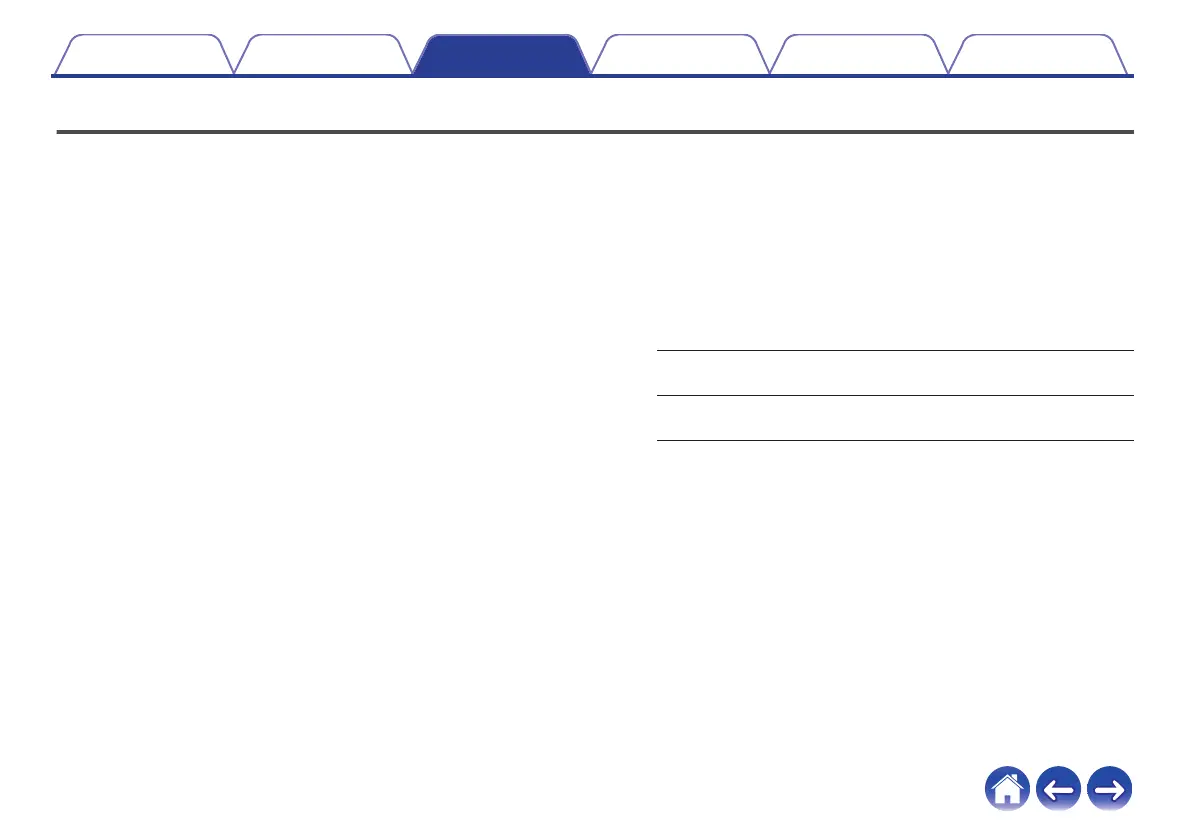Updating your system
HEOS has the ability to add enhancements and updated functionality via your high speed Internet connection. Follow the instructions on the screen to
update the HEOS device and/or your controller App.
1
Select the Settings a icon located in the upper left
corner of the main “Music” menu to display the
Settings menu.
2
Select “Software Update”.
n
Check for Update
Follow the instructions on screen to install any available updates
to your HEOS system.
n
Auto-Update
ON:
Valid updates are performed
automatically.
OFF:
You will be notified of valid updates on
the HEOS app.
Contents Setup Use Troubleshooting Status LED Appendix
59
