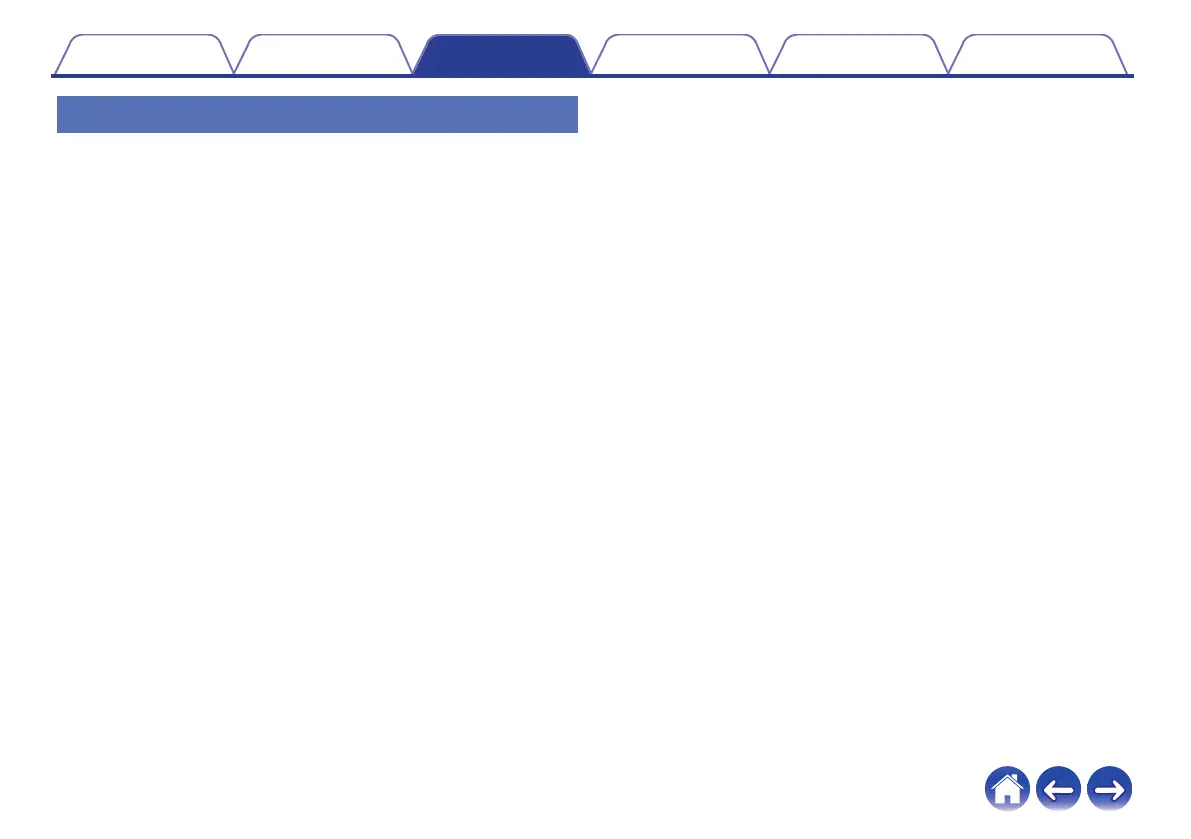Managing inputs
If you connected external audio source components to any of your HEOS
devices inputs, you can rename the default input names to describe the
actual source or hide any inputs that are not being used.
1
Select the Settings a icon located in the upper left
corner of the main “Music” menu to display the
Settings menu.
2
Select “Music Sources”.
3
Select “Inputs”.
4
Select the HEOS devices which you connect your
external audio source device to.
o
Changing the name of the inputs
1
Select the name of the input you want to edit.
2
Select "Name".
3
Select or enter a new name to describe the source that
you connected.
4
Select the Save button to save your changes.
o
Hiding an input
1
Select the name of the input you want to edit.
2
Toggle “Hide Input” to ON to prevent this input from
appearing under the Inputs tile on the main “Music”
menu.
Contents Setup Use Troubleshooting Status LED Appendix
54
