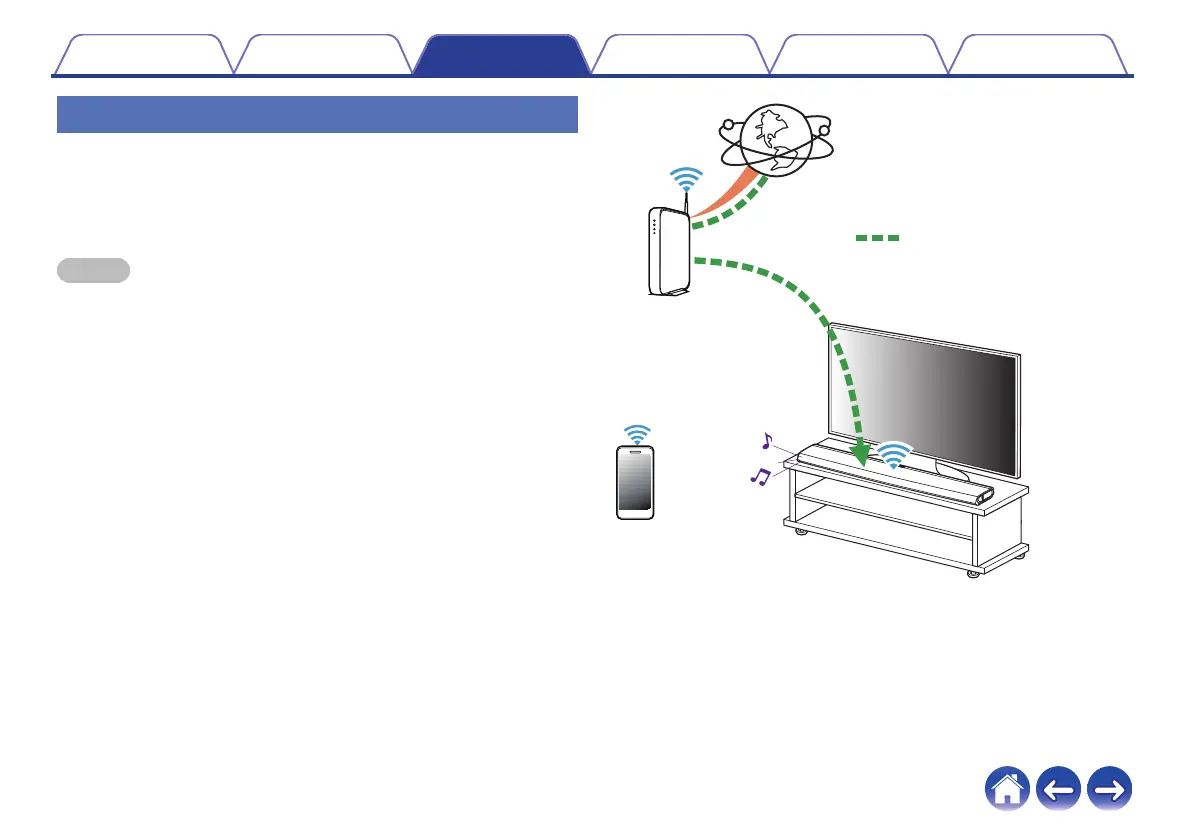Listening to radio
The HEOS system includes access to more than 100,000 free internet
radio streams from all corners of the globe via the TuneIn radio service.
Just select the TuneIn logo from the main “Music” menu and browse
among the 100,000 stations neatly organized into popular categories and
select a station that appeals to your mood.
NOTE
0
If you have a TuneIn account, you can sign into the TuneIn service under Settings -
Music Sources - TuneIn, and access all of your “My Favorites” TuneIn stations.
.
Contents
Setup Use Troubleshooting Status LED Appendix
47
