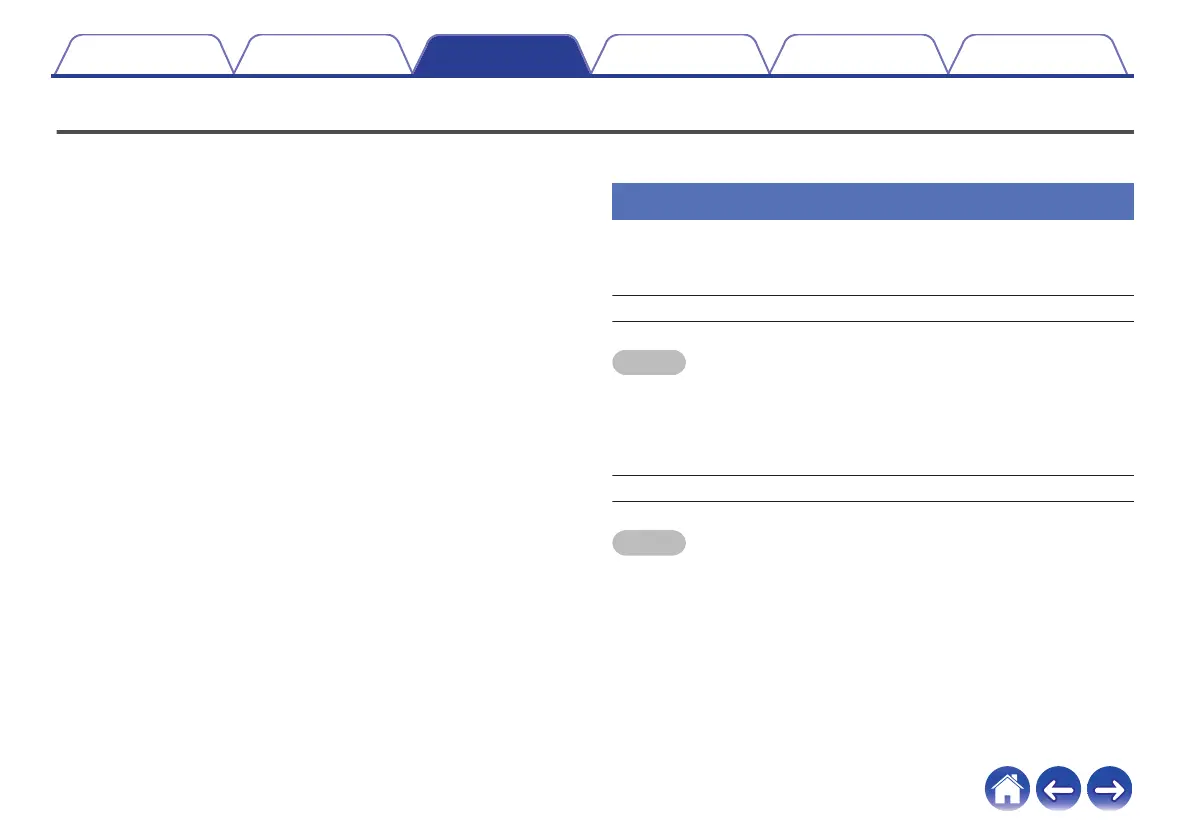Advanced features
There are a few advanced features of the HEOS system that you may want to explore once you become familiar with the basic operations. You can
access the advanced features of the HEOS system by following these steps:
1
Select the Settings a icon located in the upper left
corner of the main “Music” menu to display the
Settings menu.
2
Select “Advanced Settings” to display a list the
available settings.
Wireless performance
You can check the wireless connection status of your HEOS device.
n
Quality
Excellent / Good / Poor
NOTE
0
If the quality level of your HEOS device is ”Poor”, make sure your HEOS devices
are not located near other electronic devices that could interfere with it’s wireless
connectivity (like microwave ovens, cordless phones, TVs, etc…)
n
Signal
Excellent / Good / Poor
NOTE
0
If the signal level of your HEOS device is ”Poor”, make sure your HEOS devices
are within range of your wireless network.
Contents Setup Use Troubleshooting Status LED Appendix
60
