
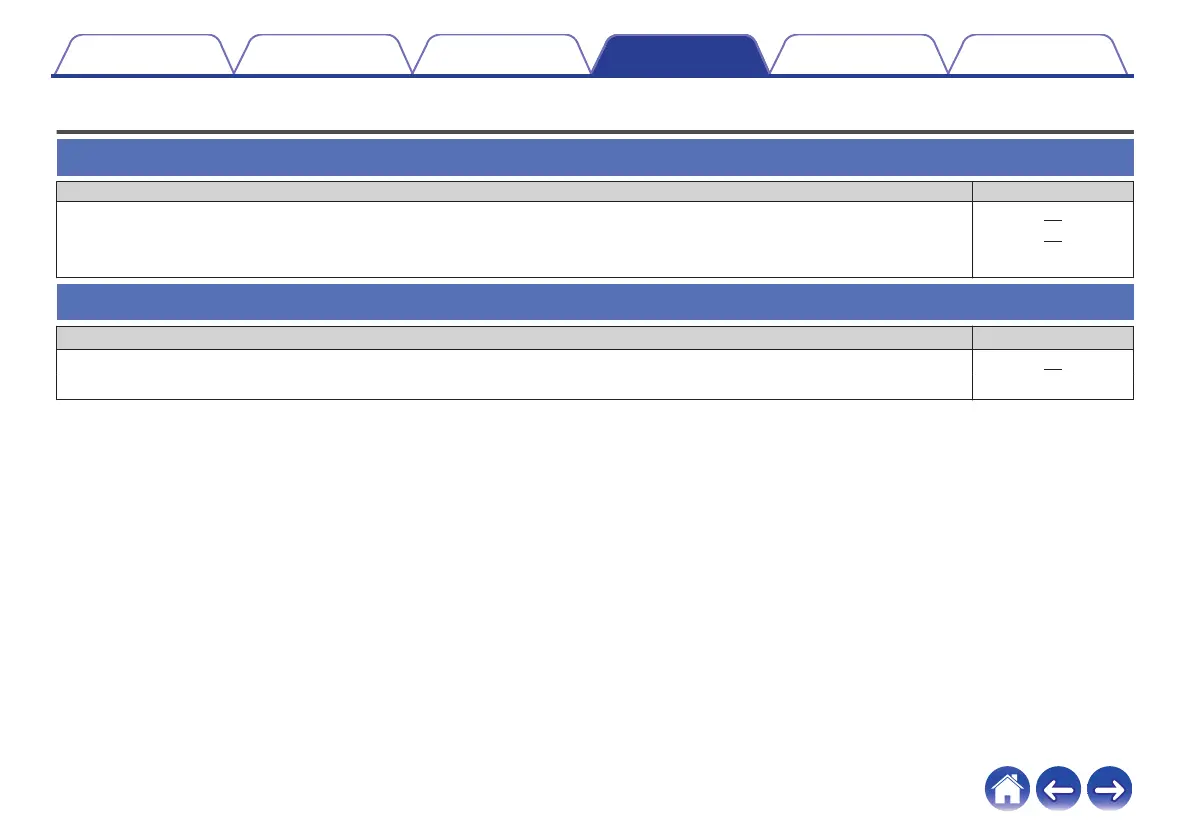 Loading...
Loading...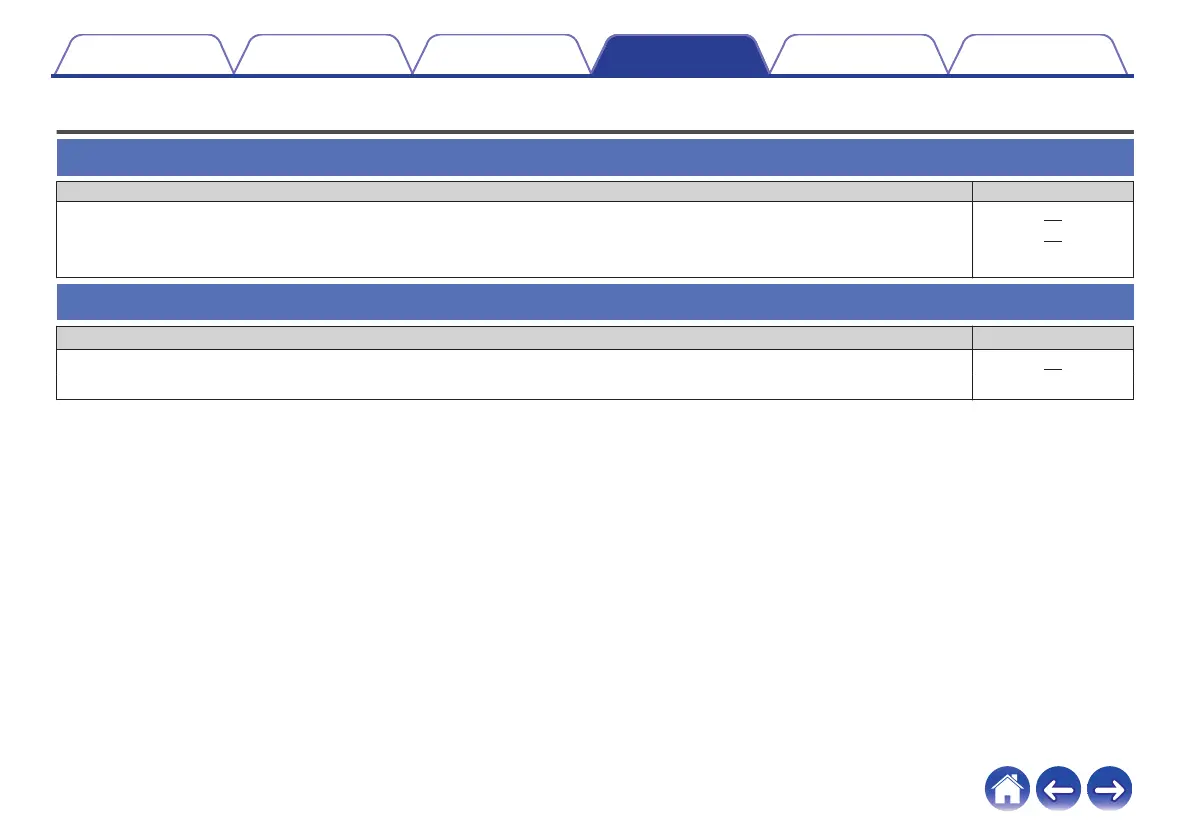
Do you have a question about the Denon HEOS and is the answer not in the manual?
| Product Type | Wireless Subwoofer |
|---|---|
| Auto EQ | Yes |
| App Control | HEOS App |
| Wireless Connectivity | Wi-Fi, Bluetooth |
| Inputs | Wireless |
Details hardware, software, network, and controller prerequisites for HEOS operation.
Identifies and describes components and connectivity ports across all panels.
Explains the functions of all buttons on the remote control unit.
Guides for tabletop placement and feet attachment procedures.
Details battery replacement and remote control operating range.
Instructions for adding wired and wireless HEOS devices.
Methods for connecting TVs, HDMI equipment, USB, and other audio sources.
Steps for pairing and unpairing HEOS subwoofers and surround speakers.
Managing HEOS accounts, rooms, and multi-room synchronized playback.
Accessing music sources, managing playback queues, and using Quick Select.
Steps for playing audio from TVs and streaming internet radio.
Playing music from mobile devices, networks, Bluetooth, and online services.
Renaming, hiding inputs, and managing favorite stations.
Fine-tuning audio quality, TV connection, and customizing Quick Select options.
Steps to check for and install software updates.
Checking wireless connection status and managing power modes.
Solutions for network, Bluetooth, audio, device errors, and reset procedures.
Explains the meaning of various LED light indicators on the HEOS Bar for all states.
Lists compatible audio file extensions, codecs, and bit rates.
Details network, power, operating temperature, dimensions, and weight.
Lists and explains prominent trademarks like Dolby, DTS, HDMI, and Bluetooth.
Details various software licenses including GPL, LGPL, and third-party references.
Reference to Spotify's third-party license details.