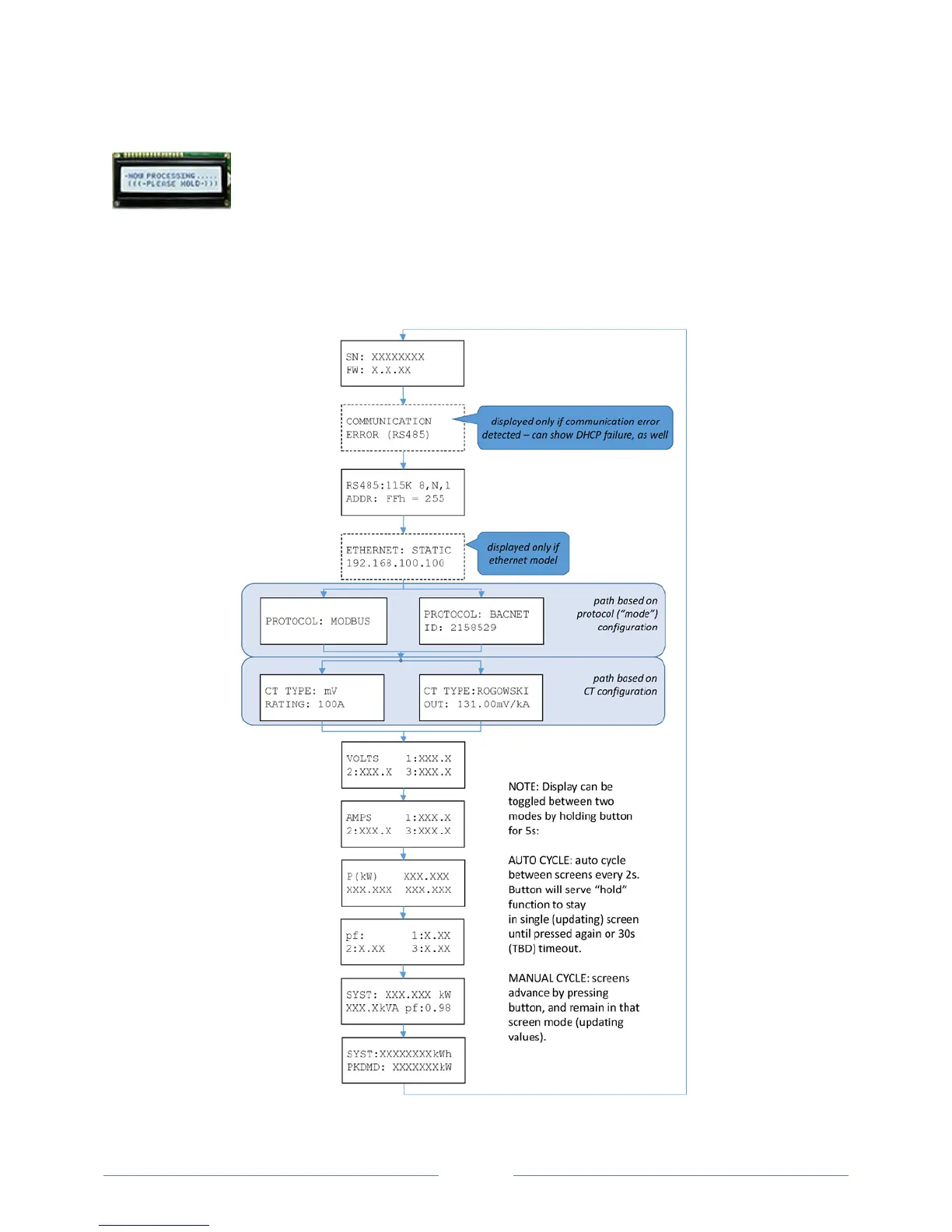1
02
Appendix F—The PS3037 Optional Visual Display
A
n optional digital display is available for the PS3037. It has 2 rows of 16 characters that auto cycle
between informational screens every 2 seconds, with real-time values updated every second. A “hold”
button will stop the cycle until it is pressed again or a set timeout is reached. The following flowchart
shows what information is displayed during the cycles.
www.GlobalTestSupply.com
Find Quality Products Online at: sales@GlobalTestSupply.com
