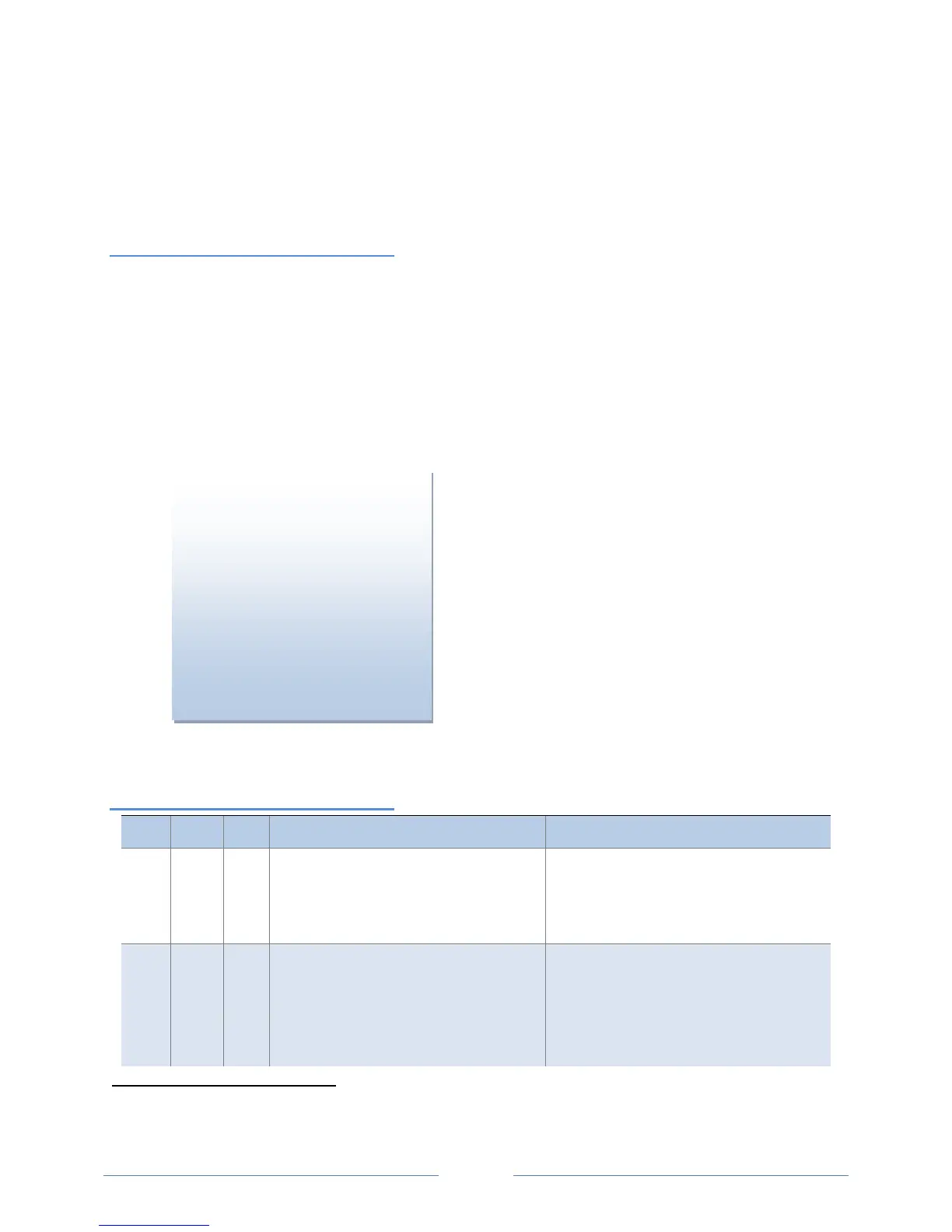52
Verifying Installation with PhaseChek
PhaseChek
1
is a unique feature of the PowerScout series instruments that simplifies installation by
ensuring proper CT orientation and avoiding faulty data collection.
Verifying the PowerScout Meter
Setup Using the LEDs
The PowerScout 3037 uses three bi-color PhaseChek LEDs. These LEDs provide the following
information:
All LEDs are green—the system power factor is greater than 0.55 and the CTs are properly
placed on the corresponding voltage phases.
Any one LED is red—there is a phasing connection error.
Two LEDs are red and one is green—two CTs are reversed.
All three LEDs are red—all CTs are incorrectly connected.
T
he following table describes the PhaseChek error conditions and the appropriate correction.
PhaseChek Error Table
CT1 CT2 CT3 Error Description Correction
Setup is correct and the system power factor
is greater than 0.55.
-or-
All CTs are disconnected.
Connect the CTs.
All CTs are incorrectly connected,
-or-
The system power factor is less than 0.55.
Rotate the CT connections by one position by
move CT 1 to CT 2, CT 2 to CT 3 and CT 3 to
CT 1, until all LEDs are green.
The system power factor is less than 0.55 but
the CTs are connected properly indicating a
light load.
1
Patent No. 7,612,552. U.S. Patent and Trademark Office.
DID YOU KNOW? If the total system
power factor is less than 0.55, the
LEDs will be red even if
connected properly. This
situation is rare but could occur
if, for example, the load to be
monitored is a lightly loaded
electric motor where it is
common for the power factor to
be less than 0.55 and the
corresponding LEDs will be red.
www.GlobalTestSupply.com
Find Quality Products Online at: sales@GlobalTestSupply.com
