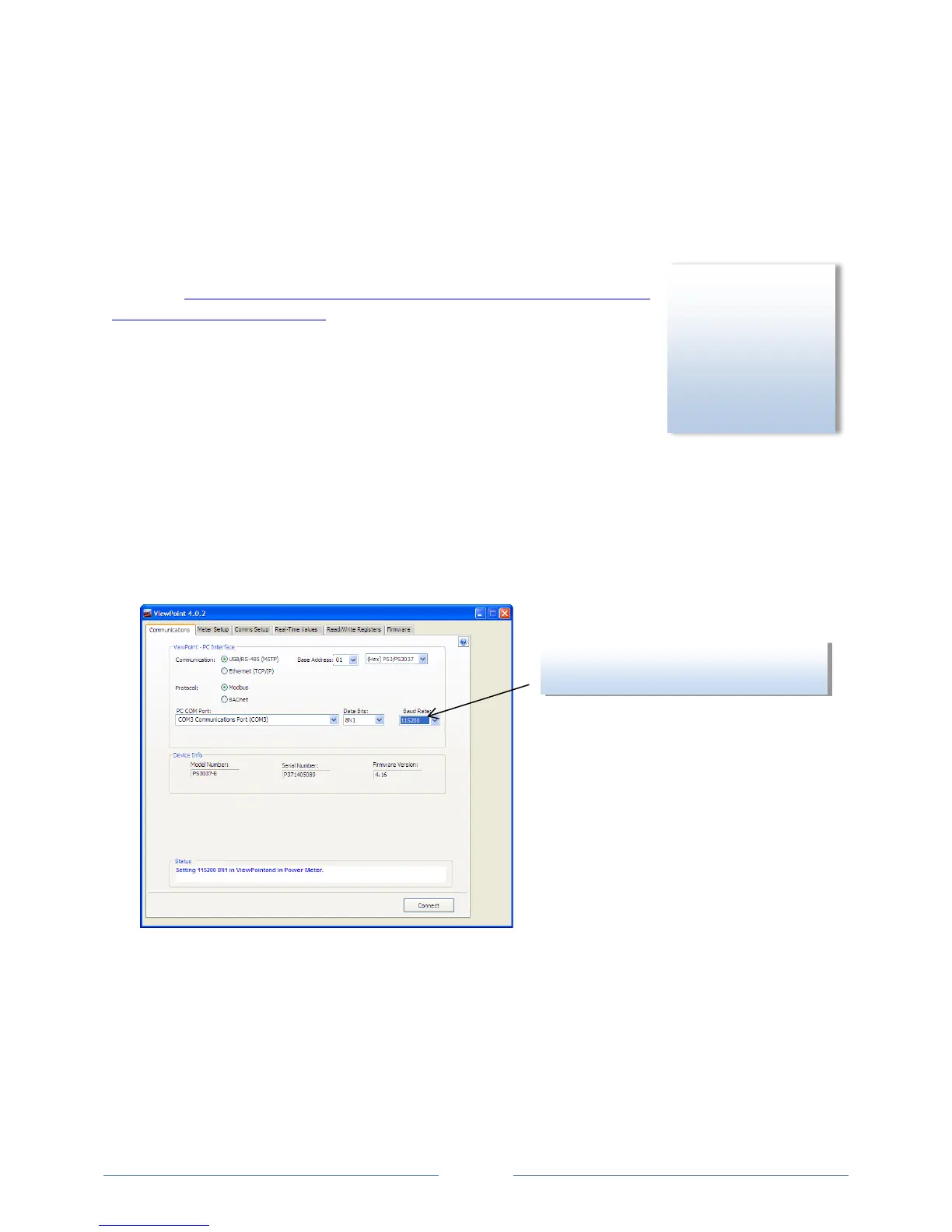92
Appendix C—Firmware Updates
INSTALLING FIRMWARE UPDATES FOR THE POWERSCOUT
PowerScout firmware updates are available from DENT Instruments, typically contained in a zip file that
can be downloaded, unzipped and installed using ViewPoint. The PowerScout 3037 requires ViewPoint
4.1 or later.
Check the DENT Instruments website for the latest version of
firmware:
http://www.dentinstruments.com/downloads_data_logger_power
_meter_drivers_software.html
DOWNLOADING AND INSTALLING FIRMWARE
1) Download the zip file containing the firmware. Extract the zip file to a
f
older on the computer.
2) Connect the computer to the PowerScout meter. Refer to Firmware at
the end of the Field Installation section. If connectivity fails with the 9600
baud rate, refer to the Troubleshooting section in Appendix G
.
3) S
elect the baud rate for loading the firmware to the PowerScout meter. A baud rate of 9600
downloads the firmware to the PowerScout in approximately six minutes. A faster baud rate can be
selected to reduce the time by approximately 2.5 minutes. Change the baud rate using th
e
C
ommunications tab and selecting the desired baud rate. The baud rate is synchronized between
ViewPoint and the PowerScout meter by clicking the Connect button.
4) S
elect the Firmware tab in ViewPoint. Click Browse to locate the extracted firmware files. Click
Update to start the firmware update.
ViewPoint displays a message window confirming a successful update when the update completes.
5) If the baud rate was changed via an RS-485 for the firmware update, restore the baud rate to its
original setting.
ID
OU
NOW
not using a USB
connection, the
PowerScout must be
in Modbus mode
before firmware can
be updated.
When connected via RS-485, select
the baud rate of 115200.
www.GlobalTestSupply.com
Find Quality Products Online at: sales@GlobalTestSupply.com