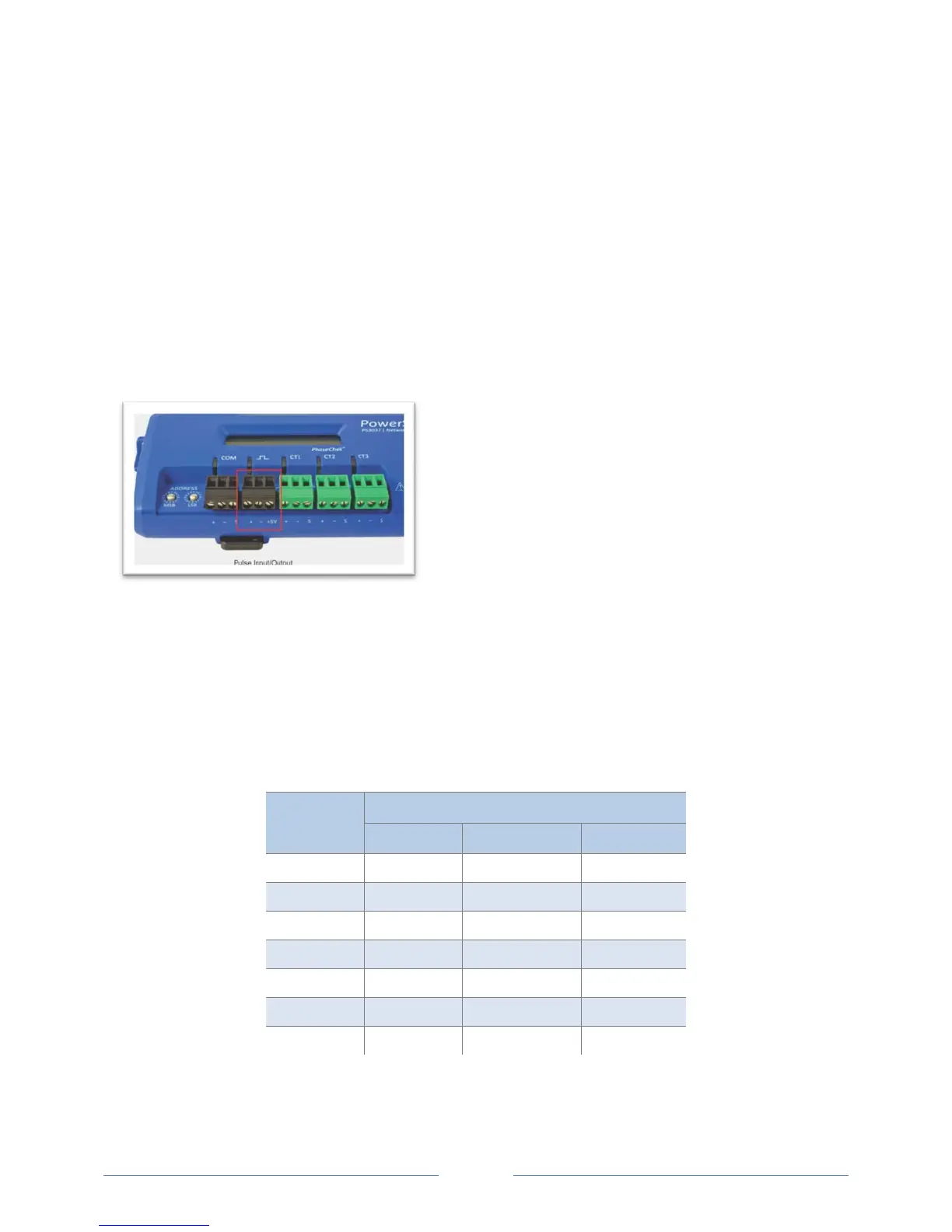39
Completing the Field Installation
Follow these steps to complete the field installation of your PowerScout meter:
Connect whatever communications cable you are using to the building network.
Connect your pulse output, if used. The port can be used to output kWh, kVARh, or kVAh pulses
to external devices, or to toggle on and off to control a remote device or relay. See Using the
Pulse Output Port Function.
Connect the CTs. See Wiring CTs.
Connect the voltage and power the meter. See Connecting Voltage.
Using the Pulse Output Port Function
P
ulse output is used to generate pulses for external devices such as data loggers that can accept pulses
but do not have BACnet or Modbus capability. The PowerScout 3037 can generate pulses based on
accumulated value(s) such as system kWh, system kVARh, and system kVAh. When a pulse is generated
by the meter, the pulse LED will briefly flash, otherwise it will remain dark.
When in Modbus, the pulse output is scaled by the Modbus data scalar register 44602. When in BACnet,
the pulse output is scaled by the CT Pulse Scalar object 12030. The pulse scalar table is the same as the
Modbus data scalar table. For example, when the data scalar is set to 3, each pulse will represent
.1kWh, .1kVAh and .1kVARh.
Data Scalar
Pulse Scalar Value
kWh kVAh kVARh
Table III-1: Pulse Scalar Values
www.GlobalTestSupply.com
Find Quality Products Online at: sales@GlobalTestSupply.com
