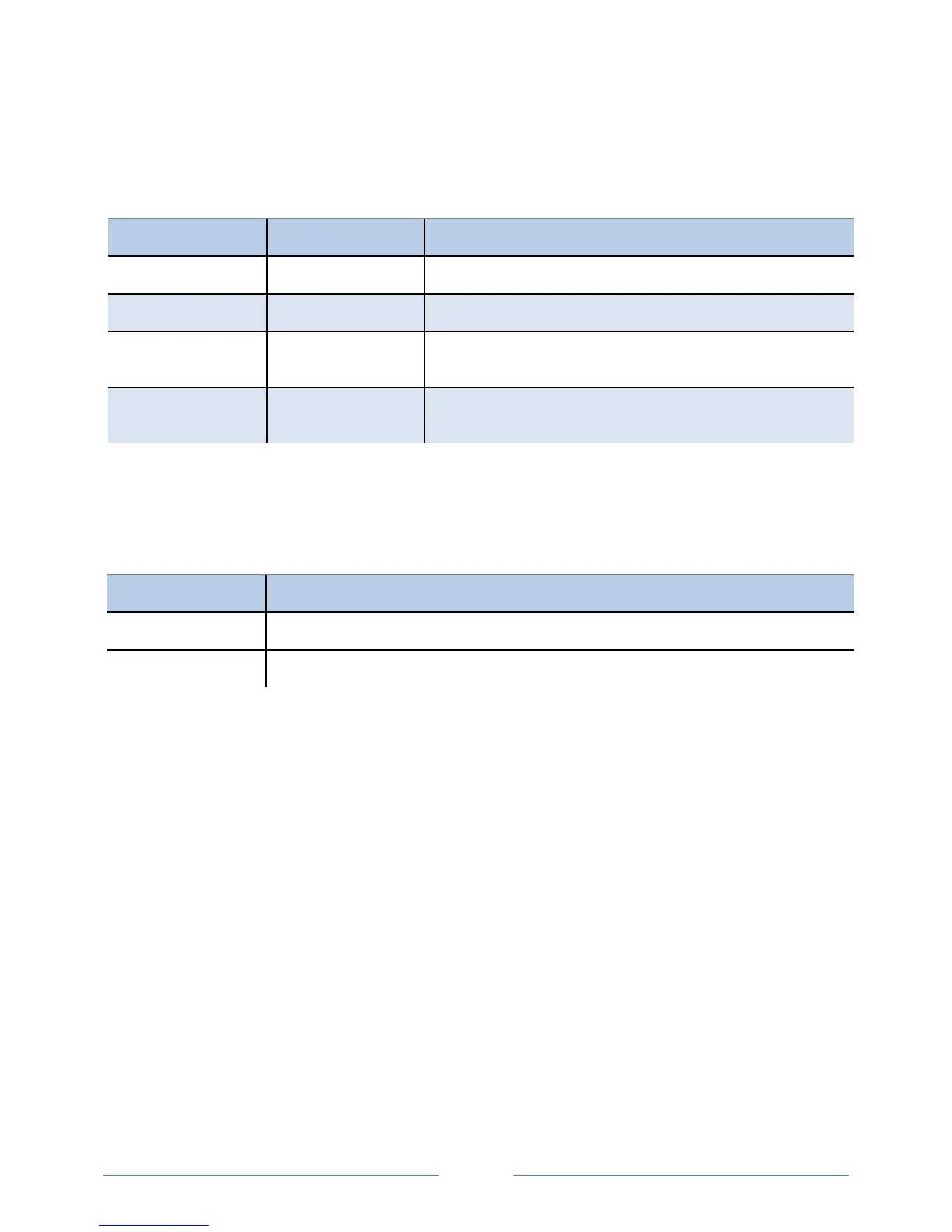26
Communications LEDs
The PowerScout COM LEDs signal the following communication information.
PS3037 SERIAL
BACnet Modbus Description
Steady Green Power is applied to the meter.
Flashing Green The meter is communicating.
Steady Red Communications failure, or talking with BACnet while the meter is in
Modbus mode.
Flashing Red The meter is receiving communication on the bus for a meter at
another address.
Table II-6: PS3037 Serial COM LED Signals
PS3037 ETHERNET
The Ethernet cable has a Link LED on its connector that glows amber when connected to the network
and flashes green during Ethernet traffic.
BACnet/Modbus Description
Steady Green Power is applied to the meter.
Flashing Green The meter is communicating.
Table II-7: PS3037 Ethernet COM LED Signals
www.GlobalTestSupply.com
Find Quality Products Online at: sales@GlobalTestSupply.com
