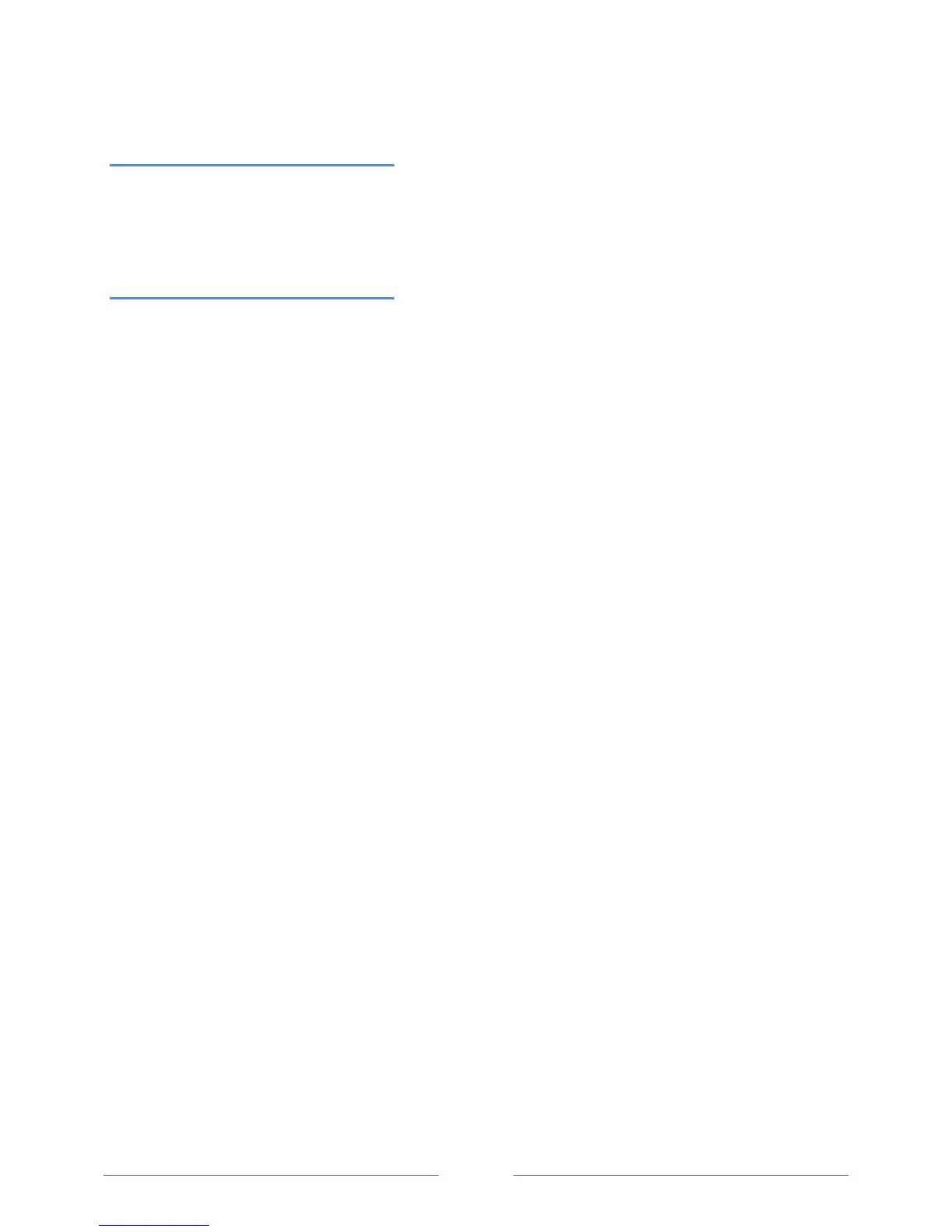47
A Typical 115V Single-Phase Panel
Setup
Connect the Black L1 voltage lead to Voltage L1 (hot), Red L2 voltage lead to Neutral, and White N
voltage lead to neutral. CT1 would monitor the L1 load. CT3 can be used if the Blue L3 voltage lead is
connected to L1. CT3 could then monitor any L1 branch circuit.
System Values
System values are the sum of L1 + L2 + L3 measurements. System values may not be meaningful since
two different devices or loads can be monitored by a single PowerScout element.
When paired with the right voltage phase, each CT provides individual kW/kWh readings for that CT
channel.
www.GlobalTestSupply.com
Find Quality Products Online at: sales@GlobalTestSupply.com
