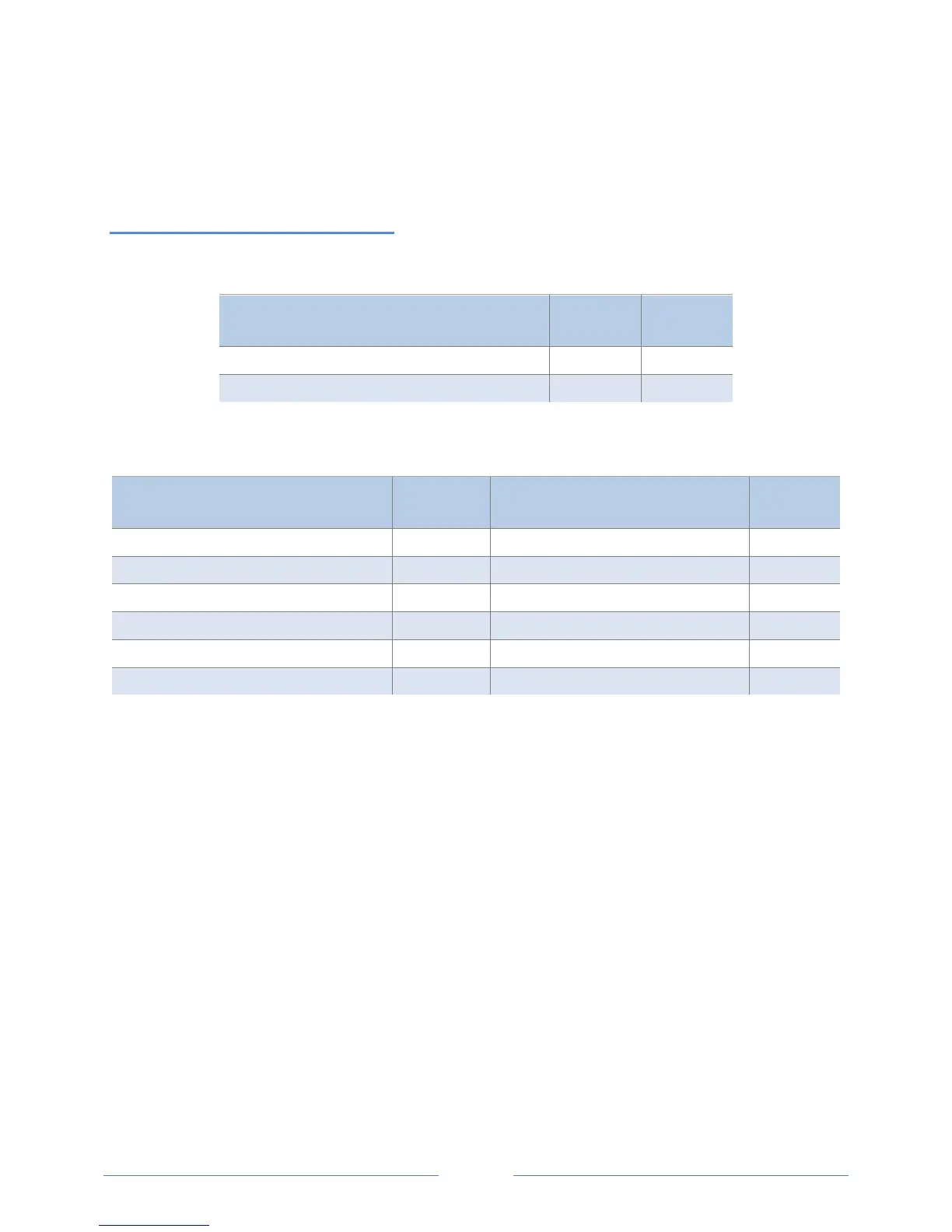80
Error Response
If the first register in this write command is not in the valid range of registers, the PowerScout returns an
error message.
Report Slave ID
This command is used to read the description, the current status and other information specific to a
remote device. A normal response includes the data contents specific to the device.
Command Information
Command
Layout
Example
Command
PowerScout address nn 37
Command number 11 11
Table IV-6: Format for Modbus Command 11 (17 in decimal)
Example Command
Example Request
Field Name
Command
(Hex)
Response
Field Name
Response
(Hex)
PowerScout address 37 PowerScout address 37
Command number 11 Command number 11
CRC low order bits D7 Byte count
CRC high order bits 8C Slave ID
Run indicator status
Additional data
Table IV-7: Format for Modbus Command 11 (17 in decimal)
Slave ID
The PowerScout uses the following default format for the slave ID:
DENT Instruments PowerScout 3037, Serial Number, FW Rev Major Revision. Minor Revision, Scalar X
Example:
DENT Instruments PowerScout 3037, PS3912001, FW Rev 1.0, Scalar 3
NOTE: See VERIS H8035/H8036 Emulation for slave ID structure while in Veris emulation.
www.GlobalTestSupply.com
Find Quality Products Online at: sales@GlobalTestSupply.com
